10 Must-Have Browser Extensions for 2025
Browser extensions have become the quickest way to super-charge productivity and smooth out everyday surfing. With AI moving at lightning speed and user needs shifting just as fast, 2025’s crop of add-ons is smarter—and more useful—than ever.
Below are the ten extensions we think deserve a permanent spot in your toolbar this year. Install them once, and they’ll quietly transform the way you work (and play) online.
1. Grammarly – Your AI Writing Sidekick
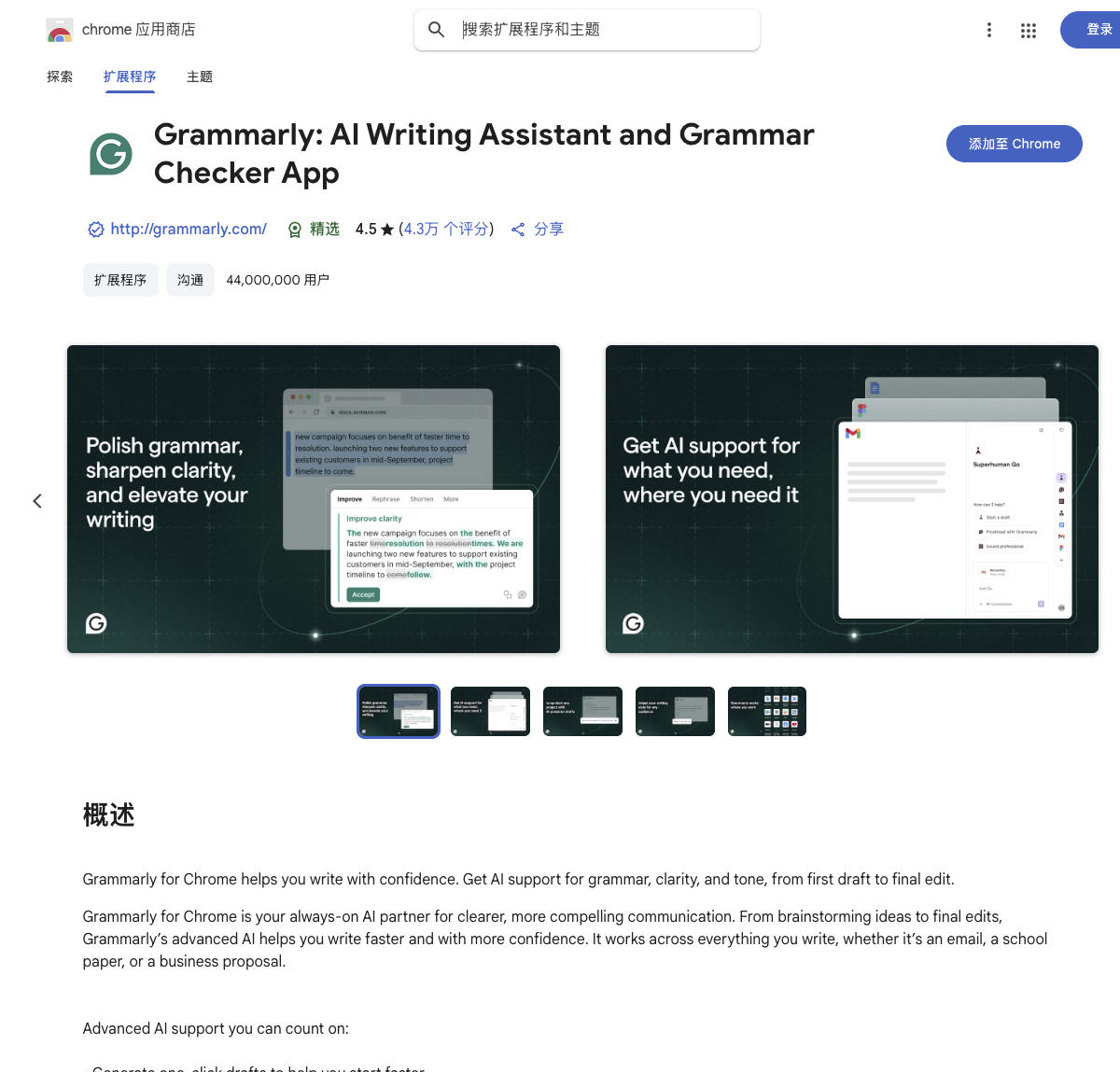
Grammarly is still the writing assistant everyone talks about. Beyond garden-variety spell-check, its new AI engine rewrites clunky sentences, nudges your tone, and even flags accidental plagiarism. Email, tweet, term paper—whatever you’re drafting, Grammarly makes it sound polished.
🔗 Official links:
Highlights:
- Real-time grammar & spelling
- AI-powered rewrites
- Tone & style tweaks
- Built-in plagiarism scan
2. LastPass – Password Vault
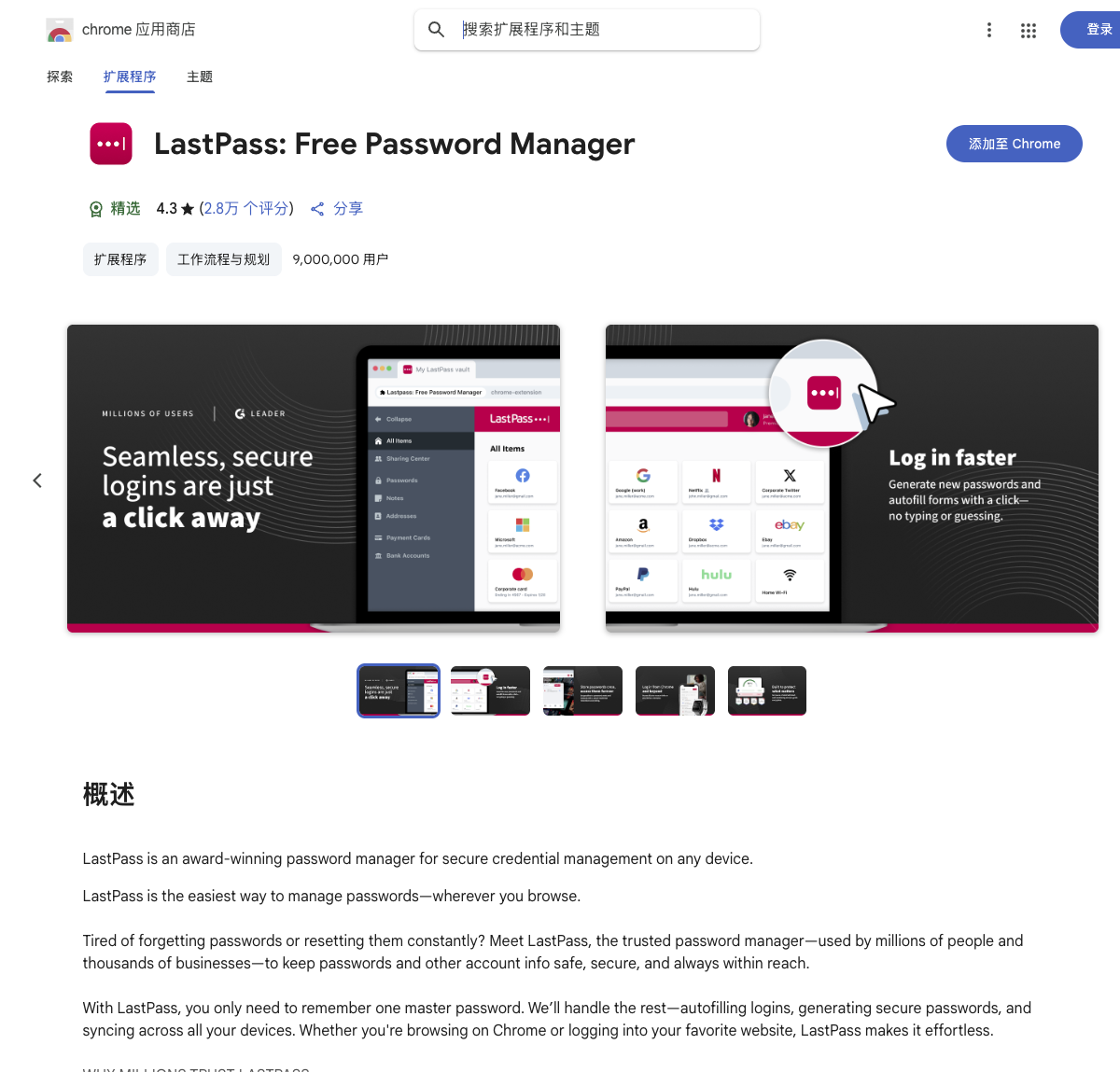
With data breaches making headlines every week, strong unique passwords are non-negotiable. LastPass stores them all behind one master password, fills logins for you, and can even grant emergency access to a trusted friend. The 2025 update adds biometric unlock and deeper two-factor options.
🔗 Official links:
Highlights:
- Encrypted password vault
- Auto-fill logins
- Strong-password generator
- Syncs across every device
3. Dark Reader – Eye-Saver Mode

Dark Reader flips any site to a customizable dark theme, cutting blue-light exposure late at night. This year’s build adds an ambient-light sensor that auto-dims the page to match your room—no more fiddling with brightness sliders.
🔗 Official links:
Highlights:
- Smart dark-mode toggle
- Blue-light filter
- Ambient-light auto-dim
- Custom color schemes
4. Momentum – Inspiring New Tab

Replace the boring default tab with a dashboard of calm: a stunning photo, a motivational quote, and your top to-dos. The 2025 edition sprinkles in lo-fi focus music and a two-minute breathing timer for quick mental resets between meetings.
🔗 Official links:
Highlights:
- Daily hero photos
- Mantras & goal tracking
- Built-in to-do list
- Focus sounds & mini-meditations
5. NoTab – Link Peek & Search

NoTab lets you preview any link—translate it, search it, or strip it to reader mode—without leaving the page. Researchers, shoppers, and serial tab-hoarders love it (3.8 ★ rating). Fewer tabs, less clutter, faster insights.
🔗 Official links:
Highlights:
- In-page link preview
- Instant translation
- Quick-search shortcuts
- Reader-mode cleanup
- Zero tab switching
6. Honey – Auto Coupon Finder

Honey waits until you hit checkout, then tests every coupon code in its database in seconds. The 2025 release adds price-history graphs and drop alerts, so you’ll know whether that “flash sale” is actually a deal.
🔗 Official links:
Highlights:
- Auto-apply best coupon
- Price-track & alerts
- Cash-back rewards
- Historical price charts
7. HTTPS Everywhere – Secure Connection Guard
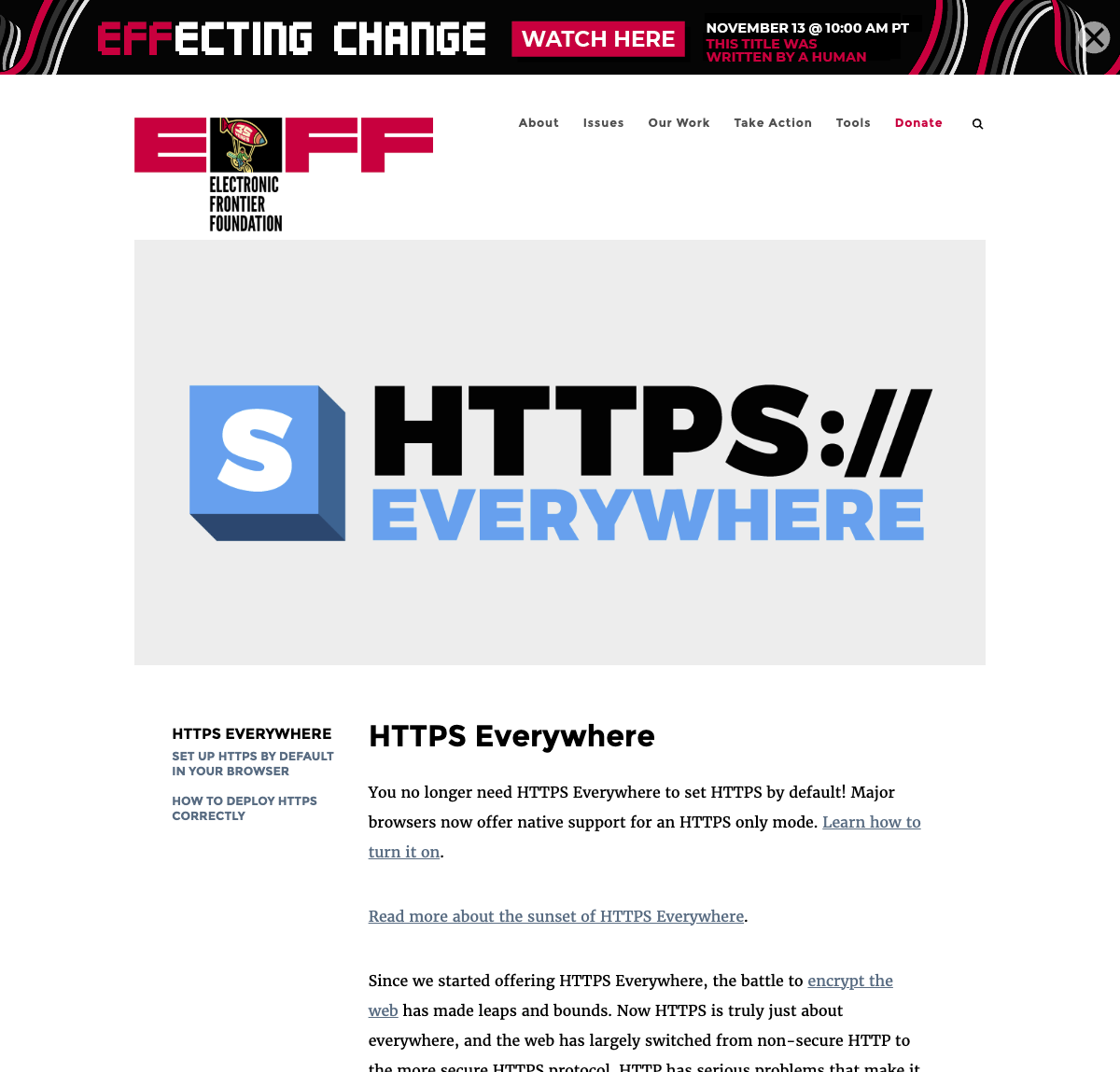
Built by the EFF, HTTPS Everywhere forces an encrypted connection whenever possible. The 2025 update blocks mixed content and flags suspicious certificates, giving you one less thing to worry about on public Wi-Fi.
🔗 Official links:
Highlights:
- Enforce HTTPS
- Block mixed content
- Certificate transparency check
- Visual security indicator
8. Tab Wrangler – Tab Spring-Cleaner
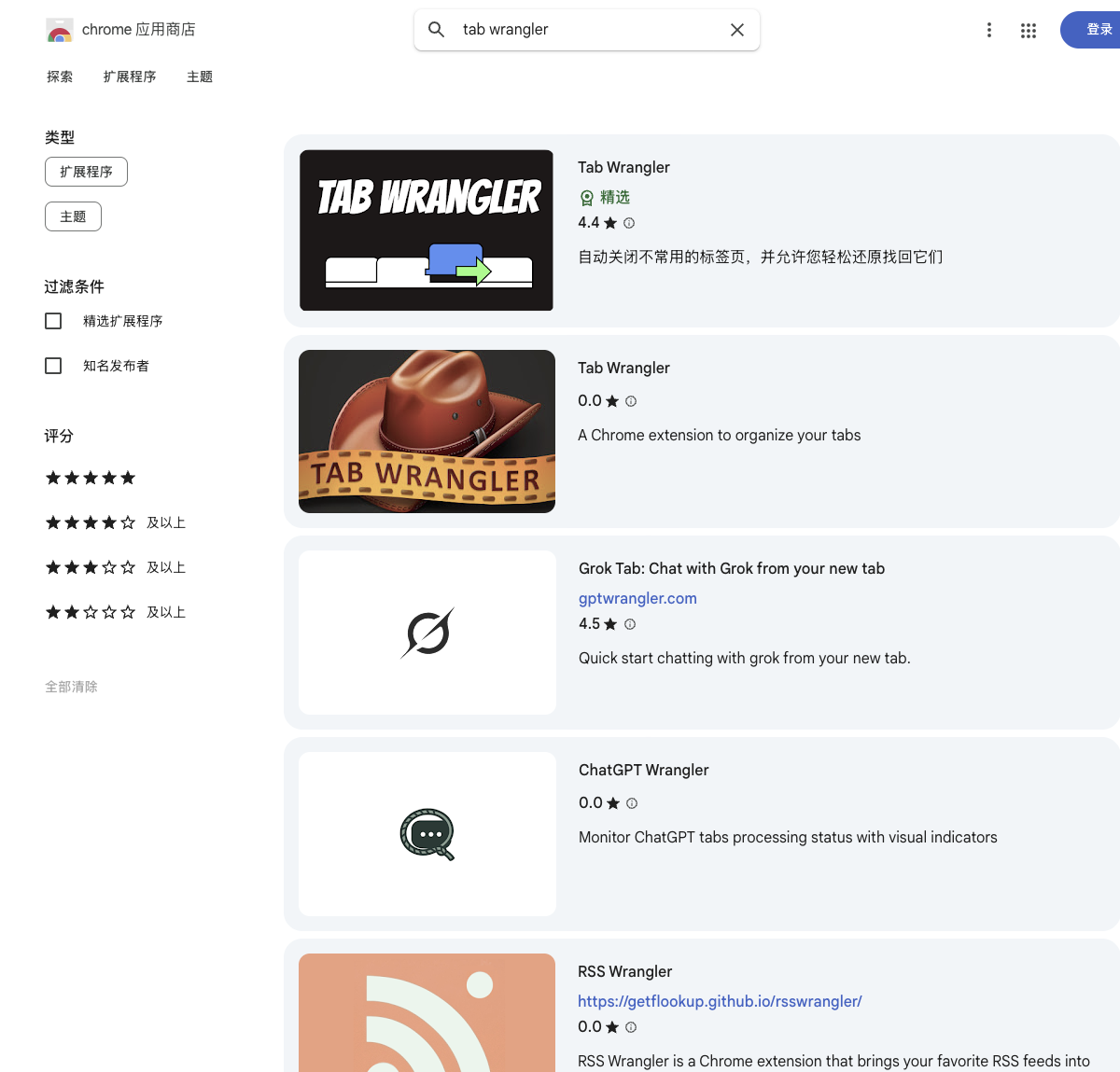
If your tab bar looks like a game of whack-a-mole, Tab Wrangler is the answer. It auto-closes idle tabs after a set time, saves the session, and lets you reopen anything with one click. New this year: smart grouping and weekly tab-usage stats.
🔗 Official links:
Highlights:
- Auto-close sleepy tabs
- Session save & restore
- Smart grouping
- Usage analytics
9. OneTab – Memory Saver
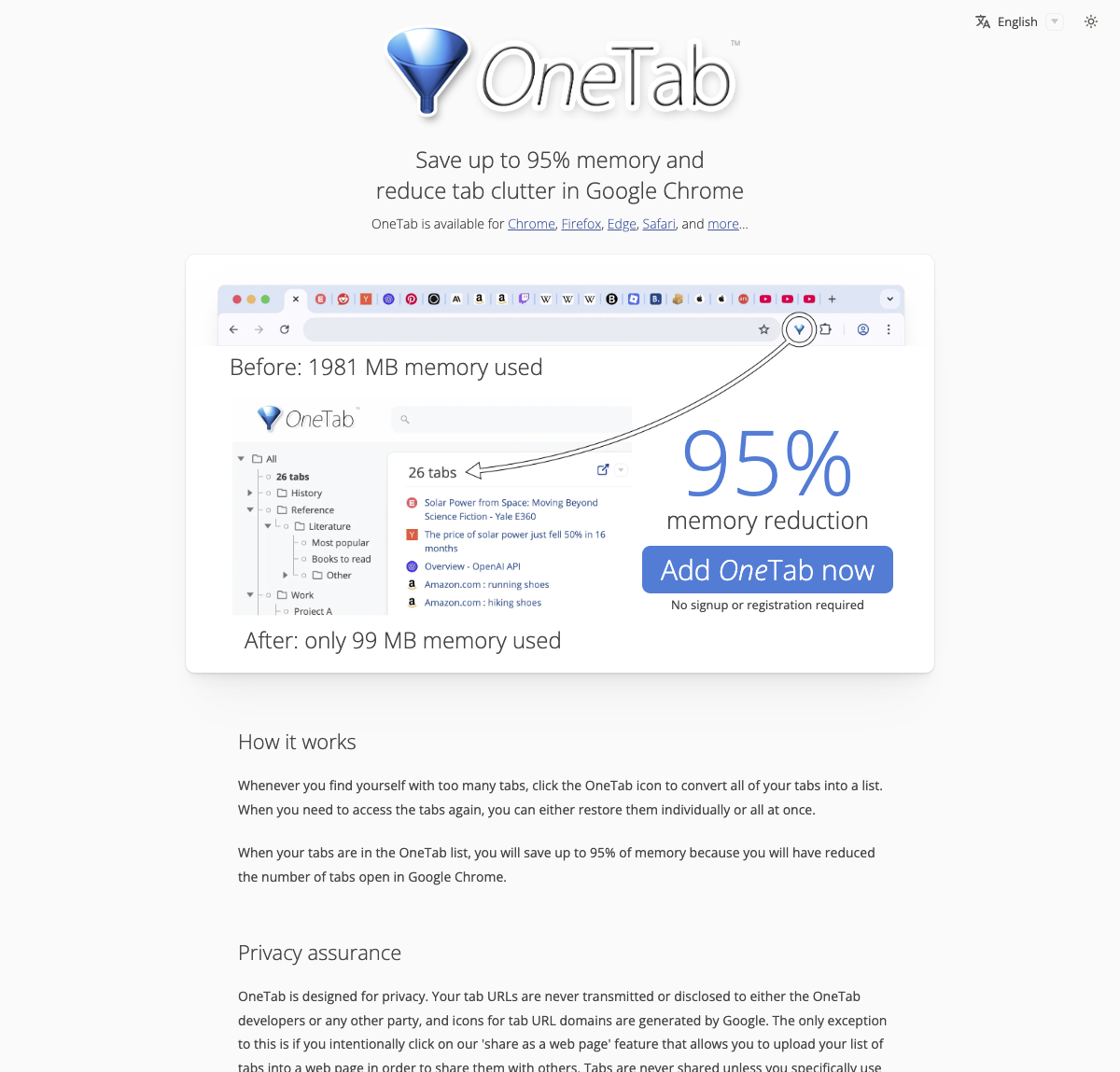
OneTab shrinks dozens of open tabs into a single list, freeing up to 95 % of RAM. When you need them back, restore one, a few, or all. Export the list for safekeeping or share it with a teammate—no data ever leaves your device.
🔗 Official links:
Highlights:
- Cuts memory use ~95 %
- One-click tab archive
- Export/import lists
- Private: no cloud upload
- Cross-browser sync
10. AdBlock Plus – Smarter Ad Blocker
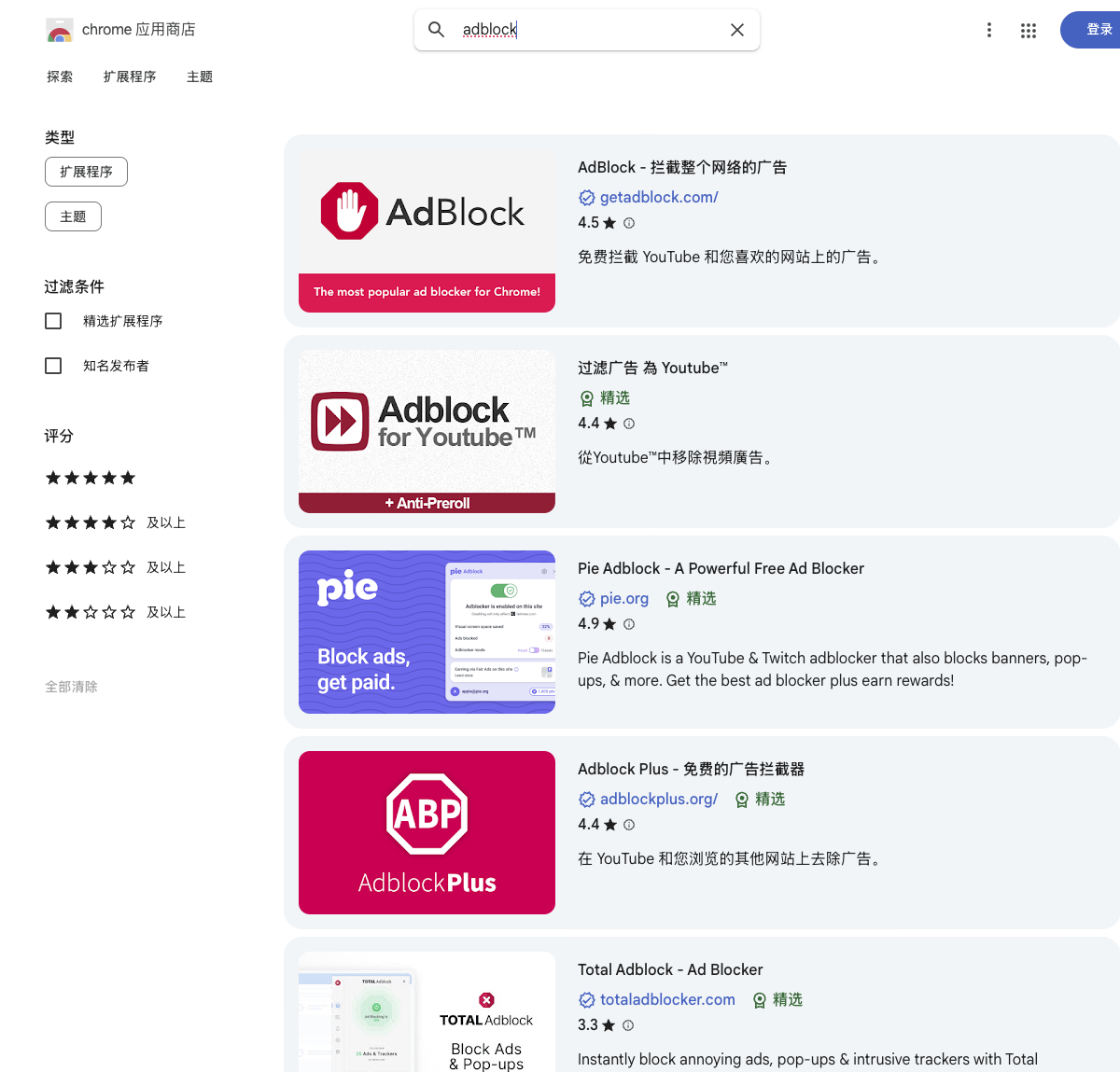
The granddaddy of ad blockers is still going strong. The 2025 build stops banners, video pre-rolls, crypto-mining scripts, and malicious trackers, while its “Acceptable Ads” whitelist lets ethical publishers earn a living.
🔗 Official links:
Highlights:
- Intelligent ad blocking
- Malware & tracking protection
- Crypto-mining script blocker
- Customizable whitelist
Wrap-up
Pick the ones that solve your biggest browsing pain points, ditch any overlap, and spring-clean unused extensions every few months. Stay mindful of permissions, and you’ll enjoy a faster, safer, and far less annoying 2025 online.
Happy surfing!