10 Must-Have Browser Extensions for Researchers and Students in 2025
In our journey through research and learning, we deal with a vast amount of information every day. An efficient browser extension can not only boost our productivity but also enhance our learning experience. After thorough research and hands-on testing, I've curated a list of the top 10 browser extensions worth installing in 2025, particularly catering to the needs of researchers and students.
1. Zotero Connector - The Ultimate Tool for Academic Reference Management
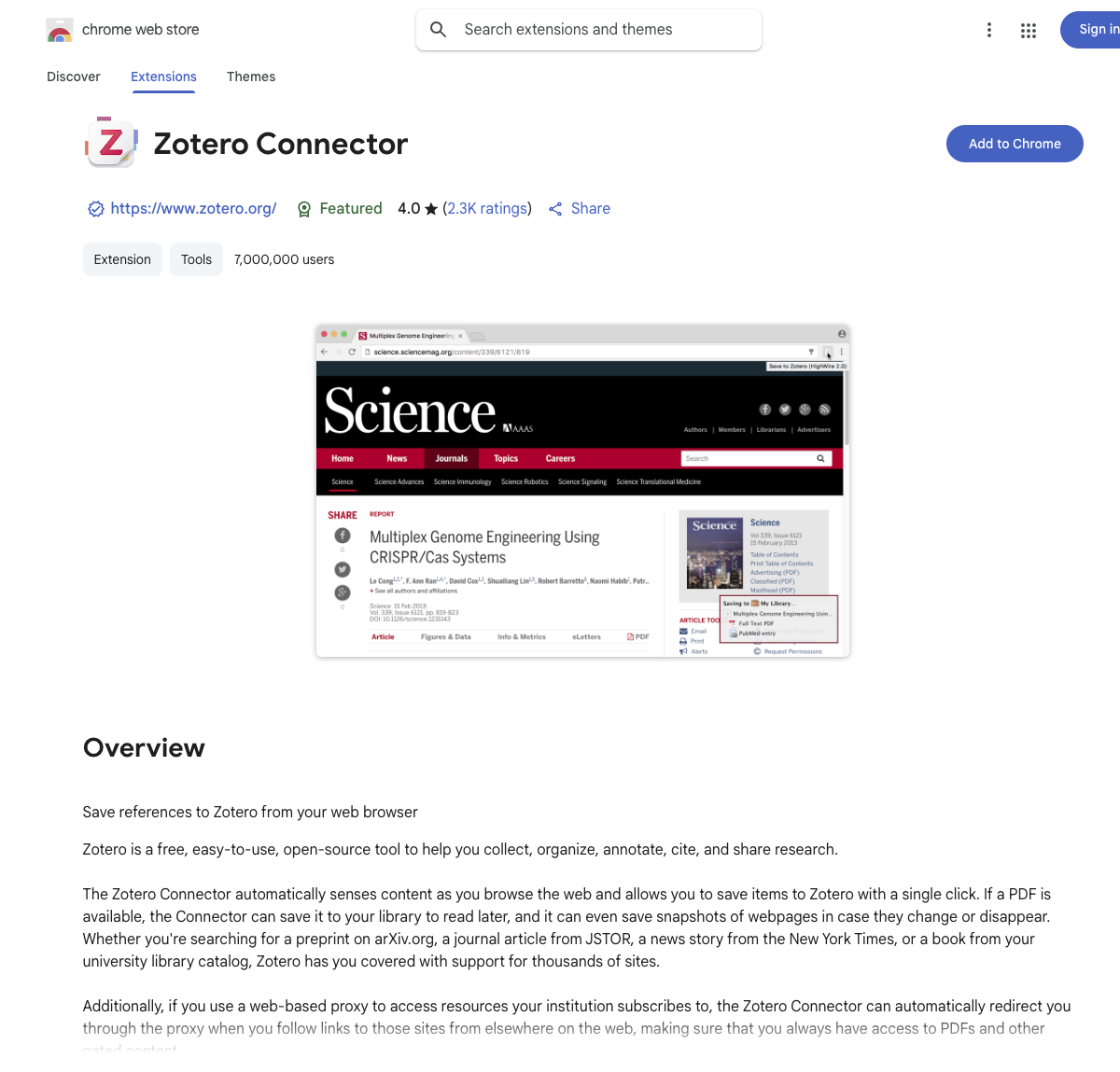
For academic researchers, managing references is a critical part of daily work. The Zotero Connector allows you to save reference information to your Zotero library with a single click while browsing the web, automatically extracting metadata, supporting direct PDF downloads, and enabling quick retrieval and citation of saved references from your browser.
Core Features:
- One-click saving of web references
- Automatic extraction of reference metadata
- Direct PDF downloading and saving
- Quick citation generation
2. Grammarly - Your English Academic Writing Assistant
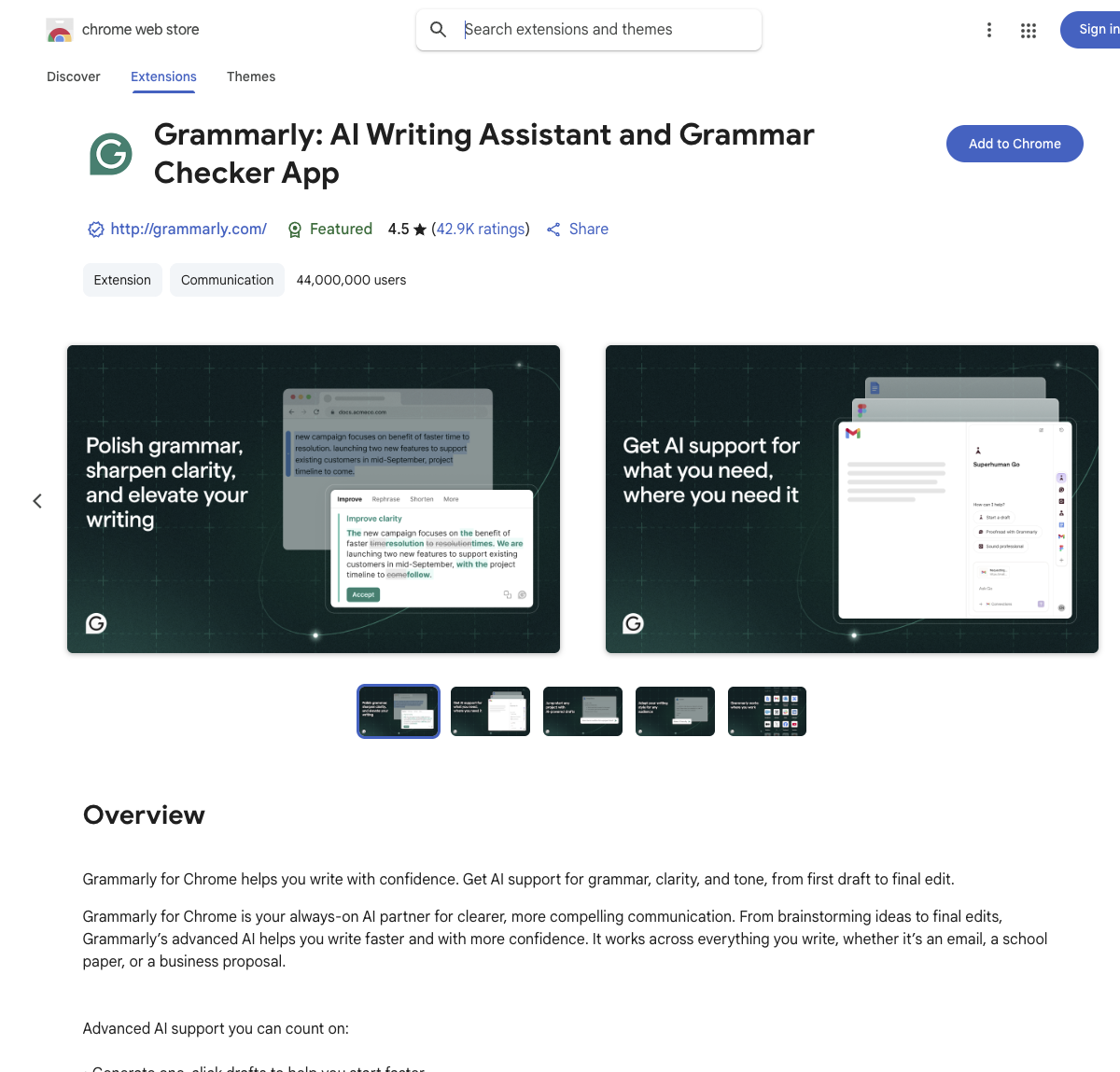
For researchers and students who need to write extensively in English, Grammarly is an indispensable tool. It not only checks for grammatical errors but also provides style suggestions, vocabulary enhancements, and guidance on academic writing norms, making it especially useful for thesis writing and email communications.
Core Features:
- Real-time grammar checking
- Academic writing style optimization
- Vocabulary enhancement suggestions
- Plagiarism detection (premium version)
3. NoTab - Say Goodbye to Tab Clutter

Website: notab.pro
NoTab is a hidden gem I discovered this year, perfect for researchers who need to consult numerous resources simultaneously. It allows you to preview linked content on the current page without opening new tabs, effectively avoiding tab overload.
Core Features:
- ✨ Link Preview: Preview link content directly on the current page
- 📚 Immersive Reading Mode: Eliminate distractions and focus on the content
- 🎥 Video Mode: Concentrate on watching video content
- 🔧 Adjustable Popup: Freely resize the preview window
- 🌍 Quick Translation: One-click translation supporting multiple languages
- 🔍 Quick Search: Select text to search instantly
- 🎨 Multi-Theme Support: Easily switch between different themes
The free version of NoTab offers 10 link previews per day, while the Pro version allows unlimited usage. This tool can significantly enhance work efficiency for researchers who frequently need to access numerous references.
4. Sci-Hub Xtra - Access Academic Papers for Free
Although Sci-Hub is controversial, it undeniably provides convenience for many researchers. The Sci-Hub Xtra plugin simplifies the process of obtaining papers; when you encounter a paywalled document, just click the plugin icon to attempt to access it via Sci-Hub.
Core Features:
- Quick access to paywalled papers
- Automatic DOI detection
- Multiple mirror sources support
5. Read Aloud: A Text to Speech Voice Reader - Text-to-Speech
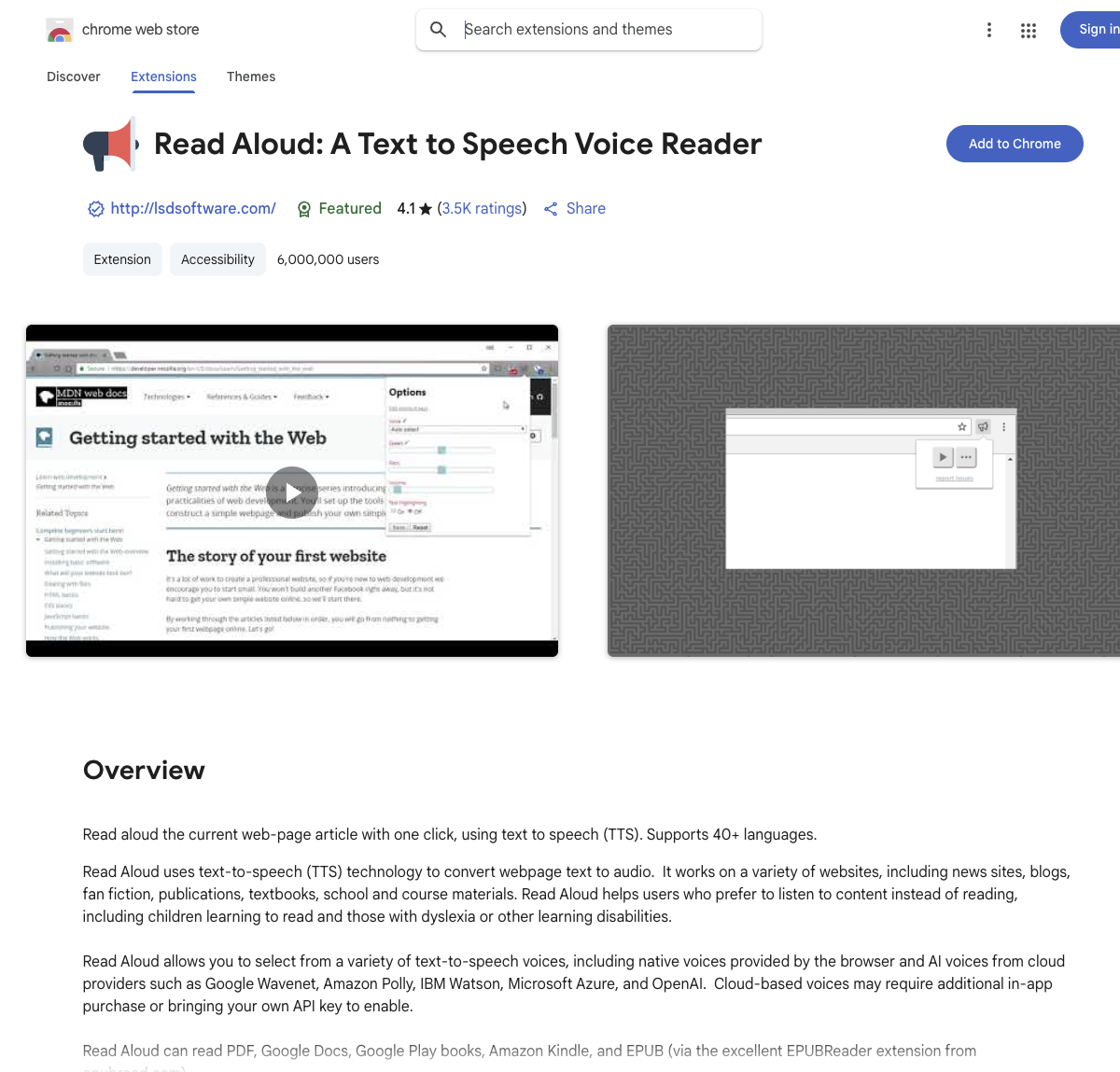
Long hours of reading academic papers can be tiring, but the Read Aloud plugin can convert webpage content into speech, supporting multiple languages and voices. This allows you to "listen" to papers during breaks and study while commuting, effectively utilizing your downtime.
Core Features:
- Multi-language support
- Adjustable speed and tone
- Supports PDF and web pages
- Offline functionality
6. LastPass - Password Manager
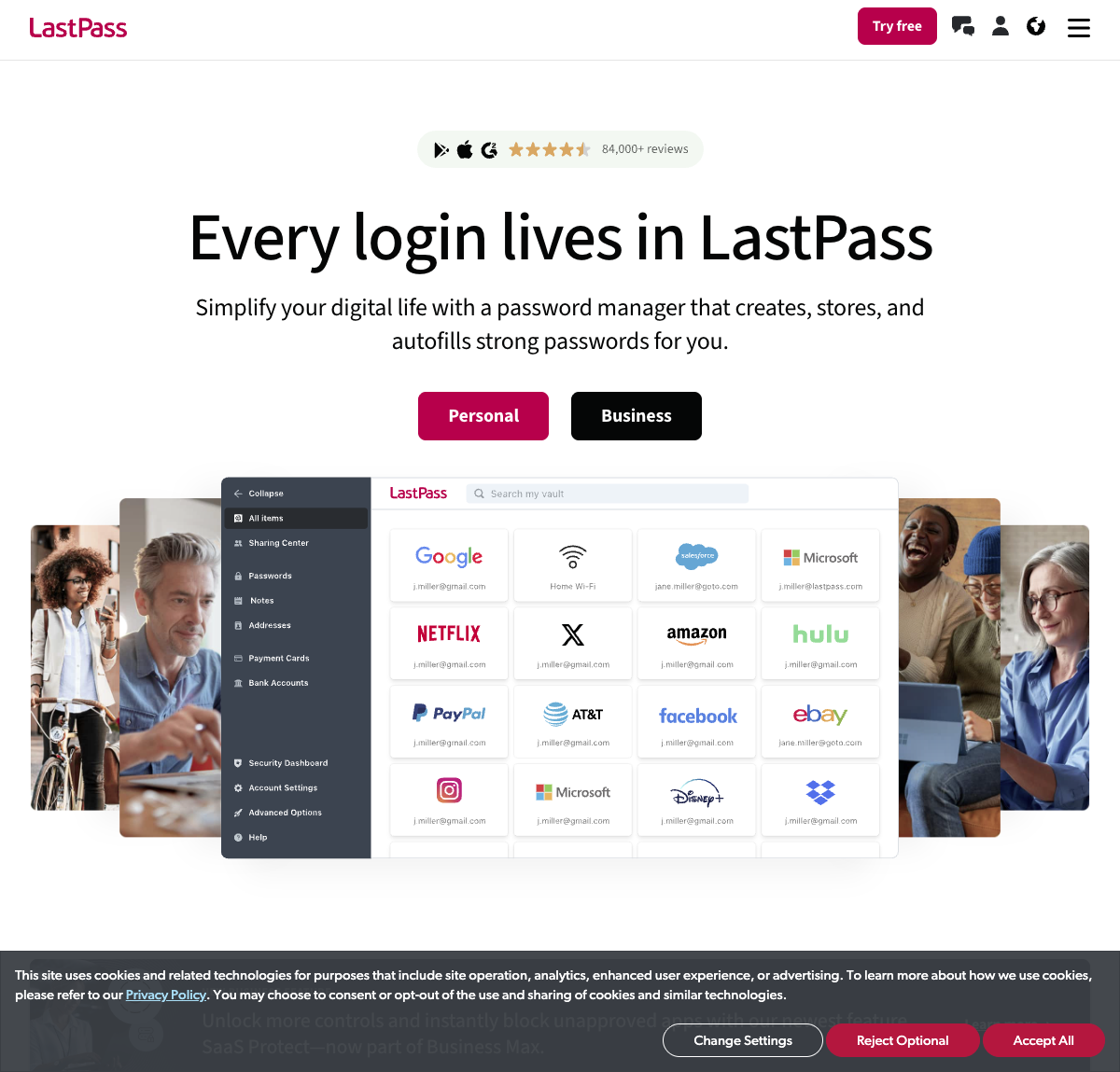
Researchers and students need to register for various academic databases, journal websites, and online tools, making password management a big issue. LastPass securely stores all passwords, automatically fills in login information, and supports multi-device synchronization, making your digital life safer and more convenient.
Core Features:
- Secure password storage
- Automatic login information filling
- Password generator
- Multi-device synchronization
7. DeepL Translator - High-Quality Translation
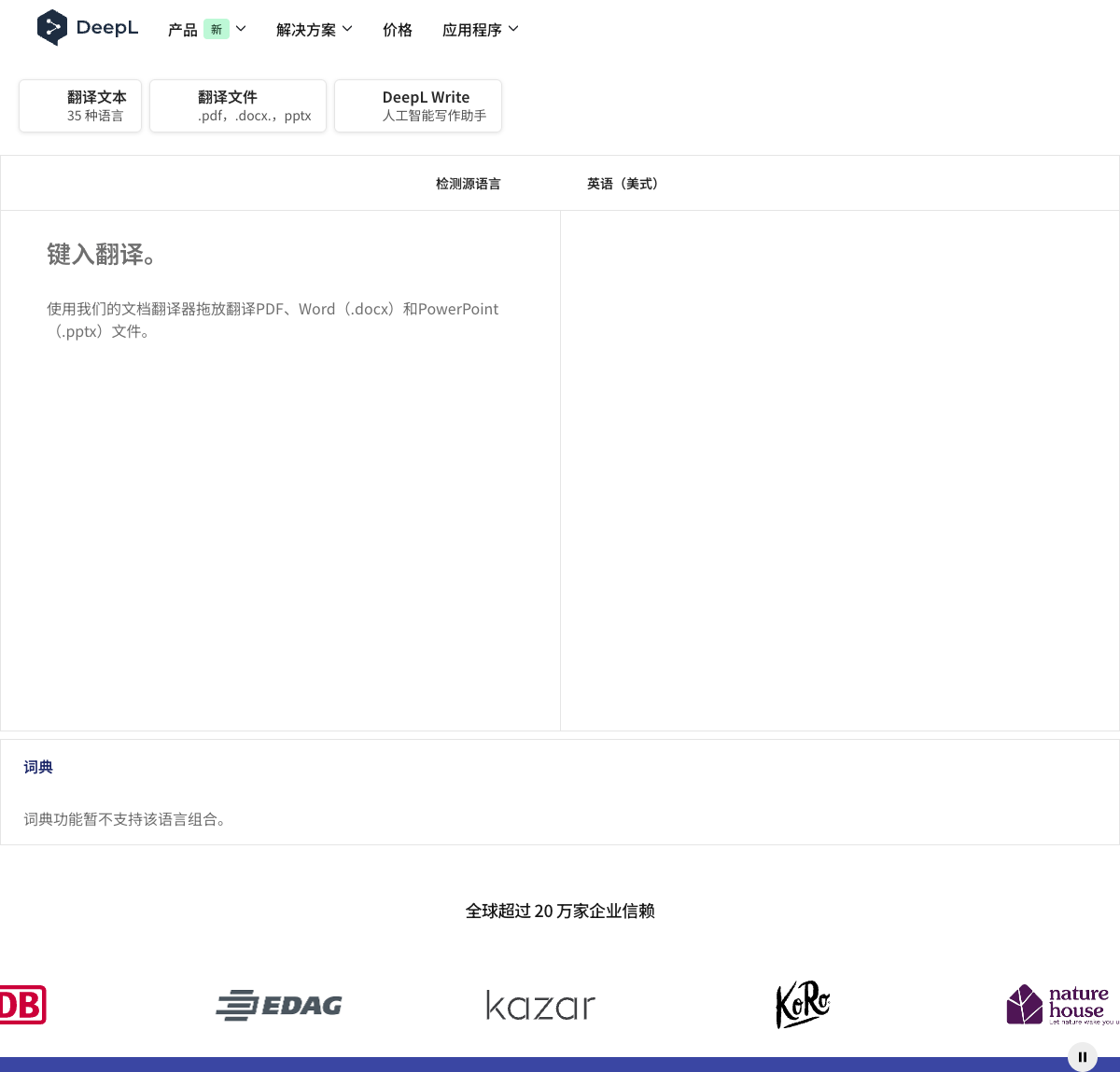
Compared to other translation tools, DeepL excels in academic translations, providing more accurate and natural translations, making it particularly suitable for reading foreign literature and writing international papers.
Core Features:
- High-quality text translation
- Supports full-page translations
- Academic vocabulary optimization
- Multi-language support
8. Notion Web Clipper - Knowledge Organization Tool
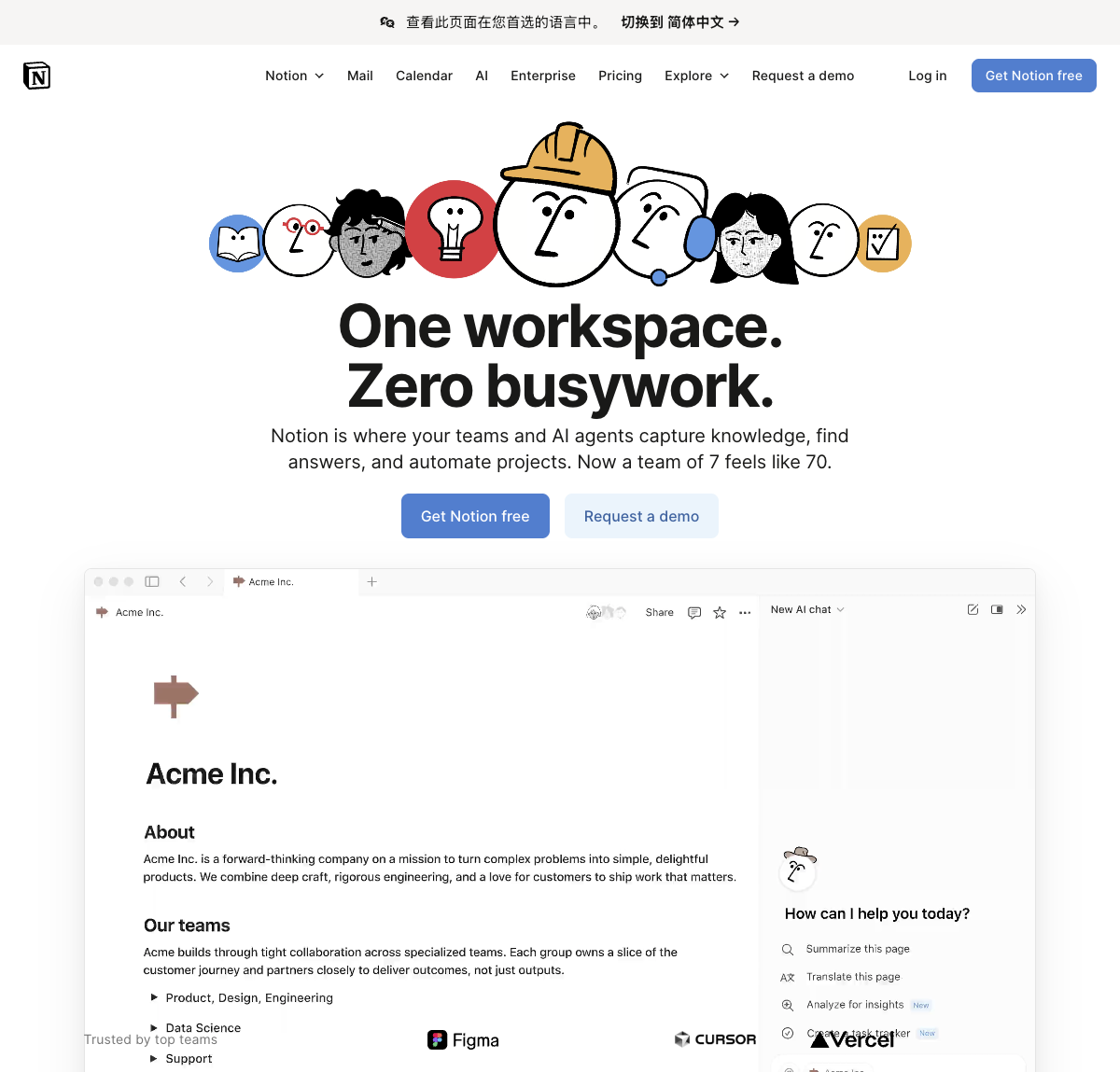
Notion is not just a note-taking app but a powerful knowledge management system. The Web Clipper plugin allows you to quickly save webpage content to Notion, supporting various saving methods like full pages, article snippets, and screenshots, making it easy to organize and review later.
Core Features:
- Multiple saving modes
- Automatic categorization and organization
- Supports annotations and comments
- Seamless integration with Notion
9. Forest - Focus Training
Academic research requires long periods of concentration, and Forest helps you stay away from distractions like your phone and unrelated websites through gamification. When you need to focus, plant a virtual tree; if you switch to another app, the tree wilts. This mechanism effectively enhances your learning efficiency.
Core Features:
- Focus time tracking
- White noise feature
- Form focus groups with friends
- Real tree planting initiatives
10. OneNote Web Clipper - Microsoft Ecosystem Collector
If you're part of the Microsoft ecosystem, the OneNote Web Clipper is an excellent choice. It intelligently captures webpage content, automatically removes ads and unrelated elements, saving the core content to OneNote and supporting handwritten annotations and voice notes.
Core Features:
- Smart content extraction
- Multiple format saving options
- Handwritten and voice notes
- Integration with the Office suite
Conclusion
These 10 extensions cover various aspects of research work: reference management, writing assistance, information retrieval, time management, and knowledge organization. Especially, the NoTab plugin addresses the common issue of tab management for researchers, allowing us to focus more on the content itself rather than getting distracted by cluttered tabs.
In this information-rich era of 2025, effectively utilizing these tools can not only improve our work efficiency but also take us further along our research and learning paths. I recommend selecting and installing what you truly need; less is often more, and the best tools are the ones that suit you best.
Note: Some plugin features may require a paid subscription for full access. Please choose the appropriate version based on your needs and budget.