The 6 Best Chrome Extensions to Boost Productivity in 2025
In today's work environment, browsers have become the core tool for our daily tasks. With the rise of the Chrome browser, various extensions have emerged, but only a handful truly enhance efficiency. Today, I will recommend the 6 Chrome productivity extensions worth installing in 2025 to help you better manage your time and improve work efficiency.
1. NoTab - The Ultimate Tab Management Tool
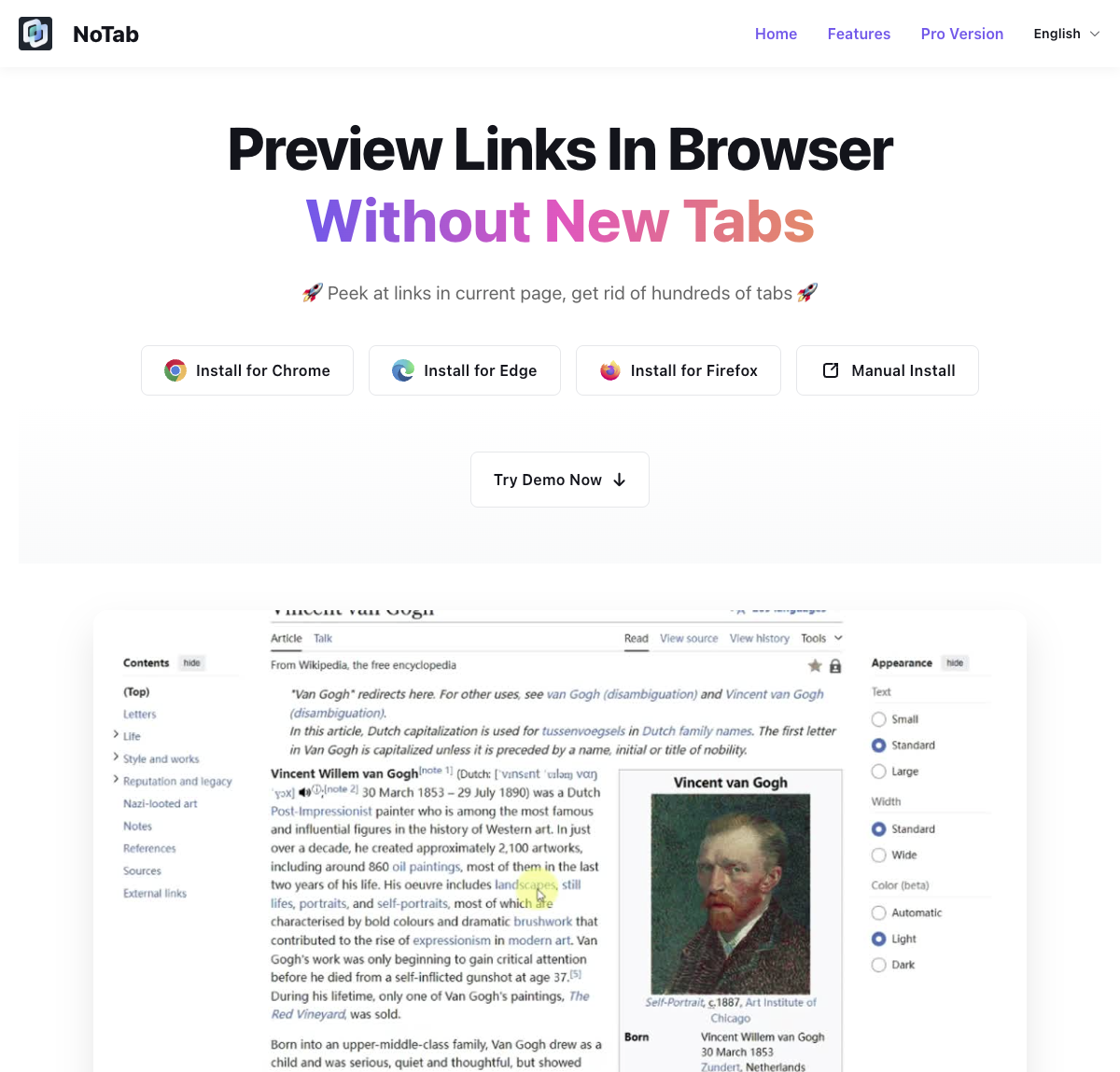
NoTab (notab.pro) is an innovative browser extension that allows you to preview link content directly on the current page without opening a new tab. This simple yet powerful feature completely transforms the browsing experience.
Key Features:
- Link Preview: Preview any link content in a pop-up on the current page, saying goodbye to new tabs
- Reduce Tab Clutter: Significantly decrease the number of tabs open for a cleaner browsing experience
- Quick Switching: Switch quickly between different web content, maintaining browsing continuity
- Memory Optimization: Reduce the number of tabs to lower browser memory usage
- Multi-Browser Support: Compatible with both Chrome and Edge browsers
Ideal for:
- Researchers and scholars who often need to open numerous tabs
- Users who enjoy browsing multiple links simultaneously
- Individuals looking to enhance browser performance
- Professionals seeking an efficient workflow
Official Website: NoTab - notab.pro
2. Todoist - The Task Management Powerhouse
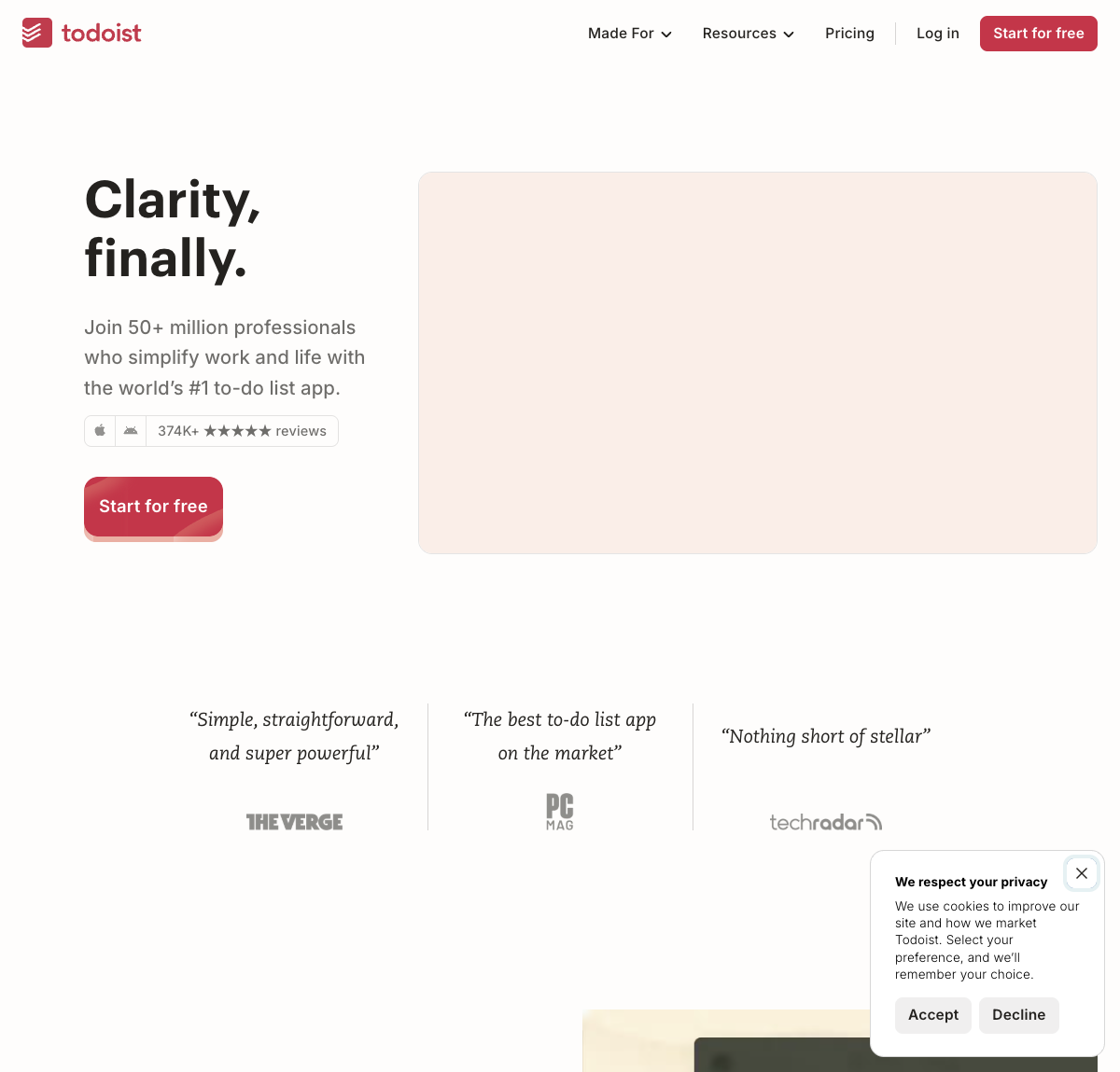
Todoist is a robust task management application, and its Chrome extension allows users to manage all their to-dos without leaving the browser.
Core Features:
- Quick Task Addition: Instantly add tasks to different projects with one click
- Web to Task: Convert the current webpage into a to-do item
- Deadline Reminders: Smart alerts for tasks nearing their deadlines
- Team Collaboration: Share tasks and projects with team members
Use Cases:
- Quickly jot down ideas while browsing
- Manage daily work tasks
- Track team project progress
3. Grammarly - Your Writing Assistant
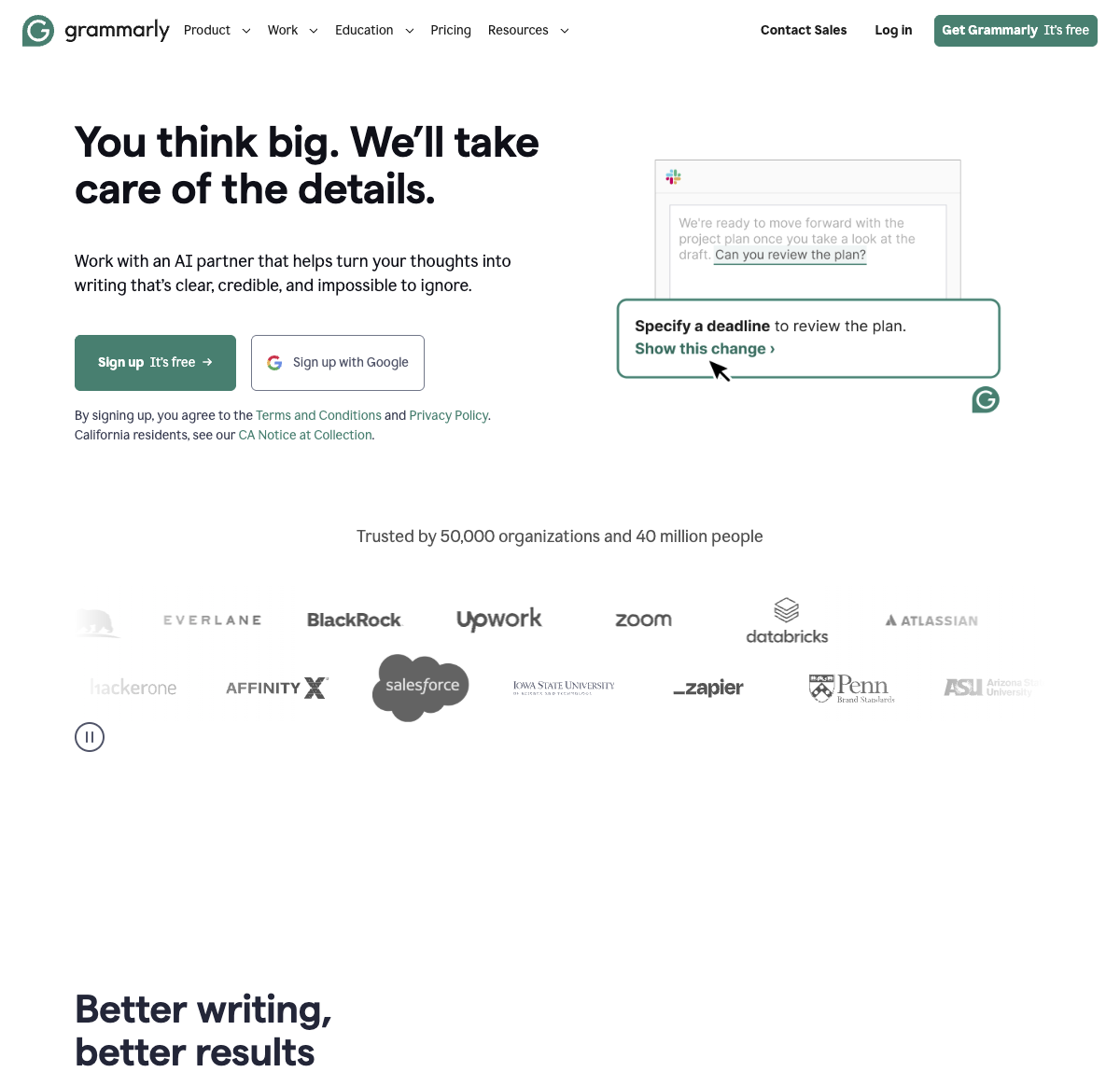
Whether you’re writing emails, reports, or social media content, Grammarly provides real-time grammar checks and writing suggestions.
Main Advantages:
- Real-Time Grammar Check: Instantly identify and correct grammar errors
- Writing Style Suggestions: Optimize writing style based on different contexts
- Multi-Language Support: Supports various languages, including English and Chinese
- Professional Vocabulary Recommendations: Enhance the professionalism and readability of your writing
Suitable Users:
- Business professionals who frequently use email
- Content creators and marketers
- Users needing to write in English
4. LastPass - The Password Management Expert
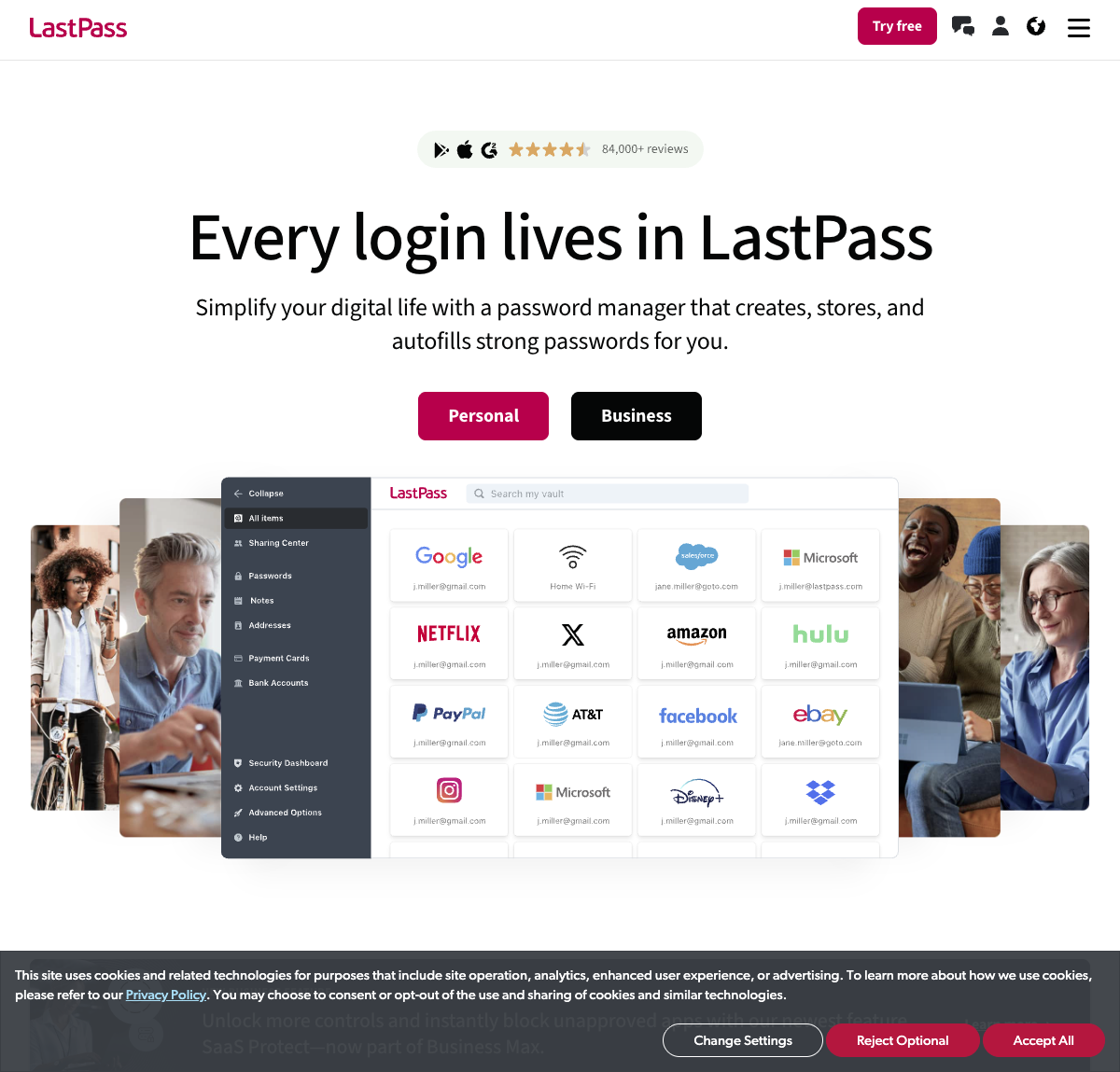
In the digital age, password security is crucial. LastPass not only resolves password memorization issues but also significantly enhances login efficiency.
Core Features:
- Auto-Fill: One-click auto-fill for usernames and passwords
- Password Generator: Create strong passwords and save them automatically
- Secure Sharing: Share passwords safely with team members
- Multi-Device Synchronization: Sync password vaults across devices
Security Features:
- Zero-Knowledge Architecture: LastPass cannot access your passwords
- Two-Factor Authentication Support: Provides an extra layer of security
- Security Monitoring: Detects risks of password breaches
5. Momentum - Focus and Productivity Assistant
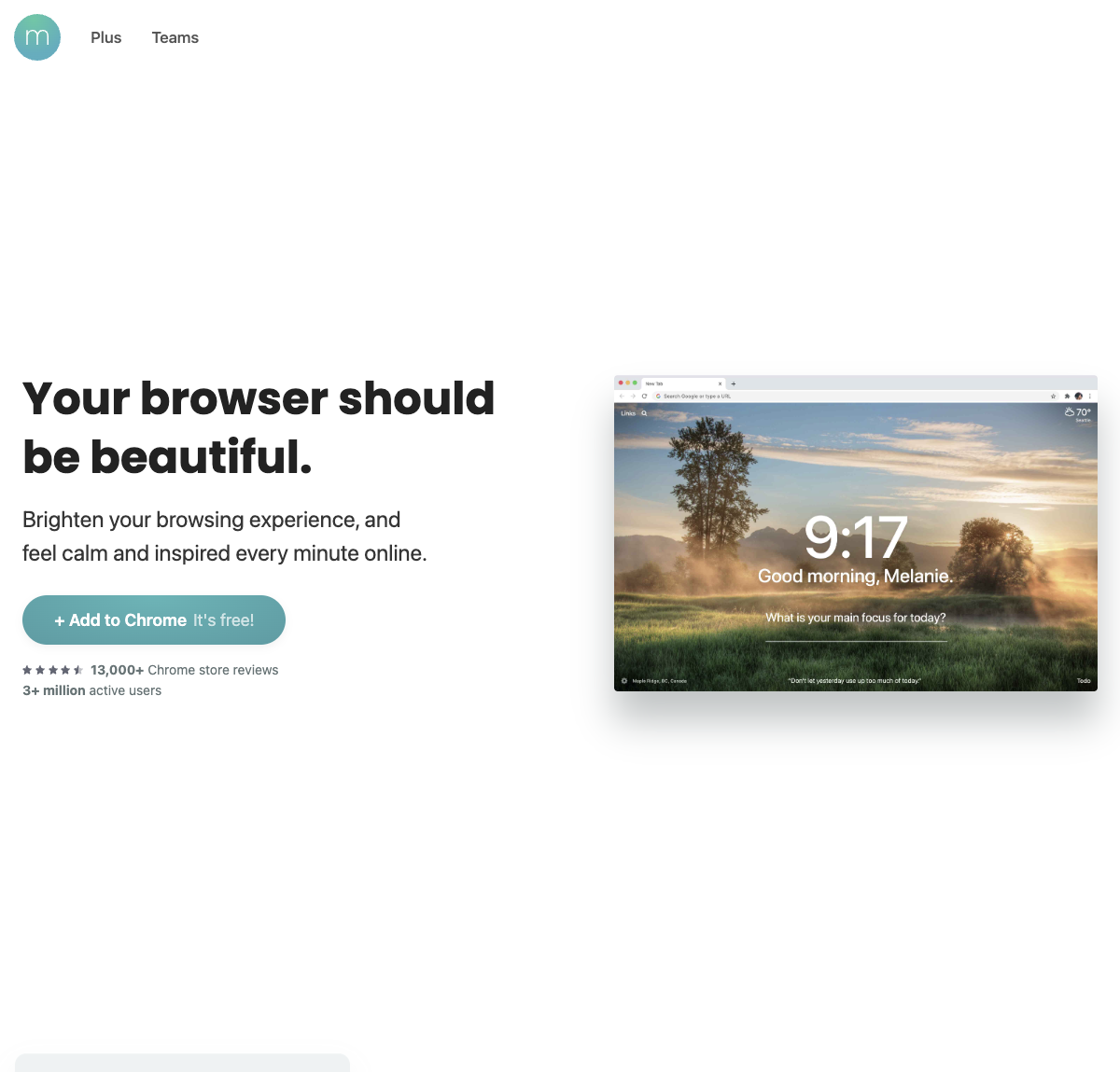
Momentum transforms your new tab into a powerful focus tool, helping you stay on track and improve productivity.
Key Features:
- Daily Goal Setting: Set and track your main goals each day
- Focus Timer: Pomodoro-style timer for focused work sessions
- Inspiring Backgrounds: Beautiful images and motivational quotes
- To-Do List: Simple task management features
Ideal Users:
- Creative workers prone to distractions
- Self-driven individuals needing to set daily goals
- Users who appreciate clean and aesthetically pleasing interfaces
6. Save to Pocket - The Read-It-Later Tool

Come across valuable content but don’t have time to read it right away? Save to Pocket lets you save webpages with one click for later reading.
Core Value:
- One-Click Save: Quickly save articles, videos, and more
- Offline Reading: Download content for offline access
- Tag Organization: Organize and categorize content with tags
- Recommendation Algorithm: Suggest related content based on your reading habits
Benefits:
- Reduce information anxiety and focus on current tasks
- Build a personal knowledge base
- Read high-quality content during commutes or travels
Conclusion
These 6 Chrome extensions cover various aspects of the workflow: from tab management (NoTab) to task management (Todoist), writing optimization (Grammarly) to security (LastPass), and focus enhancement (Momentum) to knowledge management (Pocket).
Best Practices:
- Keep the number of extensions within a reasonable range (recommended no more than 10)
- Regularly update extensions to ensure security and functional integrity
- Utilize keyboard shortcuts to improve operational efficiency
By using these extensions effectively, you can significantly boost your work efficiency, reduce time wastage, and turn your browser into a true productivity tool. Remember, tools alone don't create efficiency; the key lies in how you use them to optimize your workflow.