Essential Chrome Extensions for Students: 7 Secret Weapons to Boost Learning Efficiency
In today's digital learning era, the Chrome browser has become an essential tool for countless students in their daily studies and research. However, simply using the browser itself may not be enough to meet our demands for efficiency and convenience. Fortunately, Chrome extensions open the door to greater productivity. These tools can transform your browser into a powerful learning assistant, helping you manage your time better, improve focus, optimize information retrieval, and even enhance your writing skills.
In this article, we’ll carefully select a few must-have Chrome extensions for students that are not only powerful but also easy to use, significantly enhancing your learning experience. Whether you need to improve essay writing, manage numerous tabs, or stay focused while studying, there’s bound to be something here for you. Let's explore these "secret weapons" to make learning easier and more efficient!
1. Grammarly: Your Intelligent Writing Assistant
For students, clear and accurate communication is crucial, whether you’re writing essays, reports, or emails. That's where Grammarly comes in. It’s a powerful grammar and spell-check tool that can detect errors in real-time and provide suggestions for improvement. From basic spelling mistakes and grammatical issues to more advanced style and tone adjustments, Grammarly offers professional guidance to help you write smoother, more polished articles.
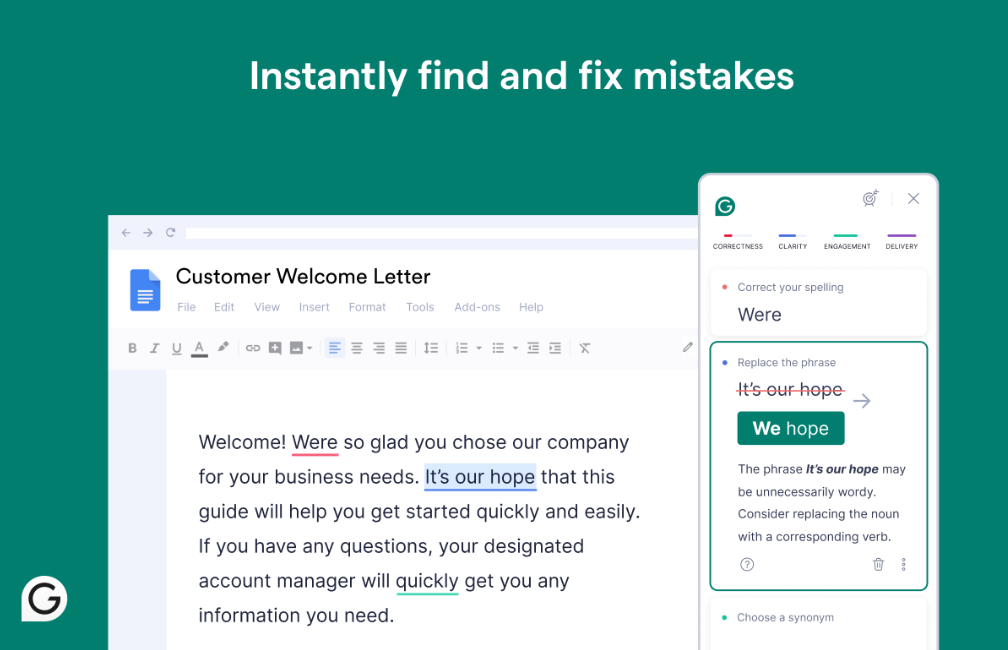
Why do students need it?
- Real-time Feedback: As you write, Grammarly instantly highlights mistakes and offers corrections, allowing you to learn and improve on the spot.
- Enhance Writing Quality: It goes beyond merely correcting errors; it helps expand your vocabulary and optimize sentence structure, making your work more expressive.
- Save Time: Say goodbye to tedious manual proofreading—Grammarly can significantly shorten your writing and revision time, giving you more energy for the actual content.
Whether you're a native English speaker or a non-native one, Grammarly is a trusty companion on your writing journey.
2. NoTab: Say Goodbye to Tab Clutter and Boost Browsing Efficiency
Do you often feel overwhelmed by too many open tabs while browsing? NoTab is the perfect solution for this common frustration. This innovative link preview tool helps students efficiently access information, eliminate unnecessary tabs, and enhance browsing and learning productivity.
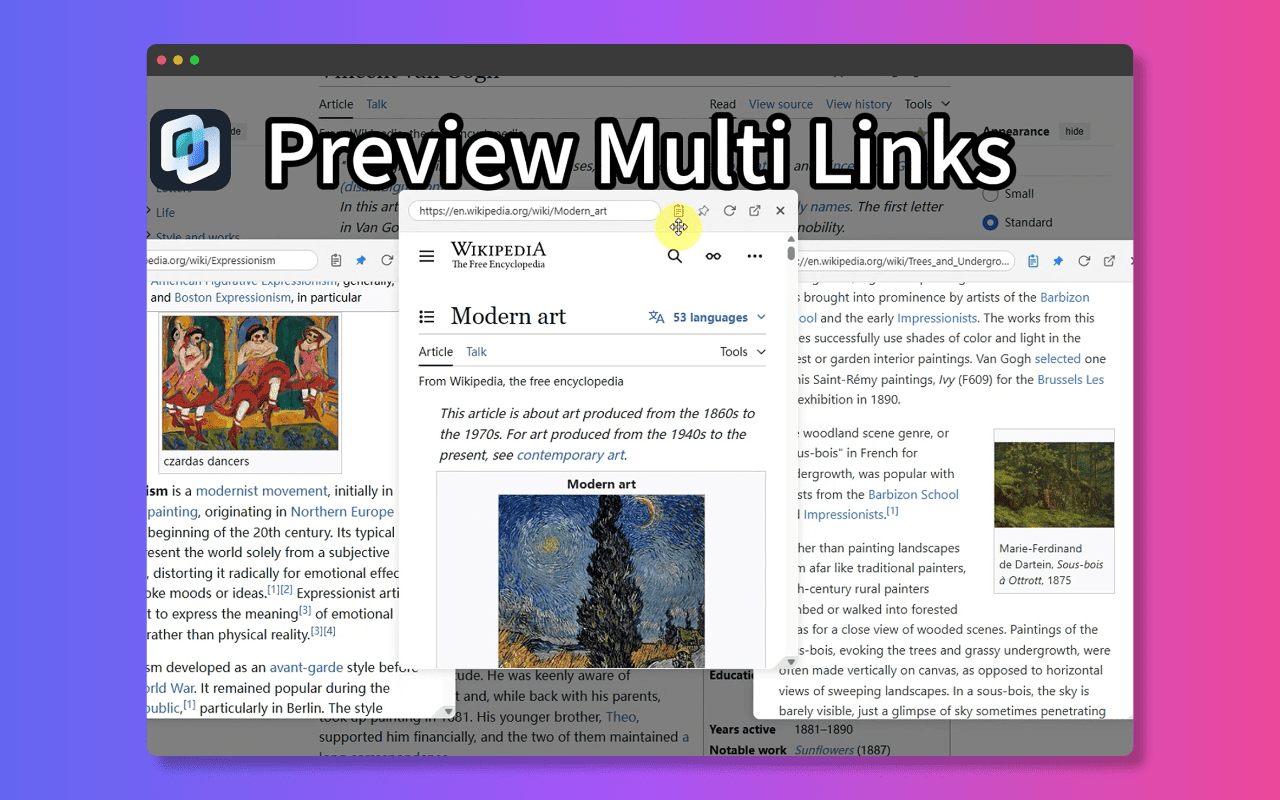
What makes NoTab unique:
- Link Preview: Without opening new tabs, NoTab allows you to preview link content directly on the current page. This is incredibly helpful for quickly sorting through information and avoiding unnecessary page jumps, especially when conducting extensive literature reviews—it saves both time and system resources.
- Immersive Reading Mode: Activate reading mode to eliminate distracting elements on the webpage, allowing you to focus solely on the content.
- Video Mode: Provides an immersive video-watching experience, free from distractions while you watch instructional videos.
- Multi-Link Preview: Supports simultaneous previews of multiple links, making it easy to compare content and browse quickly.
- Quick Translation and Search: Select text to quickly translate or search without the need to copy and paste or switch pages, greatly improving research efficiency.
For students juggling multiple tasks and needing to sift through a lot of information, NoTab is undoubtedly a productivity tool that can radically change your browsing habits.
3. Google Translate: A Learning Tool to Overcome Language Barriers
In a globalized learning environment, students often encounter materials in various languages. Whether reading foreign literature or browsing international news, language barriers can impede learning. The Google Translate Chrome extension is the perfect solution for this issue. It allows you to effortlessly translate words, phrases, or even entire web pages while browsing.
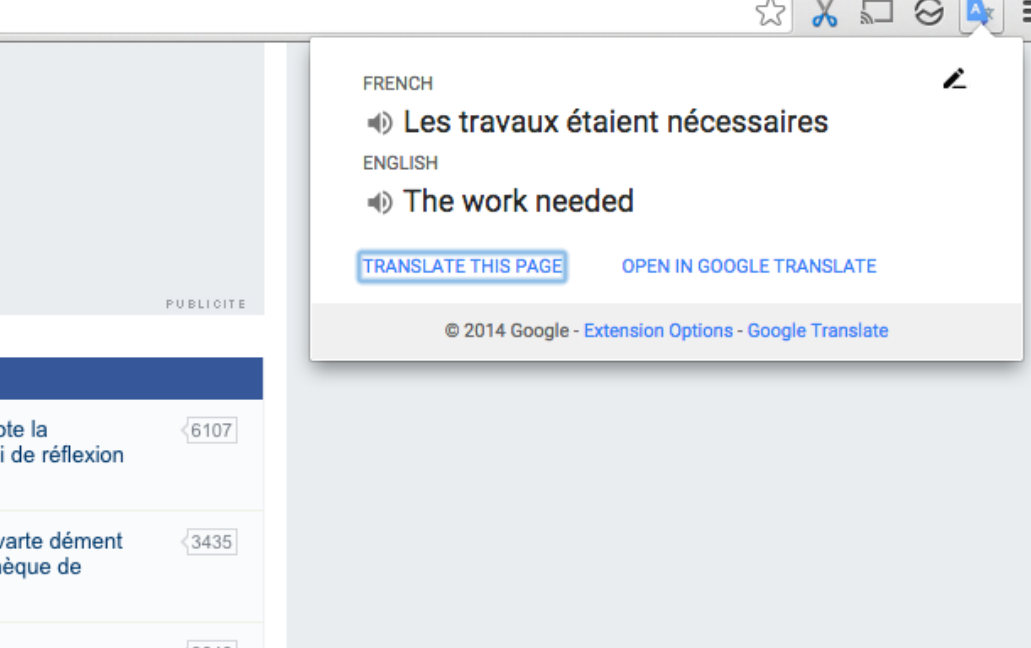
Why do students need it?
- Instant Translation: Highlight any unfamiliar word or sentence and click the extension icon for a quick translation without switching to another page.
- Full Page Translation: For foreign websites, you can choose to translate an entire page, which is very convenient for students dealing with extensive foreign materials.
- Multi-Language Support: It supports translation between hundreds of languages, meeting your diverse language learning needs.
Google Translate empowers students to expand their knowledge boundaries and access global information effectively.
4. AdBlock Plus: Eliminate Advertising Distractions and Focus on Learning Content
When learning online, pop-up ads and video ads often distract us and can even affect page loading speeds. AdBlock Plus is a widely used ad-blocking tool that effectively shields most web ads, providing you with a clean, distraction-free browsing environment.
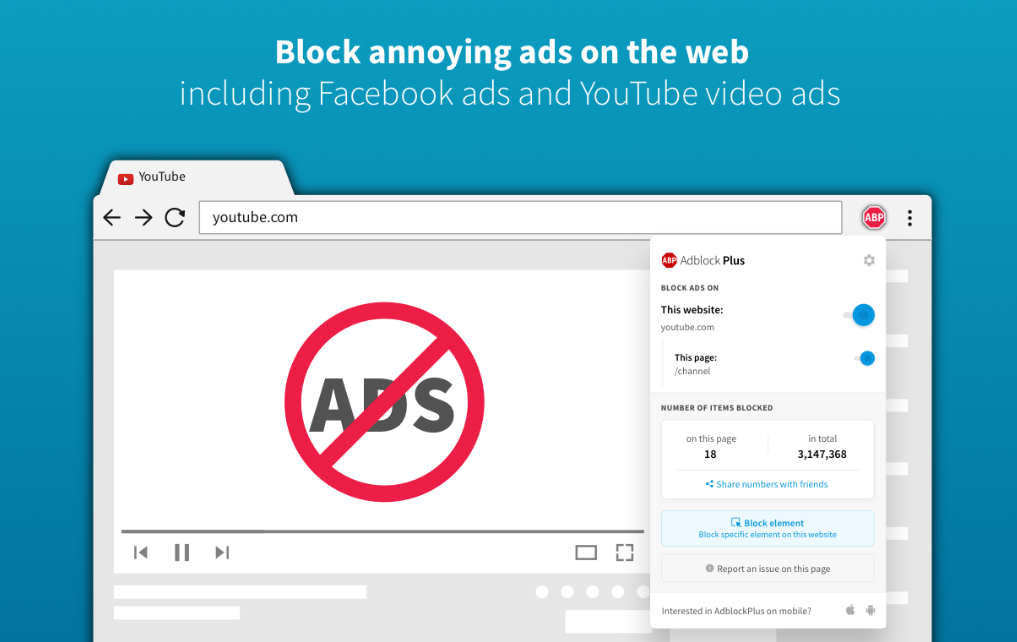
Why do students need it?
- Enhance Focus: By removing advertising distractions, you can concentrate more on your learning materials, boosting your study efficiency.
- Speed Up Page Loading: Ads consume bandwidth and time—blocking them can significantly enhance your page loading speed.
- Privacy Protection: Many ads track users' browsing behavior, and AdBlock Plus helps protect your online privacy to some extent.
With AdBlock Plus, your learning experience becomes smoother without irrelevant distractions.
5. OneTab: Efficiently Manage Numerous Tabs
Similar to NoTab, OneTab is an excellent tab management tool, but it has its own unique way of organizing. When you've opened too many tabs and your browser slows down, simply click the OneTab icon to consolidate all your tabs into a list, saving memory. When you need to revisit those tabs, you can restore them one by one or all at once.

Why do students need it?
- Save Memory: Transforming numerous tabs into a list can significantly reduce Chrome's memory usage, making your computer run more smoothly.
- Organize Your Workspace: Helps you quickly tidy up chaotic tabs and maintain a clean browser interface.
- Batch Management: Conveniently open or close a group of tabs at once, increasing work efficiency.
OneTab is an ideal choice for students who habitually open many tabs for research and study.
6. Kami: A Powerful Tool for Annotating PDF Documents
In their studies, students often need to read and annotate textbooks, papers, and lecture notes in PDF format. Kami is a powerful annotation tool that allows you to highlight, underline, add text, and insert images directly onto PDF files in your browser, without needing to download or install additional software.
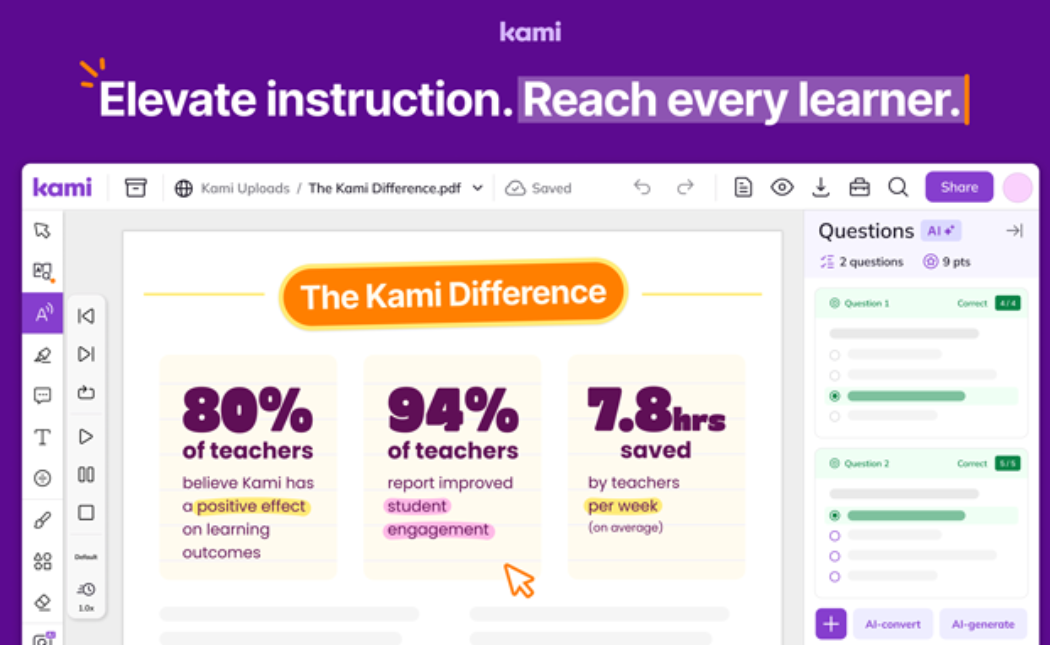
Why do students need it?
- Online Annotation: Annotate PDFs directly in your browser quickly and conveniently without the need for printing.
- Multiple Annotation Tools: Offers various annotation options such as highlight, underline, strikethrough, text boxes, shapes, and signatures to meet different needs.
- Integration with Google Drive: Easily open and save files from Google Drive for cloud synchronization.
Kami enhances your PDF reading and annotation experience, making it more efficient and convenient.
7. Forest: Grow a Forest of Focus and Productivity
Maintaining focus during studies is a significant challenge, with the temptations of social media and entertainment sites everywhere. Forest is a unique time management and focus-enhancement tool that turns your focused time into a growing forest. When you need to concentrate, plant a tree in Forest; if you stay focused during the set time, the tree flourishes; if you get distracted and leave the allowed sites, your tree will wither.
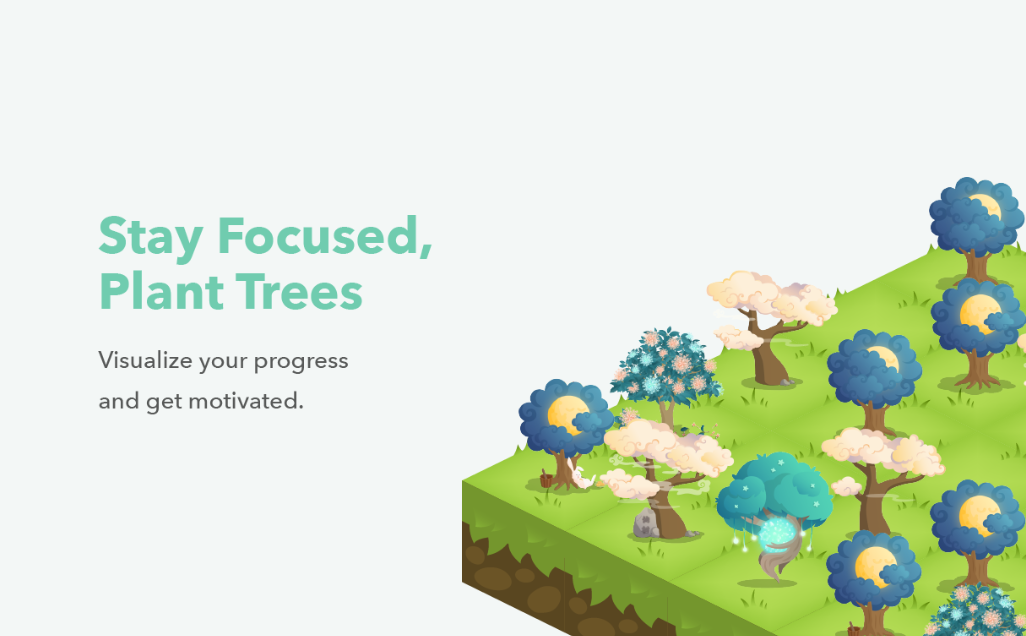
Why do students need it?
- Gamified Motivation: Provides a visible achievement by turning focus into something tangible, motivating you to stay concentrated by “growing trees.”
- Avoid Distractions: Helps you resist the temptations of social media and entertainment sites, creating a distraction-free learning environment.
- Cultivate Good Habits: Long-term use fosters healthy focus habits and time management skills.
Forest makes focused studying more enjoyable and meaningful, helping you manage your study time better.
Conclusion
Chrome extensions offer students endless possibilities, enabling us to learn more efficiently, work more attentively, and access information more conveniently. From enhancing writing skills with Grammarly to managing tabs with NoTab and OneTab, and maintaining focus with Forest, these tools can become your valuable allies in your academic journey.
We hope this curated list of Chrome extensions inspires you to find the tools that are best suited to your needs, making your learning journey smoother and more efficient. Start trying out these extensions now and unlock new potential in your studies!