Must-Have Tools for Students: 6 Productivity Tools to Enhance Efficiency
In today's fast-paced learning environment, students face unprecedented challenges. Heavy coursework, diverse extracurricular activities, and personal interests all demand effective time management and task handling skills. Fortunately, there are many excellent productivity tools available that can help students better organize their studies, manage tasks, and improve focus, leading to greater academic success. In this article, we’ll introduce several essential productivity tools for students that are not only powerful but also user-friendly, allowing you to tackle academic challenges with ease.
1. Notion: Your All-in-One Study Workspace
Notion is more than just a note-taking app; it's a robust tool that combines notes, task management, knowledge bases, and project management. Students can use it to create class schedules, manage assignments, record class notes, organize research materials, and even plan personal activities. The flexibility and customizability of Notion make it adaptable to various learning needs, whether for individual study or group collaboration, allowing you to find the most suitable way to work. With templates and database features, you can easily build your own learning system, keeping all your information neatly organized.
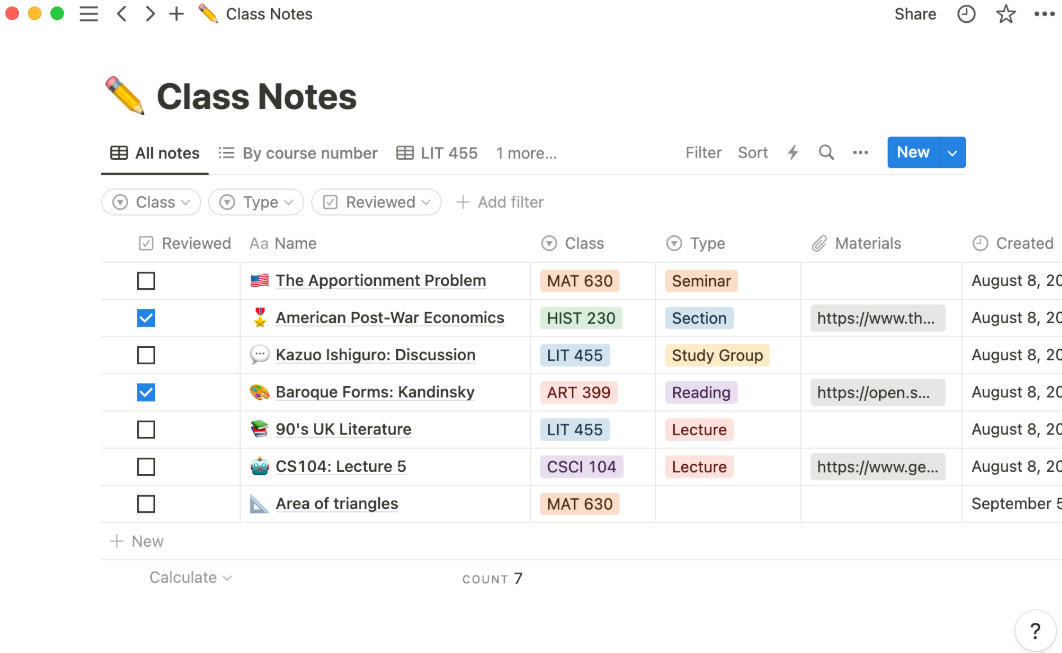
2. NoTab: Say Goodbye to Cluttered Browser Tabs
For students who frequently need to consult a wealth of information while juggling multiple web pages, cluttered browser tabs can significantly hinder efficiency. NoTab is a browser extension designed to tackle this issue. It helps you manage and group tabs vertically, keeping your browser interface tidy and organized. You can create tab groups based on different courses, projects, or research topics, allowing for quick switching and preventing you from getting lost in a sea of tabs. With its simple design and efficient functionality, NoTab enables you to focus better on your current tasks, enhancing browsing efficiency and study concentration.
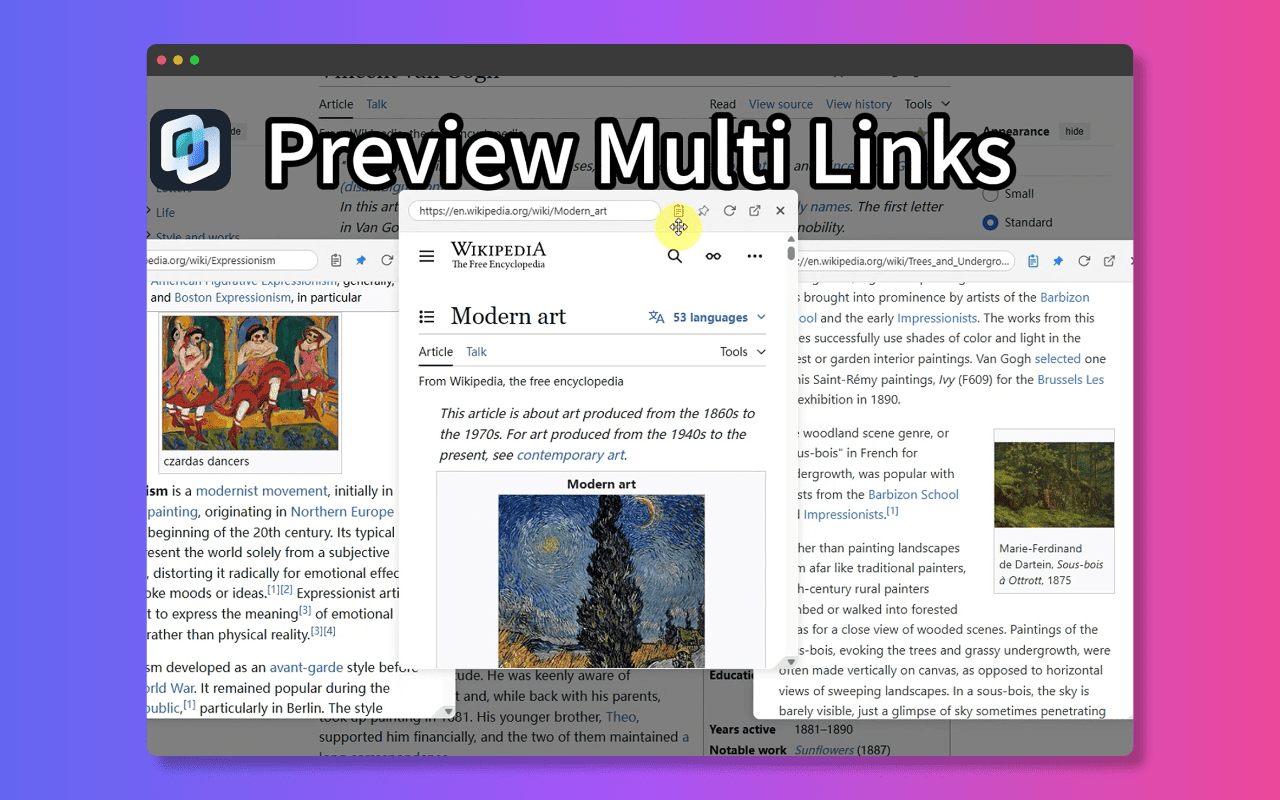
3. Google Calendar: Your Efficient Time Management Assistant
Google Calendar is an indispensable tool for students to manage their schedules and plan their time. You can use it to note down class times, exam dates, assignment deadlines, club activities, and other important events. By setting reminders, you'll never miss an important appointment. Google Calendar also supports the creation of multiple calendars, such as study schedules and personal life calendars, helping you clearly separate your time across different areas. The shared calendar feature allows for smoother collaboration with classmates or groups, ensuring everyone stays updated on project progress and meeting arrangements.
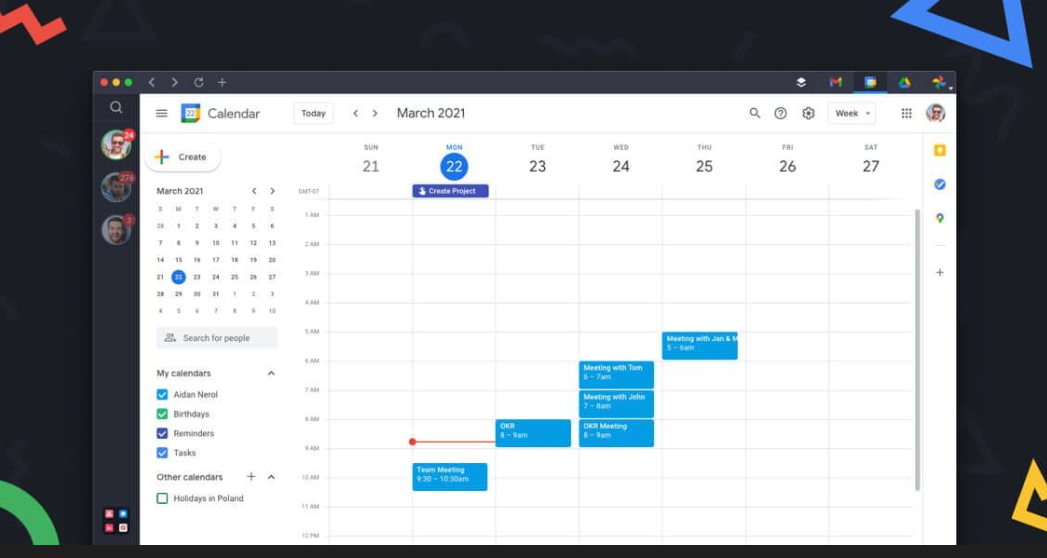
4. Forest: The "Tree Planting" App for Enhancing Focus
Forest is a unique pomodoro technique app that combines focus training with a "tree-planting" game. When you start to focus on your work, a small tree will be planted in the app, and if you maintain your focus for the set duration, the tree will grow into a towering tree; conversely, if you leave the app to play on your phone, the tree will wither. This fun and engaging approach effectively helps students break the habit of phone addiction and cultivate a long-lasting focus on studies. You can also "plant trees" with friends, providing mutual supervision and encouraging joint progress.
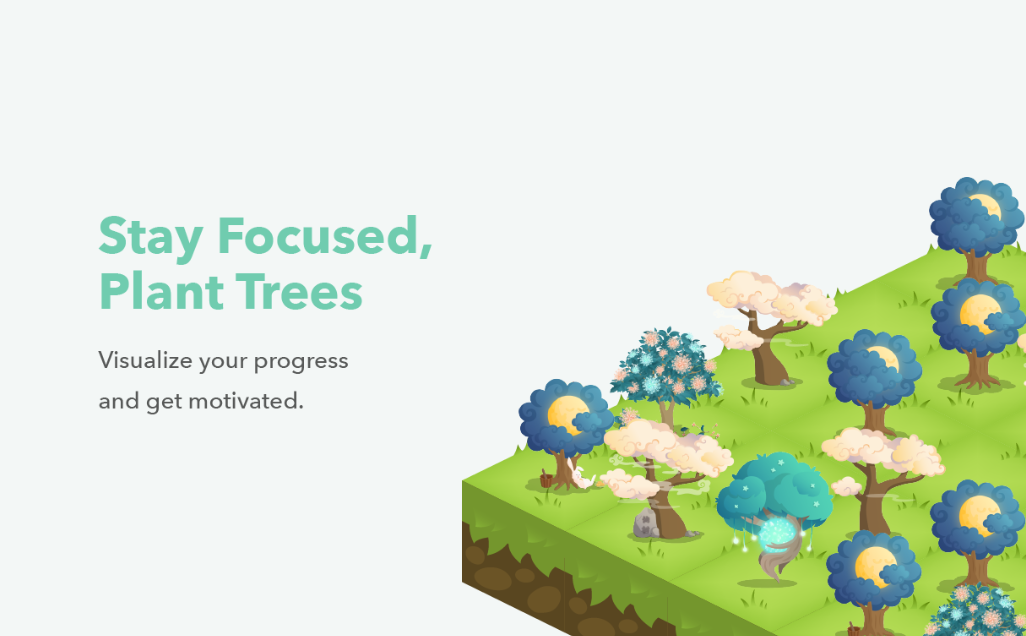
5. Grammarly: Your Smart Writing Partner
For students, clear and accurate expression is crucial whether writing essays, reports, or emails. Grammarly is a powerful writing assistant tool that checks your grammar, spelling, and punctuation errors in real time, providing suggestions for vocabulary choices and sentence structure optimization. It not only helps you avoid basic mistakes but also improves your writing style and expressive ability, making your writing more persuasive. Whether you're writing in English or Chinese, Grammarly can be an indispensable smart writing companion.
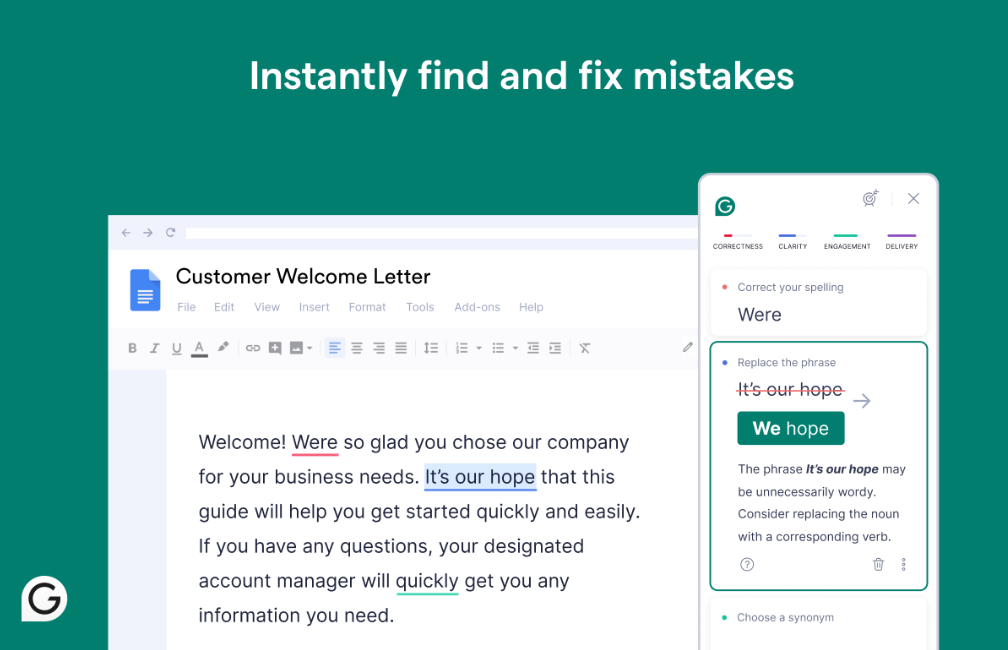
6. Todoist: A Simple and Effective Task Manager
Todoist is a clean and powerful task management tool that helps you clearly list all your to-do items while allowing for prioritization and deadline settings. You can create separate task lists for different courses or projects and quickly find what you need using tags, filters, and other features. Todoist also supports recurring tasks and subtasks, enabling you to better plan and execute complex learning tasks. With Todoist, you can say goodbye to forgetfulness and procrastination and bring order to your study life.
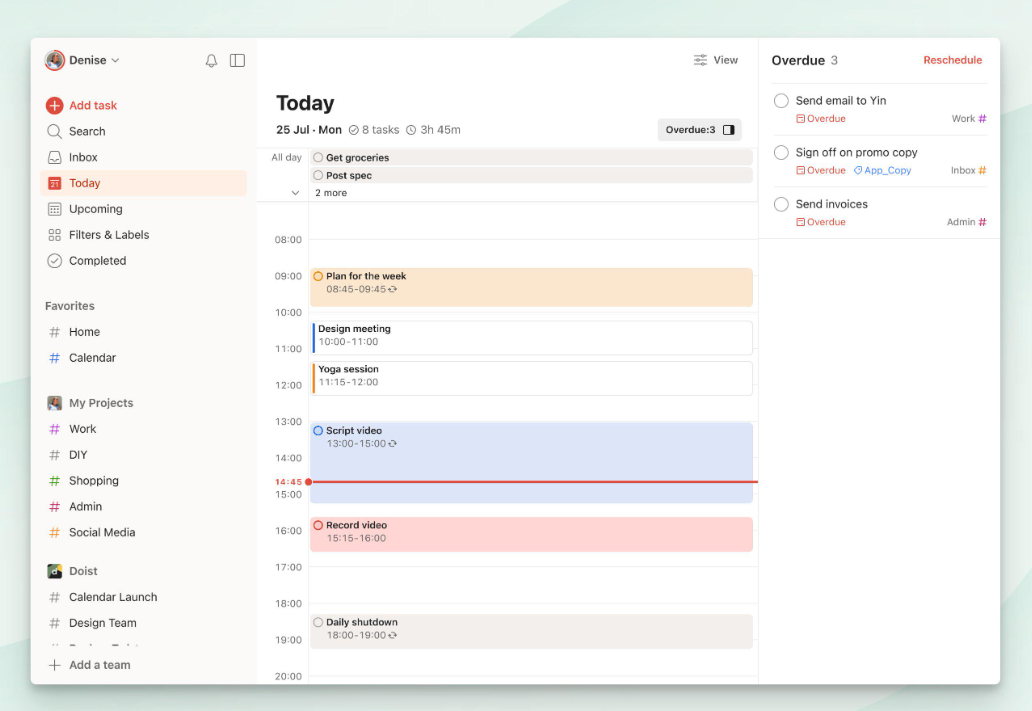
Conclusion
The productivity tools discussed above are just a fraction of the many excellent tools available. Choosing the right tools for yourself and integrating them into your daily studies and life is key to enhancing efficiency. Whether it’s Notion's all-in-one management, NoTab's tab organization, Google Calendar's time planning, Forest's focus training, Grammarly's writing assistance, or Todoist's task management, they can all provide strong support for your academic work in different ways. I hope these tools help you manage your time better, improve your focus, and ultimately achieve outstanding results in your studies!
Wishing you successful studies and increased efficiency!