Black Friday Amazon Shopping Tool: NoTab Allows You to Compare Multiple Products on One Page
With Black Friday approaching, the myriad discounts on Amazon tempt shoppers to compare prices, read reviews, and watch unboxing videos as much as possible. However, every time you browse the store and select products, the repetitive process of "opening new tabs—switching—closing—going back—losing your original position" can be quite frustrating and significantly reduces efficiency.
Is there a way to easily compare multiple products on the same page, preview details, watch reviews, or find videos?
The answer is: NoTab.

NoTab is a browser extension optimized for "no page jumping preview" and "multi-task comparison":
You can operate directly on the current page without jumping out or needing new tabs, displaying product details, reviews, images, videos, and even comparison tables in separate windows, all on one screen!
This is the efficient shopping experience one should have on Black Friday.
Comparing Products on Amazon Can Be as Smooth as Multi-Window View on a Large Screen
How do you usually compare products?
Typical process:
- Click on Product A and see related products B, C, and D that claim to have a better price-performance ratio, leading to a flurry of new tabs
- A few minutes later, your browser turns into "10+ Amazon product tabs"
- Switching between multiple tabs can be distracting and make you lose focus, breaking the flow with interrupted reviews and price history pages
- Important details, customer photos, and review videos require new tabs, creating a vicious cycle
NoTab provides a revolutionary enhancement to this process in an instant:
- On the Amazon listing page, when you encounter a product of interest,
- Simply use your mouse to drag the link or right-click to pop up a "floating window" with the product detail page
- The floating window contains complete product content, details, real photos, and reviews
- Next, drag the second, third product link, and multiple product windows can pop up simultaneously—arranged side by side
- All details and review pages display side by side, allowing for easy drag-and-drop, resizing, and positioning adjustments for direct comparison at a glance
- When encountering external links (like YouTube reviews or Zhihu discussions), you can also drag them into the same page's pop-up window

This "multi-window side-by-side comparison + remaining on the current page" efficiency greatly outperforms traditional new tab flow operations.
Powerful Black Friday Shopping Scenarios Supported by NoTab
1. Product Comparison—One Screen, Multiple Windows, Find Optimal Solutions without Getting Lost
You can drag out links for 5 different brands of mechanical keyboards at once to view:
- Product specifications
- Price fluctuations
- User images, negative reviews, positive reviews
- Customer service responses
All windows can be freely resized, switched, and adjusted for opacity—organized like managing a PPT, with key information never lost.
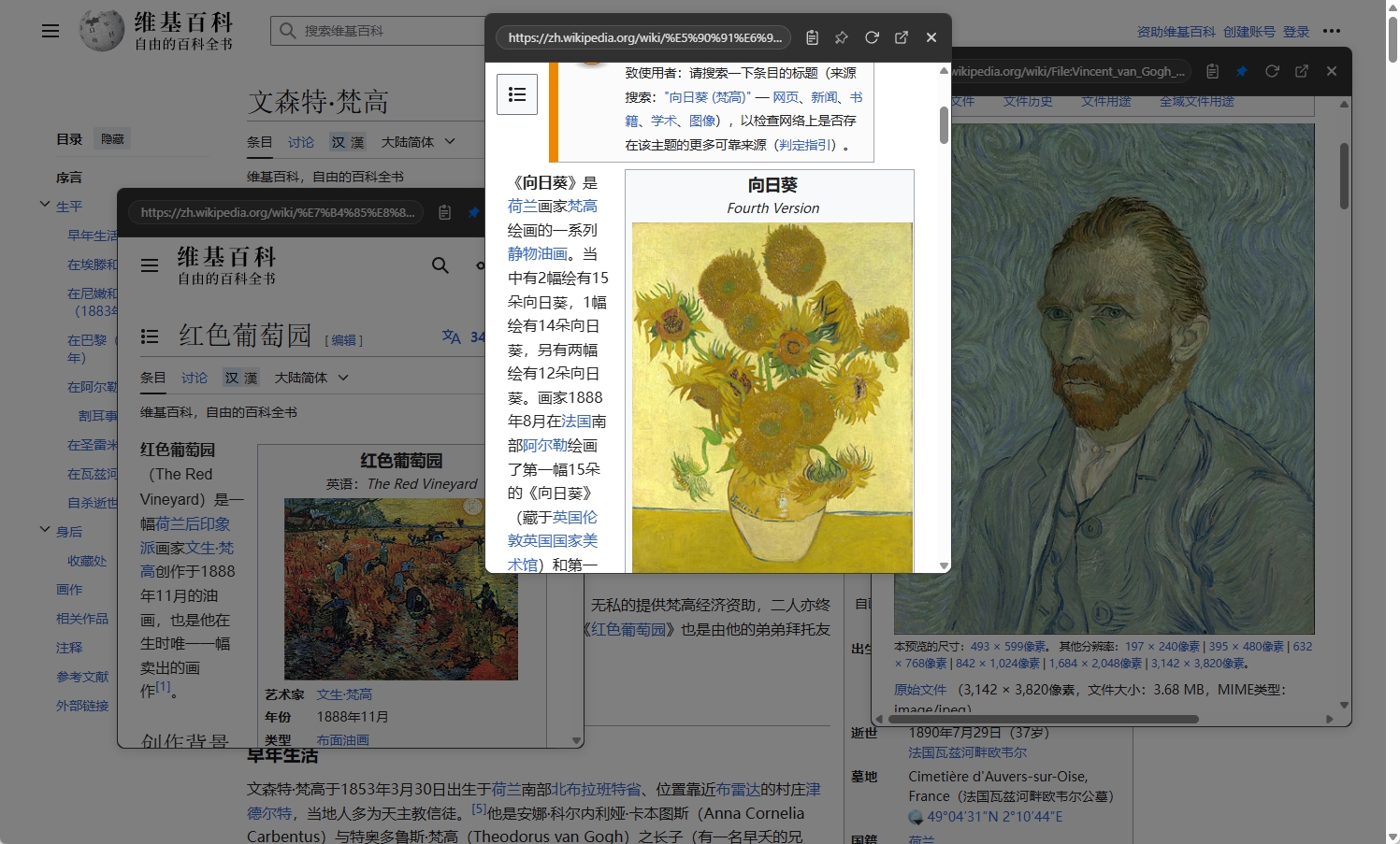
2. Buyer Reviews/Videos/Professional Reviews, View Multiple Clues Simultaneously
- If the product page has YouTube or Bilibili unboxing reviews, simply drag and open an immersive video window
- When checking specifications, if you encounter technical terms, highlight and immediately perform a "quick search" or "highlight translation"
Multiple floating windows can be "layered/organized/moved like note management,"
allowing you to keep an eye on important comparison items, reducing time spent switching between tabs.
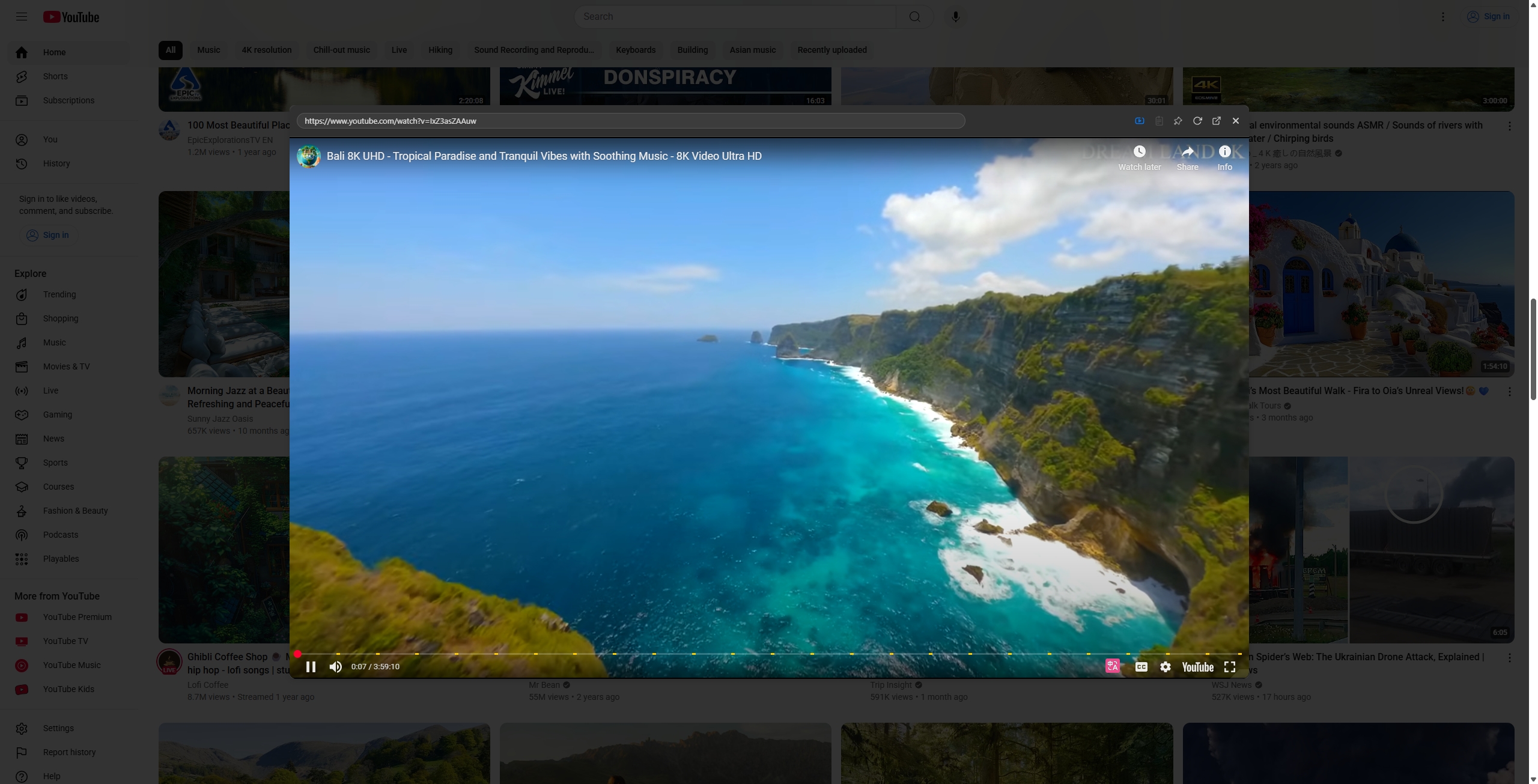
3. Link and Internal Link Progression, Browsing Amazon Like Infinite Folding
- Clicking on other products or recommendations within the floating detail page allows for continued exploration within the window—no new jumps required, letting you delve deeper without losing focus
- From the Amazon product page to a third-party price comparison site/historical price tracking, and back to Amazon is also supported
4. Ultra-Fast Information Retrieval/Highlight Translation, Making Shopping More Scientific
- When encountering unfamiliar technical terms/material names, simply highlight and drag to search or translate quickly, synthesizing your research conclusions
- All comparison results and reviews can be organized on one screen, making it easier to form your final purchasing decision

5. Supports Multiple Scenarios, Themes, and High Customization
- Floating window themes, rounded corners, opacity, and size can all be customized to meet various aesthetic and efficiency needs
- Small windows can be fixed in a screen corner without moving as the page scrolls
- You can freely set shortcut keys/pop-up methods, whether by drag-and-drop or right-click, allowing for choice
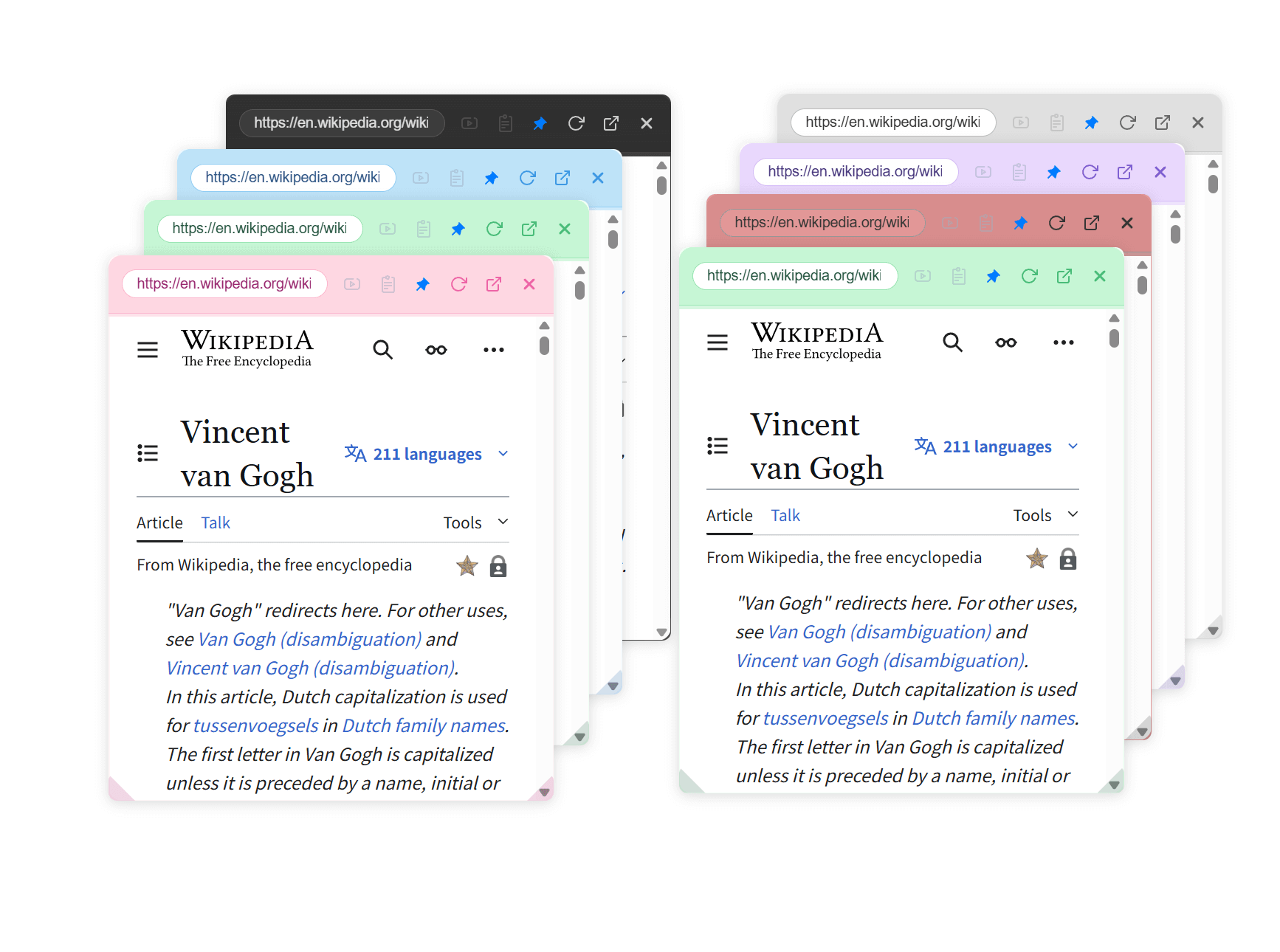
The Philosophy Behind NoTab: Less Jumping, More Focus, Greater Efficiency
NoTab's goal is simple—
- Reduce Tab Hell: No longer be distracted by a barrage of products, price comparisons, and review pages
- Reduce Waiting and Switching: All reference pages can be summoned and closed in seconds, enhancing efficiency
- Reduce Decision Pressure: Key information is grasped on one screen, preventing post-Black Friday shopping regrets or confusion
This addresses the genuine pain points of countless users and is a form of self-redemption for a developer devoted to enhancing user experience.
Frequently Asked Questions & Experience Details
- Memory usage? NoTab is very lightweight; it activates only when you're using it, closing the floating window afterward without running in the background.
- Compatibility? Supports Amazon, major e-commerce sites, YouTube, Zhihu, technical documentation, and the vast majority of web pages.
- Do multiple windows lag? Even with multiple windows, videos, and documents open simultaneously, it remains smooth.
- Is there a free version? Yes, the free version has a daily limit, while the Pro version is a one-time purchase for only 19.9.
Every Extreme Online Shopper Deserves NoTab!
The carefully selected deals for Black Friday ensure you won’t get lost amidst Amazon’s bestsellers.
With just a flick of your mouse, pack all products and reviews into one screen and make decisions effortlessly.
Don’t let tabs slow down your shopping efficiency; let NoTab help you immerse yourself in careful selection.
👉 Click here to download the NoTab extension
Jump on board this Black Friday and become an efficient competitor in price comparison and scientific decision-making!

NoTab offers both free and Pro versions, where free users have a daily limit, and Pro is a one-time purchase with no renewal fees.
If you have ideas or suggestions, feel free to leave a message; the developer is personally iterating for improvement!
Experience NoTab and unlock your super Black Friday price comparison flow—reducing switching, waiting, and distractions!
Try NoTab now and elevate your Amazon Black Friday shopping experience to a new height!