Essential for Black Friday Shopping: Quickly Preview Product Details and Reviews on Amazon with NoTab
Every year on Black Friday, countless people flock to overseas shopping platforms like Amazon in search of quality discounted products. However, have you ever encountered the following frustrations:
- An overwhelming number of products make it inefficient to click into each detail page, leading to a loss of direction.
- Each time you check reviews, specifications, or price comparisons, you end up opening multiple new tabs, making your computer cluttered in an instant.
- If you want to check out several items and compare them, the more tabs you open, the more likely your browser will lag, and you might miss out on your desired products...
Is there a more efficient and smoother way to enhance your overseas shopping experience? If you are using Chrome or Edge browsers, then the NoTab extension might just be the tool you need!
What is NoTab?
NoTab is a browser extension focused on "previewing linked content on the current page." No need to open new windows or tabs; you can directly pop up previews for web pages, articles, or videos, and it also supports multi-link comparisons, internal link browsing, quick searching, translation, immersive video experiences, and various other features to make your shopping journey more efficient and smooth.
Extension Homepage: https://notab.pro/

Efficiently Browse Amazon with NoTab: Scenario Demonstrations
Scenario 1: Preview Product Details on the Search Page, "No More Getting Lost in Tabs"
On Black Friday, Amazon's search page is almost "filled with great deals," and you want to check parameters, images, and descriptions for each product. The traditional method requires constant clicking into individual items and opening new tabs one by one. Unknowingly, your browser fills up with tabs labeled "Product Name - Amazon," making it extremely inefficient.
With NoTab, simply drag the product link (or right-click) to pop up a window on the current page and instantly preview the details.

- No need to jump to pages or repeatedly open/close tabs.
- Product parameters, images, and promotional information are all clear at a glance.
- Close the popup to immediately return to the search page for a continuous browsing experience.
Scenario 2: Preview Multiple Links Side by Side for More Intuitive Comparisons
You might be torn between multiple products: which one is right for you, A or B? In the past, you had to repeatedly click on several products and switch back and forth.
NoTab allows you to open multiple product detail popups simultaneously for highly efficient side-by-side browsing and comparison.

- Drag multiple product links to automatically display in a popup on the page.
- Support for dragging and resizing windows for easy arrangement.
- Browse the search page while "horizontally comparing" to speed up the process and reduce fatigue.
Scenario 3: Continue Browsing Internal Links Without Losing Track of Reviews
While viewing details, you often want to click on internal links such as "Historical Reviews" or "Seller Introduction." In the traditional model, these actions trigger new page jumps, which can be extremely cumbersome.
Using NoTab, you can directly click internal links like reviews and images within the popup to continue deep browsing without losing your place.
- Comments at any level can be expanded; there's no burden of loading multiple pages.
- Useful information can be instantly saved or copied without back-and-forth navigation.
Scenario 4: Quick Search/Translation on Product Detail Pages for Smoother Information Retrieval
Sometimes, you encounter unfamiliar terms or want to check specific features or information about overseas brands—NoTab comes with "Select to Search/Translate," allowing you to quickly look up words in the popup without opening a new page.

- Supports quick translation in multiple languages to clarify every doubt.
Scenario 5: Immersive Playback Support for Video Products, Perfect for Shopping Enthusiasts
Some Amazon products come with introduction videos, and NoTab's "Immersive Playback Mode" allows independent playback in a window, with adjustable background transparency, so you can watch and check simultaneously without distraction.
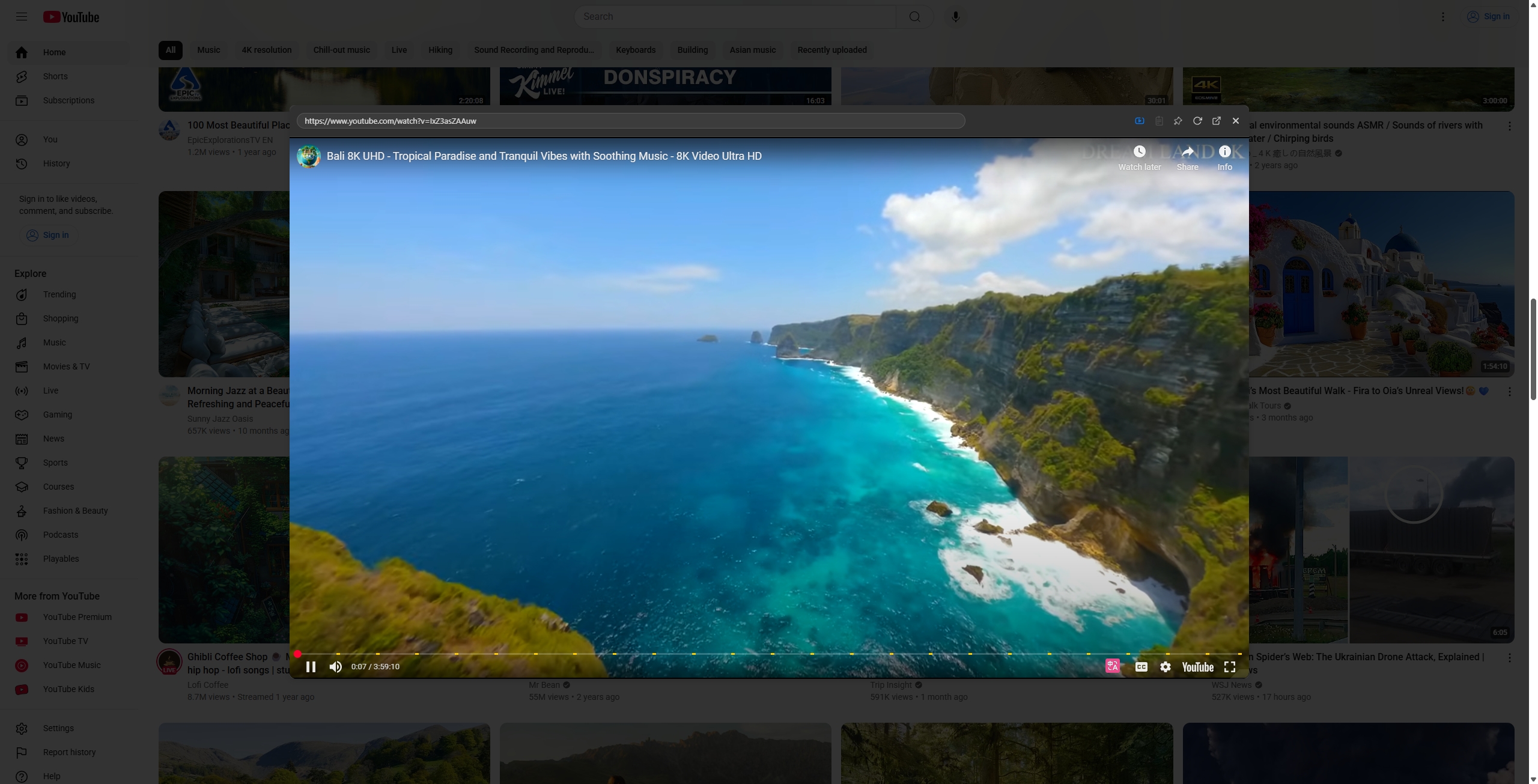
NoTab Also Offers These Thoughtful Features
- Window Customization: Customize size, corner radius, and transparency for floating windows as you like.
- Diverse Themes: UI styles according to your preferences (supports dark/light themes and more).
- Drag-and-Drop Functionality: Supports text selection dragging, link dragging, and customizable right-click menus.
- Lightweight Resources: Close popups anytime after viewing, without burdening your browser.
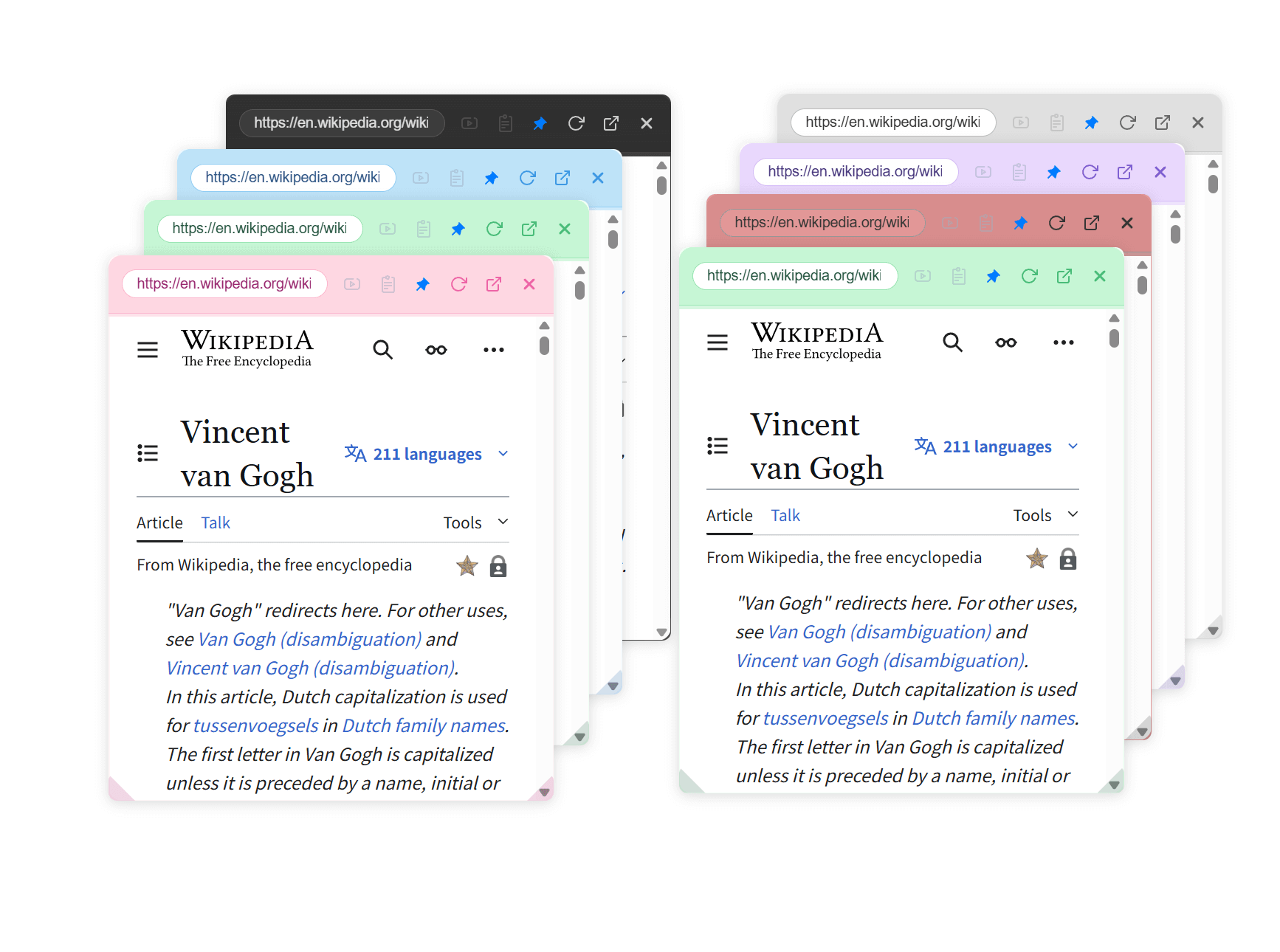
Conclusion: For Black Friday Shopping, Use NoTab for Comparison and Review
NoTab is designed to "reduce switching, waiting, and interruptions," making it easier to compare multiple SKUs without hassle, dive into reviews without jumping around, and shop more efficiently. Whether you're a seasoned overseas shopper or a newbie looking to seize a deal, it's worth a try.
- Visit https://notab.pro/ now to download and try it out; there's a free version and a Pro version (one-time purchase not expensive).
- Compatible with mainstream browsers (Chrome, Edge), installation is instantaneous!
Let NoTab help you save more time and energy this Black Friday, improving your browsing efficiency and easily locking in the best discounts!
Any questions or suggestions are welcome; every user suggestion could lead to the next iteration of features!