6 Essential High-Efficiency Browser Extensions for Researchers
In today's age of information overload, researchers face the challenge of sifting through vast amounts of data. Efficiently filtering, organizing, and utilizing this information is key to enhancing research productivity. Browser extension tools have become invaluable allies in our daily workflows, significantly simplifying these cumbersome tasks and making the research process smoother. This article introduces several must-have browser extensions for researchers that will help you save time, increase efficiency, and focus on what truly matters in your research.
1. Zotero Connector: Your Personal Research Library
For any researcher, reference management is a core task. Zotero Connector is a powerful browser extension that allows you to easily save various types of bibliographic information—such as articles, books, and web pages—into your Zotero library as you browse the web. Whether it's PDF files, webpage snapshots, or metadata, Zotero smartly recognizes and captures this information, greatly simplifying the literature collection process. It can also automatically generate citations and reference lists, supporting multiple citation formats, freeing you from cumbersome formatting adjustments so you can focus on writing.

2. NoTab: Say Goodbye to Cluttered Tabs for an Immersive Reading Experience
During research, we often need to open a multitude of web pages to gather information and compare data, which can easily lead to tab chaos. NoTab (https://notab.pro) is designed specifically to tackle this issue. It’s not just a tab management tool; it’s a powerful ally that helps you concentrate on your current task. The core feature of NoTab is link previews, which allow you to view link content directly on the current page without opening a new tab, significantly reducing tab overload. Additionally, NoTab offers an immersive reading mode and video mode, enabling you to remove distracting elements from the page and focus on the text or video content itself. You can also adjust the size of the preview window and fix its position for simultaneous multi-link previews, enhancing your information-gathering efficiency. It also includes quick translation and quick search features, allowing you to instantly translate unfamiliar words or conduct relevant searches while reading, creating a truly seamless research experience.
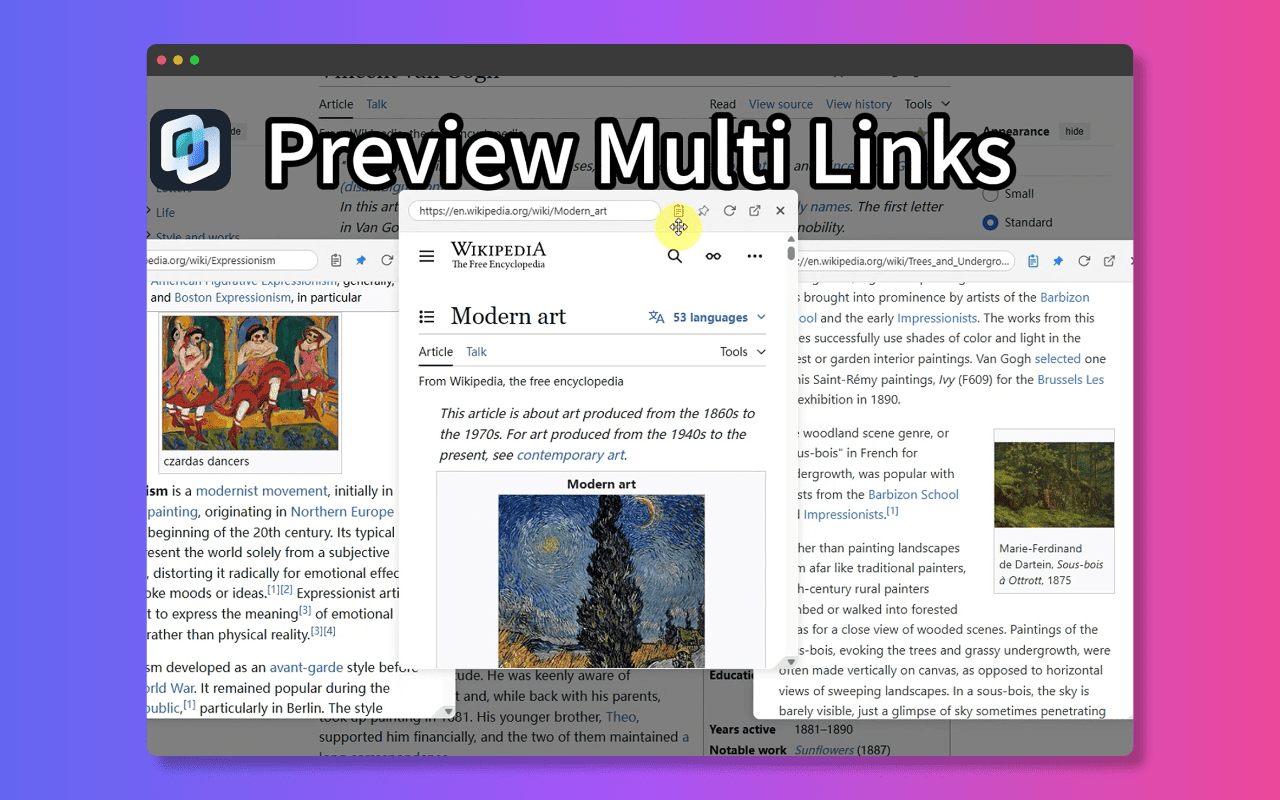
3. Unpaywall: Free Access to Academic Papers
Accessing academic papers is often a significant challenge for researchers, as many high-quality articles are blocked by paywalls. The emergence of the Unpaywall extension has greatly changed this landscape. It helps you legally discover and access millions of free, legally open-access scholarly articles. When you encounter a paywalled paper, Unpaywall displays a green unlock icon on the right side of the page; clicking it will redirect you to the free open-access version. This is undoubtedly a time and money saver for researchers who need to read extensive literature.
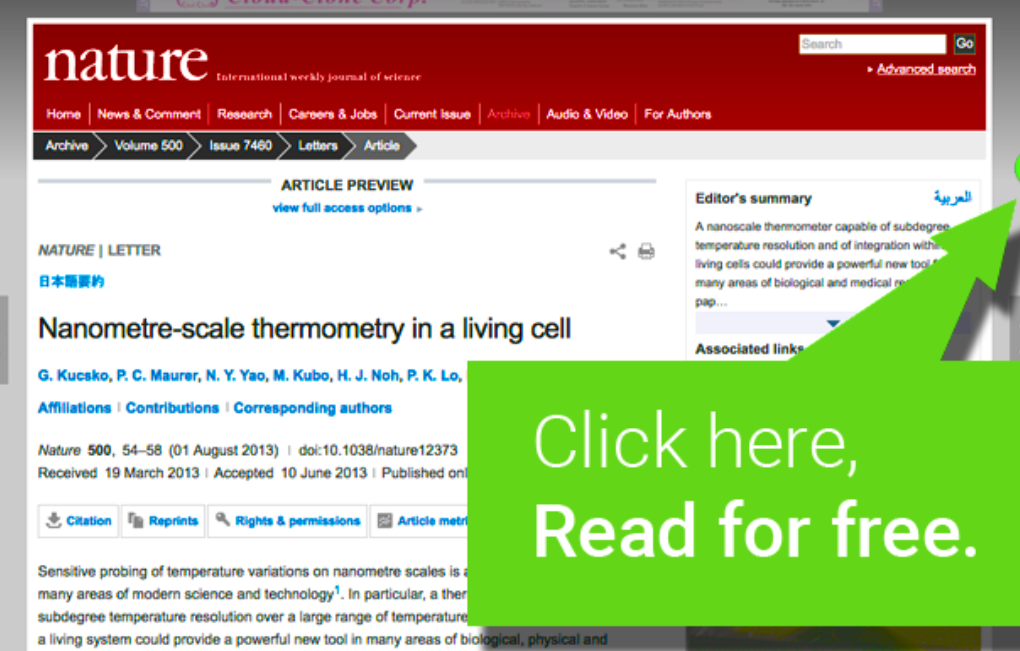
4. SciSpace (formerly Typeset.io): Your AI Research Assistant
SciSpace is a powerful AI research assistant designed to help researchers accomplish hours of work in just minutes. It aids in discovering and analyzing scientific literature, providing summaries, extracting key information, and even explaining complex scientific concepts. As you read a paper, SciSpace offers context-related explanations, helping you grasp the content more quickly. It can also assist in finding related publications and offer translations in multiple languages, significantly improving reading and comprehension efficiency.
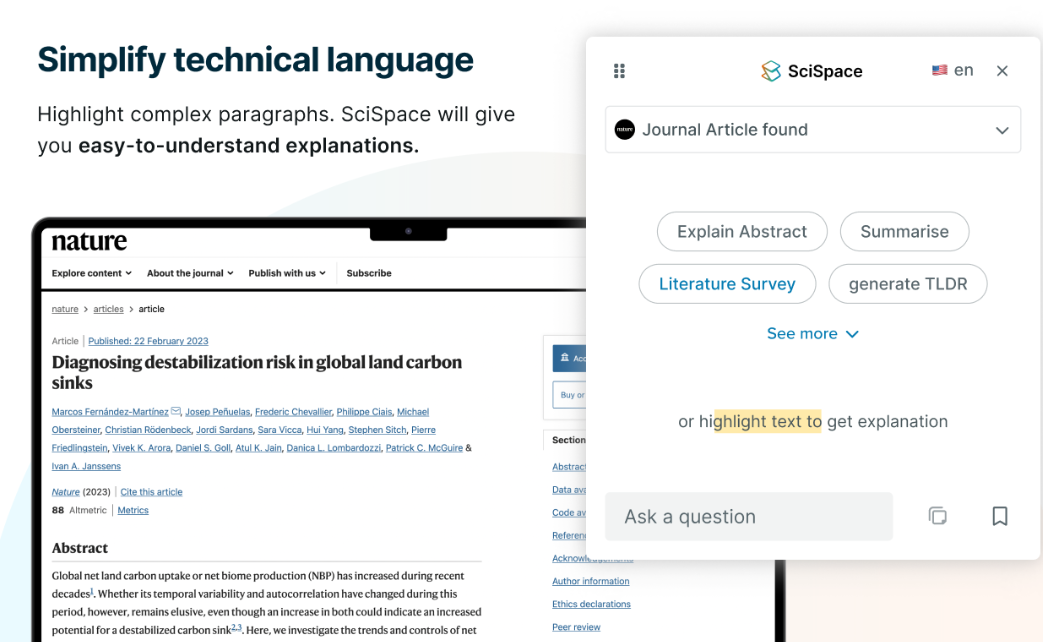
5. Grammarly: Enhancing Your Writing Quality
Whether you're drafting papers, reports, or emails, clear and accurate expression is crucial. Grammarly is a widely-used writing assistant that checks your spelling, grammar, punctuation, and style errors in real-time. For researchers, Grammarly not only helps you avoid basic mistakes but also provides advanced writing suggestions, such as vocabulary choice, sentence structure optimization, and tone adjustments, ensuring your research outputs are presented in a professional and rigorous manner.
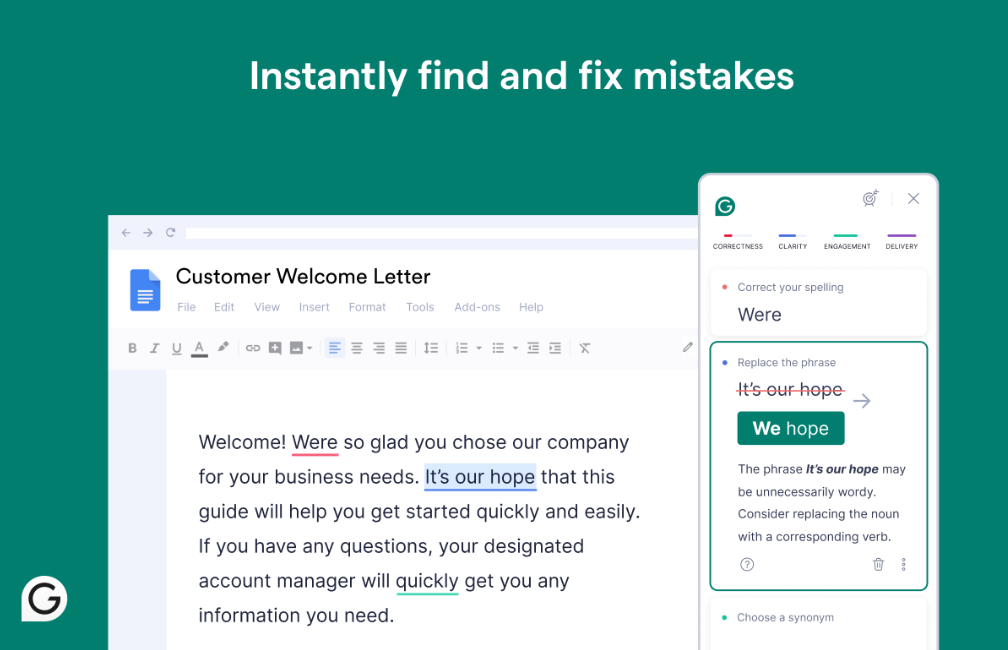
6. Google Scholar Button: One-Click Access to Academic Searches
Google Scholar is an indispensable tool in academic research, and the Google Scholar Button extension makes its usage more convenient. No matter which webpage you're on, simply click the extension icon to quickly search the text on your current page or navigate directly to Google Scholar for a broader academic search. It can also help you find citation information for articles or locate full texts in your library. This handy tool allows you to access the academic resources you need during reading and writing anytime, anywhere.
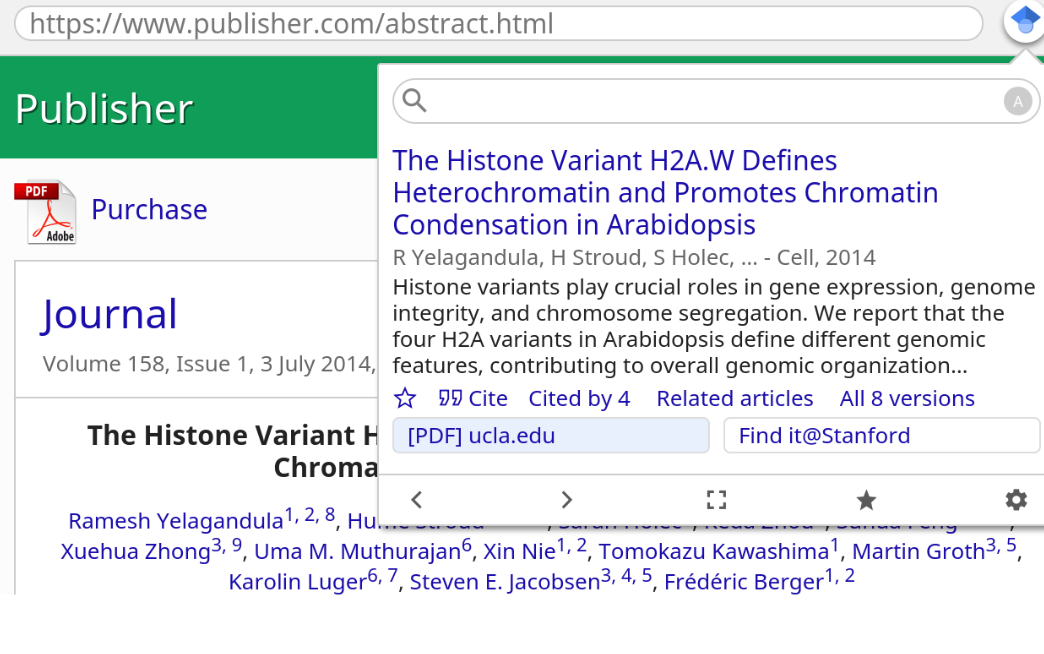
Conclusion
The browser extension tools described above are just a fraction of the many excellent tools available. Each of these extensions offers unique features, but they all share the common goal of helping researchers work more efficiently. From reference management to information retrieval, from writing assistance to tab organization, these tools cover every aspect of the research workflow. By effectively utilizing these tools, you can save a significant amount of time, reduce unnecessary distractions, and dedicate more energy to deep thinking and innovative research. We hope these recommendations will facilitate your research journey and help you achieve more groundbreaking results.