The Best Plugin Companion for ChatGPT: Seamlessly Switch Between AI Conversations and Web Browsing with NoTab

Browsing the Web with ChatGPT, Tired of Constantly Switching Tabs?
As a heavy user of ChatGPT, you might often find yourself engaging in conversations with AI while simultaneously looking for information, previewing web pages, translating content, or searching for definitions. Most of the time, to verify information or gather content, you have to repeatedly open and close new tabs, which greatly diminishes your browsing experience. It's not only easy to get distracted but also often results in losing track of your previous conversation page, leading to a chaotic workflow.
Now, there's NoTab—a browser plugin designed specifically for efficient information flow users, perfectly solving the issue of "looking up links and returning to the original page" by integrating all link content, articles, videos, and more directly into the current page with a floating preview window. NoTab is the ideal seamless bridge between ChatGPT users and the web.
Why Do ChatGPT Users Need NoTab?
- Increase Research Efficiency: When conversing with AI, if you come across relevant links or content pages, simply drag and drop the link for a quick preview, eliminating the need for constant tab switching. You can verify information and compare multiple sources directly in the ChatGPT Q&A section.
- No Interruption to Workflow: While focusing on specific information, you can keep the AI conversation window open, ensuring all content is within a single browser page. The flow of information remains continuous, and your train of thought isn't interrupted.
- Simultaneous Multi-Window Previews: Supports multiple links opening in separate preview windows, further enhancing multitasking capabilities.
Core Features of NoTab
1. Link Drag-and-Drop Preview
Just drag a link from ChatGPT or any other webpage, and NoTab will pop up a floating window that directly displays the contents of the target page.

No need to switch to a new tab or lose your focus. You can repeatedly drag different links and preview multiple contents while having a conversation with ChatGPT.
2. Multi-Link Comparative Viewing
If you receive multiple reference materials in a ChatGPT reply, you can drag multiple links at once for side-by-side display, making content comparison easy. This is useful when searching for academic materials, news articles, or different product specifications—everything becomes transparent and efficient.

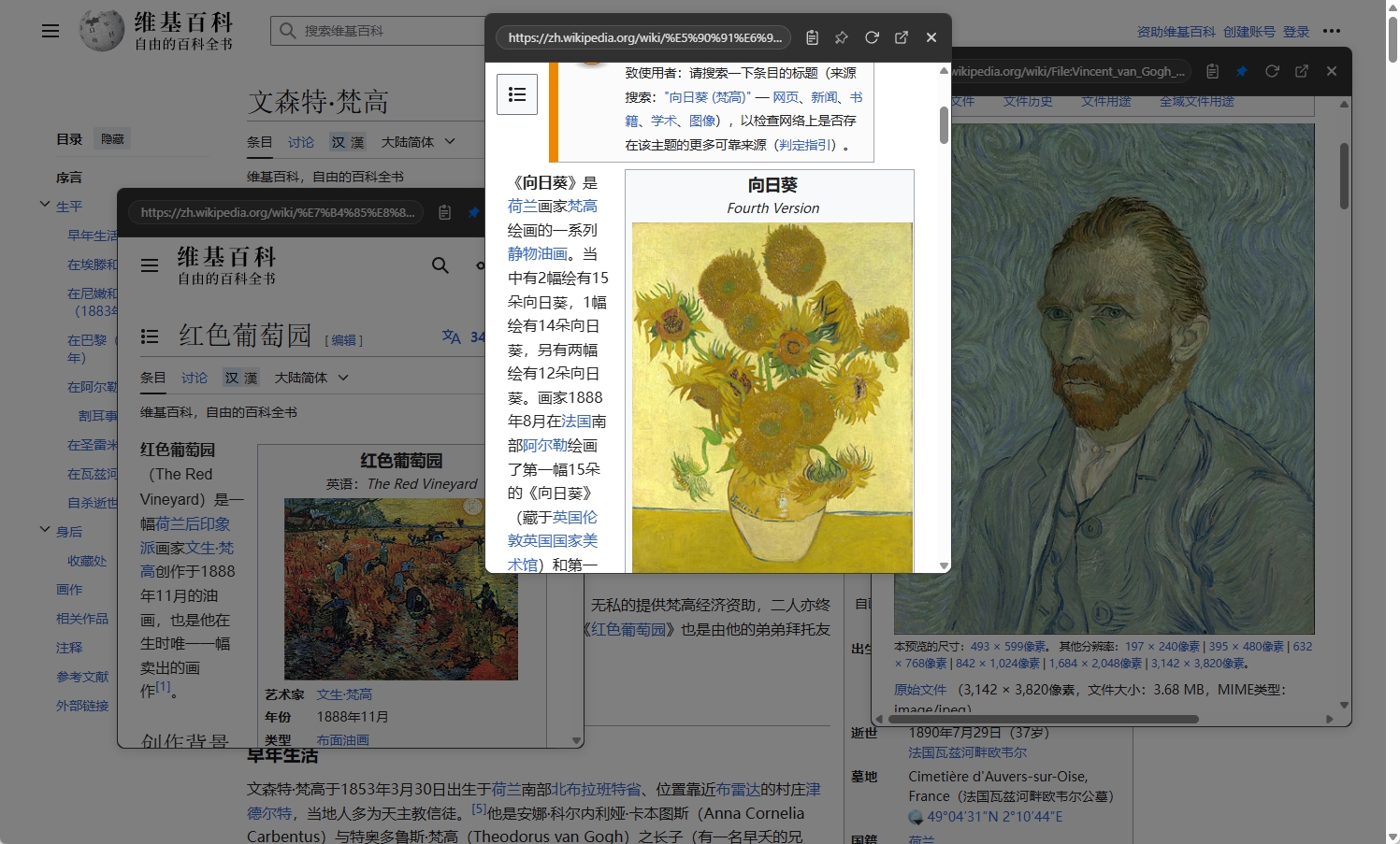
3. Continue Browsing Internal Links
In the NoTab floating window, clicking on other links within the page allows you to continue browsing in the same floating window, functioning like a "mini-browser." You can progress through layers of content without interrupting your original page.
4. In-Text Search & Quick Translation
When discussing new concepts or terminology with ChatGPT and encountering unfamiliar vocabulary, simply select, drag, or right-click, and NoTab can quickly pop up to search or translate content on the current page, significantly speeding up your knowledge acquisition during AI conversations.

5. Immersive Video Mode
Did ChatGPT recommend a YouTube video? Use the NoTab floating window to play it directly without switching to a new page. You can also adjust the window's background transparency and size, allowing you to engage with the video while chatting with AI for a true multitasking experience.
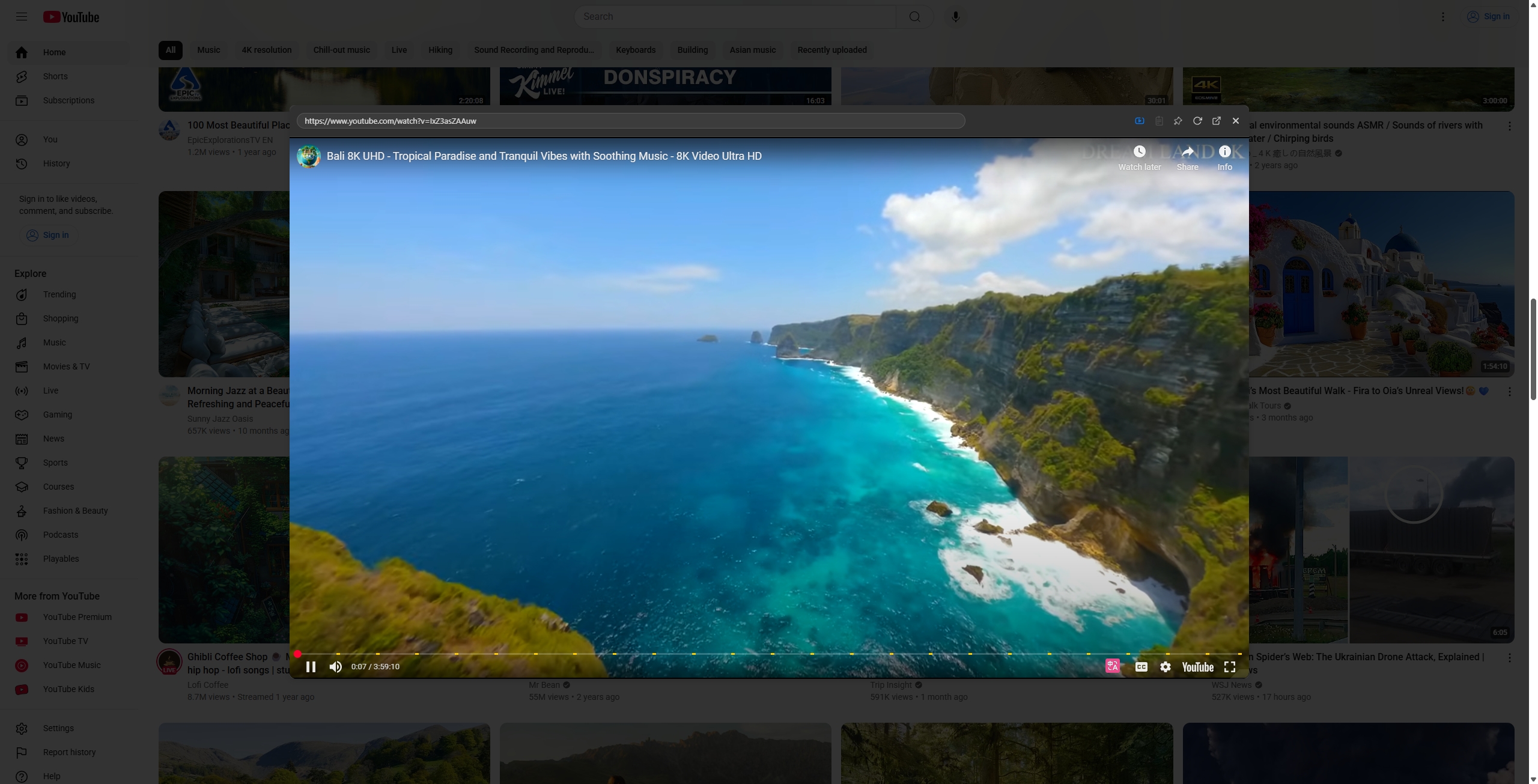
6. Personalized Floating Window Settings
- Supports adjustment of the floating window's size, transparency, and corner radius.
- The window can be fixed at any position on the page and will not disappear when scrolling.
- Various themes are available to suit different visual preferences.
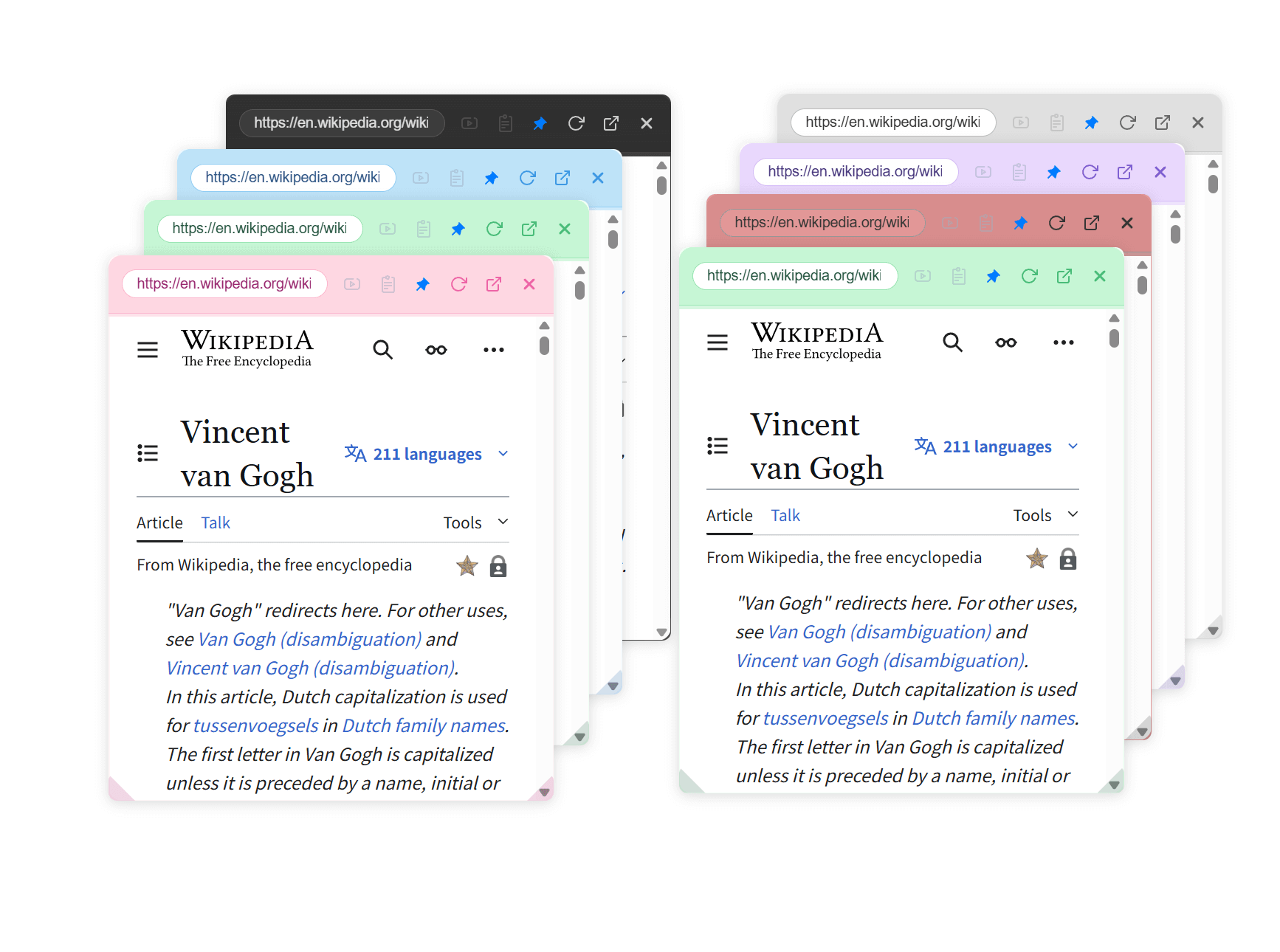
7. Compatibility with Major Websites and Platforms
Whether it's Google, Zhihu, Notion, Reddit, e-commerce platforms, email, blogs, and more—almost all commonly used websites support NoTab previews with high compatibility. Many ChatGPT users take notes and organize materials in Notion or Obsidian, and NoTab makes the flow of information incredibly smooth.

Efficient Experience of NoTab + ChatGPT in Real Scenarios
- Post reference materials in the AI conversation area, drag and preview in multiple windows for quick identification and collection.
- If a concept isn’t understood, directly use text selection for search/translation without switching pages.
- If AI recommends videos or e-commerce links, enjoy an immersive experience in a windowed format, watching and chatting with AI simultaneously.
- You can collect and compare multiple material links without getting lost among dozens of tabs.
- Directly find and compare original materials in knowledge note-taking platforms (like Notion).
The Philosophy Behind NoTab
Reduce switching, reduce waiting, reduce interruptions.
NoTab transforms the browser into an "information pop-up aggregator" rather than a traditional tab pile-up. For ChatGPT users who require high efficiency, multi-source data, and focused attention, it is the ideal tool for enhancing information flow.
Frequently Asked Questions
Q1: Does NoTab consume a lot of resources?
Extremely lightweight; it only pops up temporarily when triggered and doesn't run in the background. Closing the floating window completely releases resources, so no matter how many windows you open, it won't slow down your browser.
Q2: Is there a free version?
Yes! NoTab offers a free version (with limited usage per day, refreshing the next day). The Pro version is a one-time payment for lifelong use, only 19.9 yuan.
Q3: Is it customizable?
Drag-and-drop actions, floating window themes, and display styles can all be freely customized according to personal habits and aesthetics.
Conclusion: Achieving Seamless Interactions Between ChatGPT and the Browser
NoTab is a powerful tool for "reducing information switching costs," allowing ChatGPT to serve as your knowledge assistant without being hindered by browser tabs. Efficiently research, take notes, and filter learning resources alongside AI, making workflow achieve true "seamless information flow."
Welcome to experience NoTab: https://notab.pro/
If you have any suggestions or ideas, feel free to leave feedback. Every piece of feedback you provide is the driving force behind NoTab's continuous updates.