Why 'Open in New Tab' is a Bad Habit? A Reflection on 'Context Switching'
Every day, we process a large amount of information in our browsers: searching for information, browsing communities, watching videos, taking notes. Have you ever counted how many tabs you open in a single day?
A more important question is: What exactly changes when you frequently 'open in new tab'?
'New Tab' = Chaos + Interruption
This practice seems efficient, but in reality, it is a bad habit of the 'information age.'
Every time you click to open a new page, the browser starts a new 'context', and your brain switches along with it—
What was once an immersive focus on content is forced to splinter into chaos:
- The original page gets pushed to the background, distracting your attention;
- As the new page loads, your train of thought gets interrupted, often leading you to forget what you were originally going to do;
- The more you open, the more it becomes a 'tab graveyard', not only taking up memory but also causing anxiety: Which ones have I finished? Which ones haven't I looked at?
This problem is especially evident under multitasking and fragmented time.
The core issue behind it is the cost of 'context switching'—each switch leads to a loss of attention.
Is There a Way to Reduce the Friction of Switching?
This has been a persistent concern of mine. Until I started to create and use my own browser extension—NoTab.
NoTab: Keep Your Attention from Splitting Across Tabs
NoTab is not a complex plugin; its core aim is a single goal: Reduce the cognitive burden caused by 'context switching.'
1. Directly Preview Links, No More Jumping
For example, when you search for a question on Google and see many results. In the past, you could only click on them one by one in new tabs, frantically switching between pages.
With NoTab, you just need to 'drag the link,' and a small window will pop up, displaying the content directly—
No need to leave the original page, and your attention remains online without jumping around.

2. Preview Multiple Links at Once, Enhancing Comparison Efficiency
Need to compare multiple pieces of information together? It's easy; NoTab supports dragging multiple links for side-by-side previews. Quickly screen and check efficiently and intuitively.

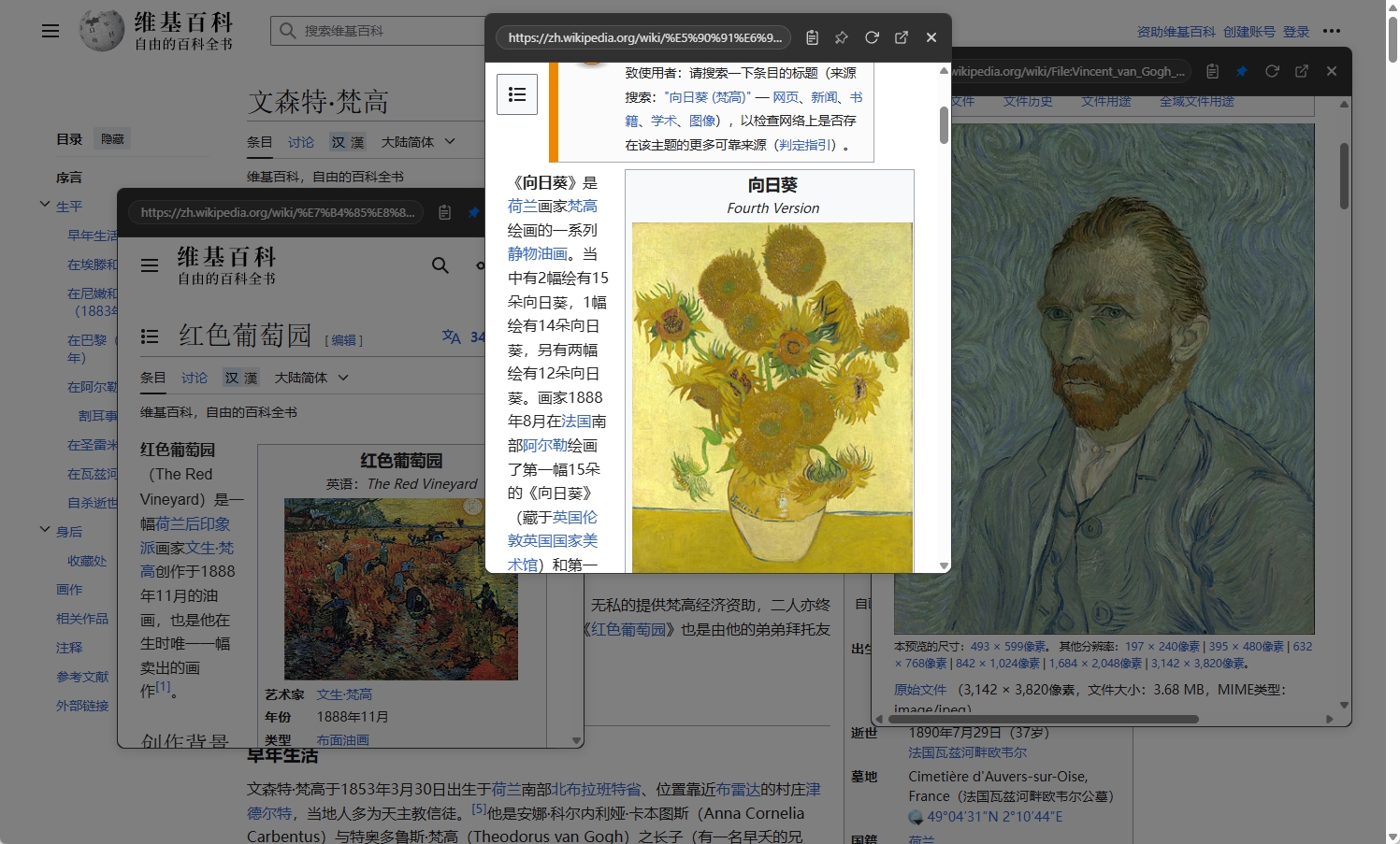
3. Continuous Browsing of Internal Links Without Repeated Jumps
When you encounter new related links in the floating window? NoTab allows you to continue browsing within the floating window (for example, clicking on internal articles, pagination, video lists, etc.),
keeping your browsing path linear and smooth without needing to open new tabs or fear of not being able to "go back."
4. Quick Search and Highlight Translation, All Without Leaving the Current Page
When browsing materials and encountering unfamiliar vocabulary or terms? Previously, you might have to copy, paste, and open a new tab for search.
Now, with NoTab, simply select the content, drag, and the results will pop up immediately, supporting mainstream search engines and highlighted translations—seamless retrieval and understanding!

5. Immersive Video Playback, Focus Without Disturbance
When you see an interesting YouTube or Bilibili video, just drag the link, and a floating window will pop up.
It supports window resizing and background opacity adjustments, allowing you to enjoy an immersive viewing experience while browsing other content.
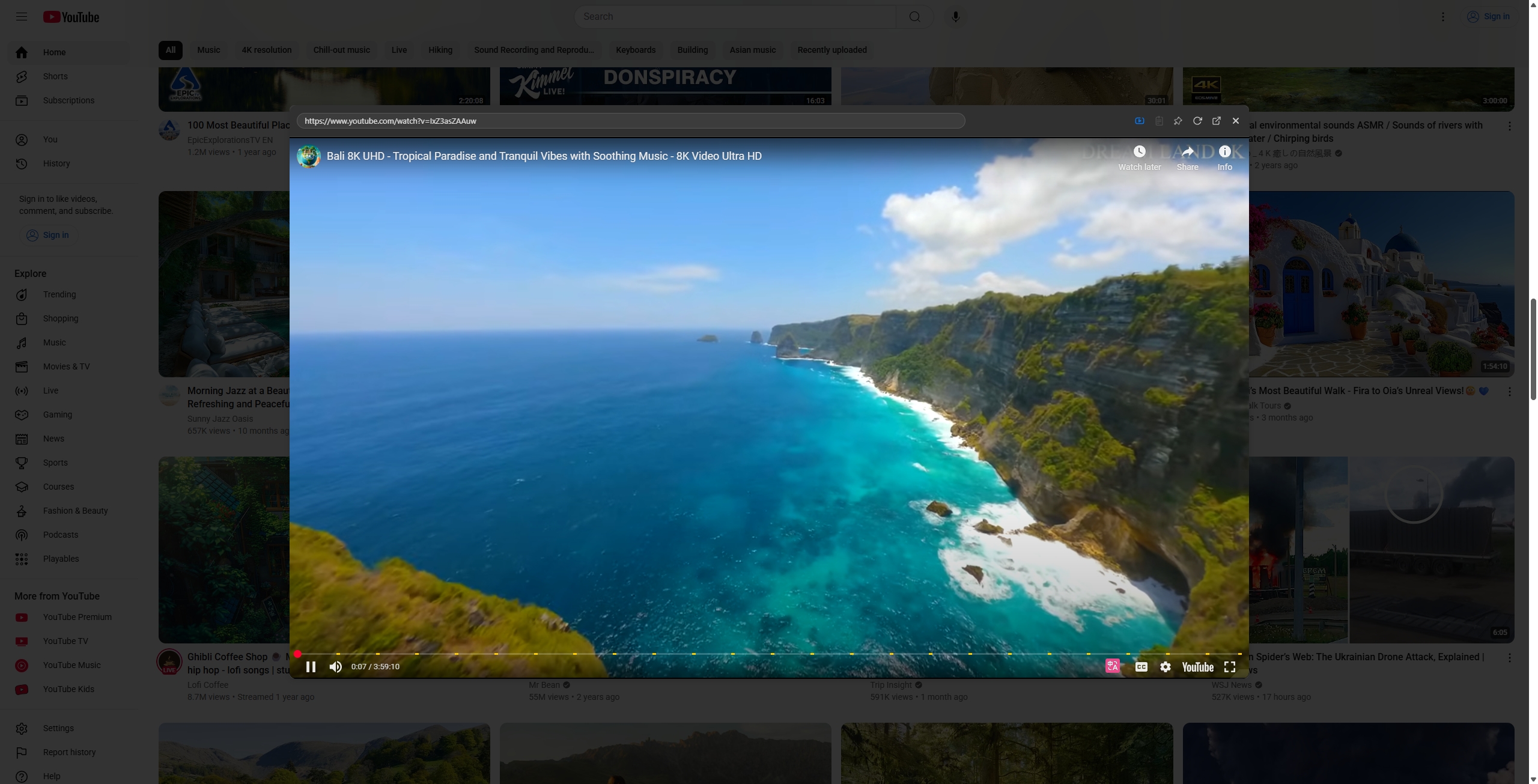
6. Multiple Windows, Multiple Themes, Flexible Customization
- The floating window supports multiple windows without affecting the original page
- Adjustable size, background opacity, and rounded corners
- Rich themes to meet different aesthetic preferences
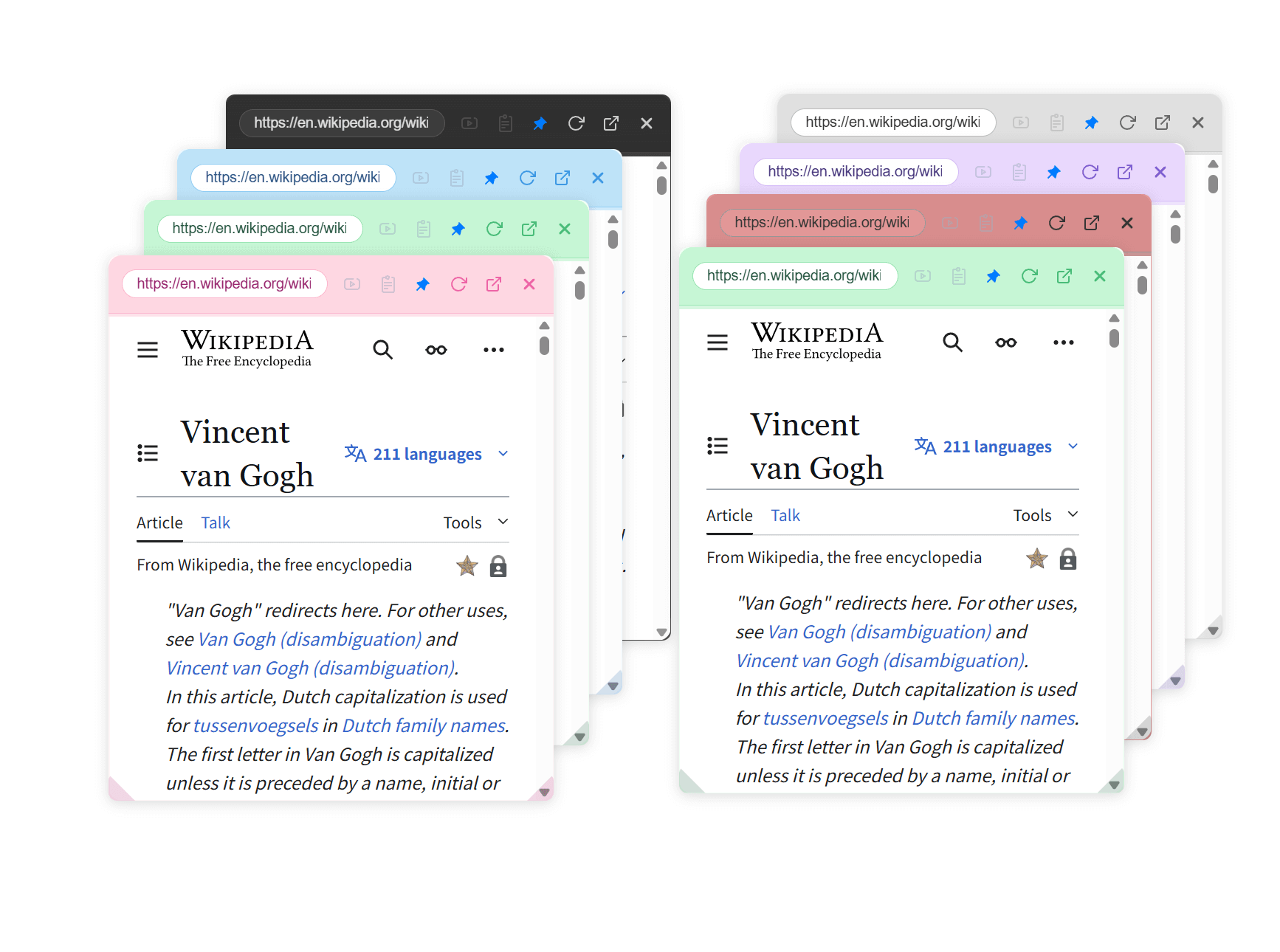
Design Philosophy of NoTab: Serving 'Single Attention'
NoTab is essentially helping you do one thing—maintaining the continuity of 'current content' in your brain's context.
It hopes that during the processes of gathering, comparing, searching, and viewing, you will:
- Not have to repeatedly jump or reload
- Not be disturbed by chaotic tabs
- Get back into and maintain immersion more quickly
NoTab advocates a 'seamless workflow' rather than 'unmanageable task switching,' allowing you to focus more on 'what you are doing' rather than 'what you need to click next'!
Product Details and Typical Scenarios
Search, Learning, and Efficiency Scenarios
In comprehensive community pages like Notion or Zhihu, the floating window allows you to compare and sift through a large amount of information at once without losing sight of the main thread.

Rapid Preview Scenarios for E-commerce Price Comparison and Research Literature
NoTab allows you to view multiple product or paper details at once, enabling more comprehensive decision-making.
Frequently Asked Questions
Q1: Does it take up resources?
NoTab is lightweight, activating only during operation, with temporary display of small windows that can be closed once you're done, even if you have multiple open it won't lag.
Q2: Does it support all websites?
Most commonly used websites, platforms, forums, and e-commerce pages are supported. If you encounter incompatibilities, please feel free to provide feedback, and we will continue to improve.
Conclusion
'Opening in new tab' is a 'anti-pattern' that slows down your brain's efficiency. NoTab helps you eliminate the friction and splitting from context switching, allowing your attention and information flow to be smoother.
Official website: https://notab.pro/
The free version has a daily usage limit; you can upgrade to the Pro version (one-time payment for lifetime use).
If you are also tired of the 'tab hell', I invite you to try NoTab and take control of your attention and information flow!
If you have any suggestions or thoughts, please feel free to reach out and provide feedback. Every voice deserves my serious attention and listening.
