The Perfect Companion for Google News: Quickly Preview News Content with NoTab
If you are like me and a regular user of Google News, browsing through a large number of news reports, in-depth analyses, and timely updates every day, you must have encountered the following annoyance: you click on a news link, it redirects you to a new page, and after reading it, you have to close it and return to the news list, sometimes forgetting where you left off. Comparing multiple news articles, searching for information, and supplementing background... frequent page switching actually lowers your efficiency.
At this moment, I strongly recommend you try NoTab—a browser extension specifically designed for "previewing content on the current page." It is the perfect companion for Google News.

One-click News Preview, No New Tabs Needed
The core function of NoTab is to allow you to preview news content directly on the Google News page. You just need to drag any news link, and a floating window will pop up on the right side of the page, instantly displaying the original text or details of the news. This way, you won’t have to switch pages frequently, nor do you need to worry about opening too many redundant tabs.
For example, if you see a few headlines on the Google News homepage and want to quickly assess their quality, simply drag several news links, and each floating window will pop up side by side, enabling side-by-side comparison of multiple news articles. This feature is particularly suited for tracking multi-faceted interpretations of the same event.

Multiple News Side by Side for Quick Comparison of Hot Events
For major political events, tech bursts, and in-depth industry reports, many news articles need to be compared across different media perspectives. NoTab supports simultaneous preview of multiple links; you can drag 3-5 news articles, and each floating window will display independently, allowing for easy perspective switching. Even better, internal news links can also be browsed, making it extremely convenient to find related reports.
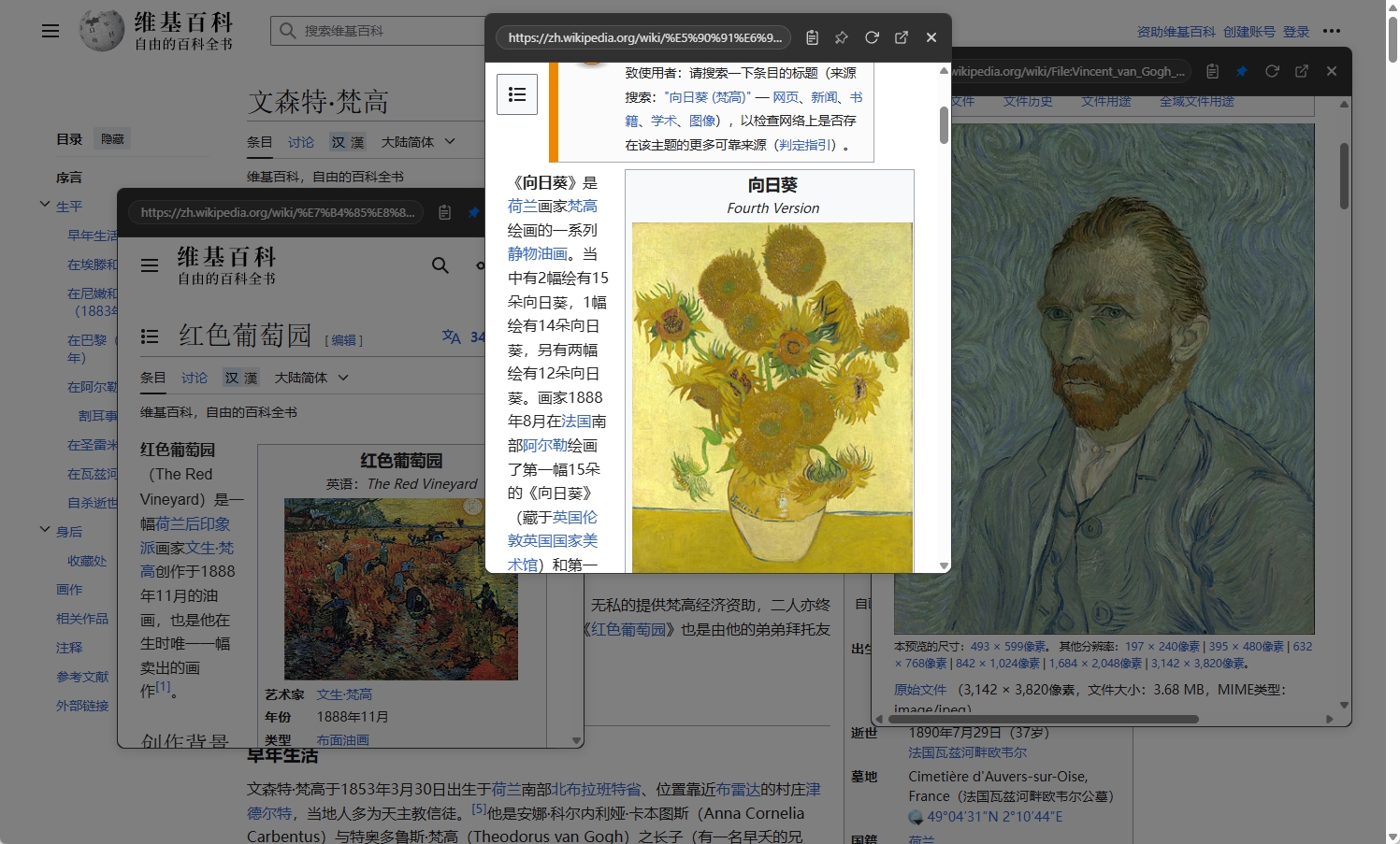
Quick Search and One-click Translation for Deep Understanding of Foreign Reports
Reading international news on Google News and struggling with difficult English? Are technical terms obscure? NoTab comes with a built-in quick search and translation feature. When you encounter an unfamiliar word, you don't need to copy and paste; just select the text and drag it, and the floating window will automatically display Google search results, dictionary definitions, or translation outcomes. Comparing the original text with translations happens smoothly without leaving the current page.

Immersive Video News Playback Without Interrupting Information Supplementation
Many news reports come with video links from platforms like YouTube or Bilibili. NoTab supports immersive playback mode for video floating windows; you just need to drag the video link, and the pop-up will play immediately. The window size and background transparency can be freely adjusted, allowing you to "watch while reading" without interfering with subsequent content browsing.
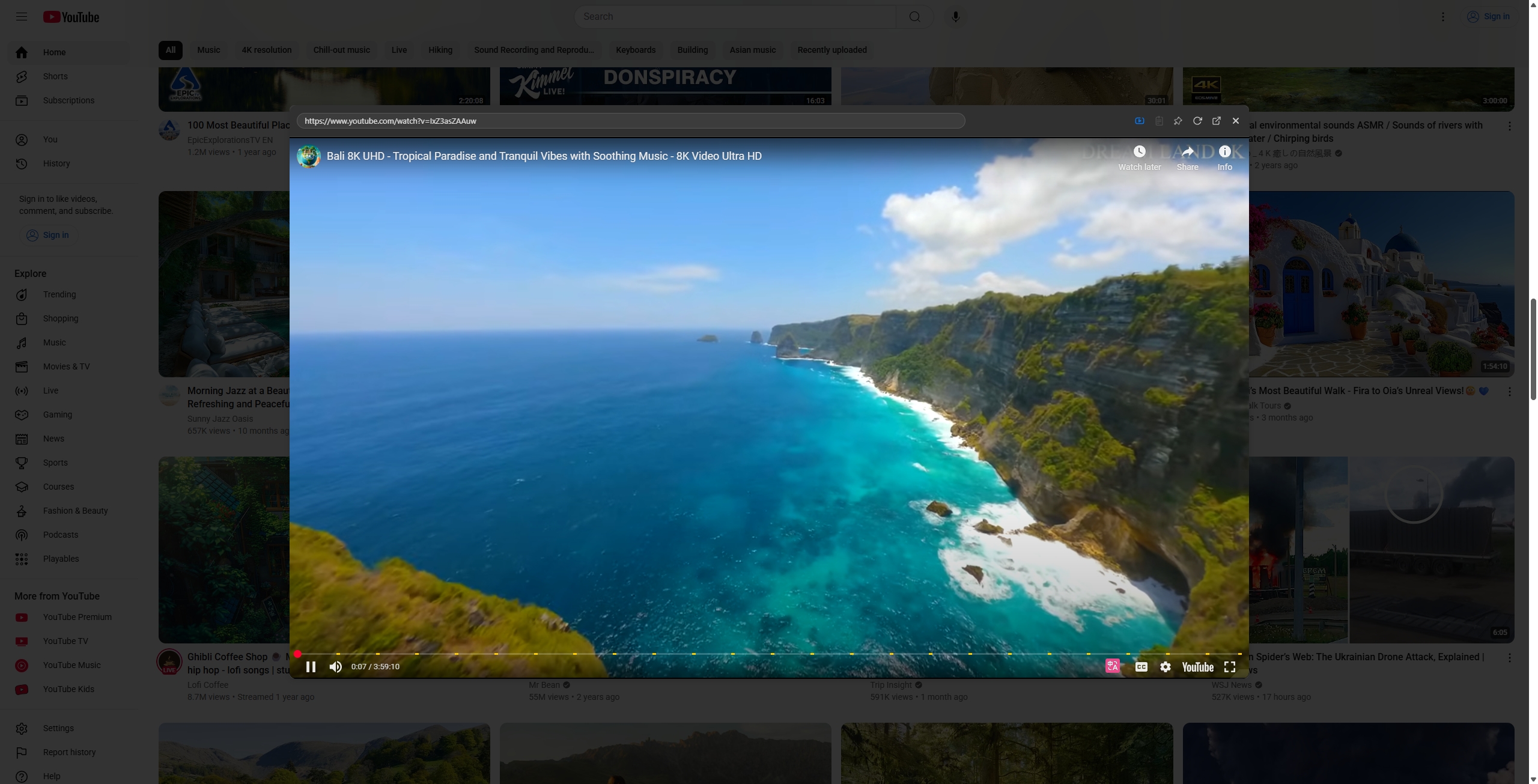
Understand Your Operating Habits Better: Personalized Windows and Beautiful Themes
NoTab is not a clunky pop-up; it allows for window position adjustments, the option to keep it fixed while scrolling, transparency adjustments, and comes with a variety of exquisite color themes to suit different reading environments. If dragging is not your preference, you can customize the pop-up method, ensuring everyone can find an operation style that suits them.
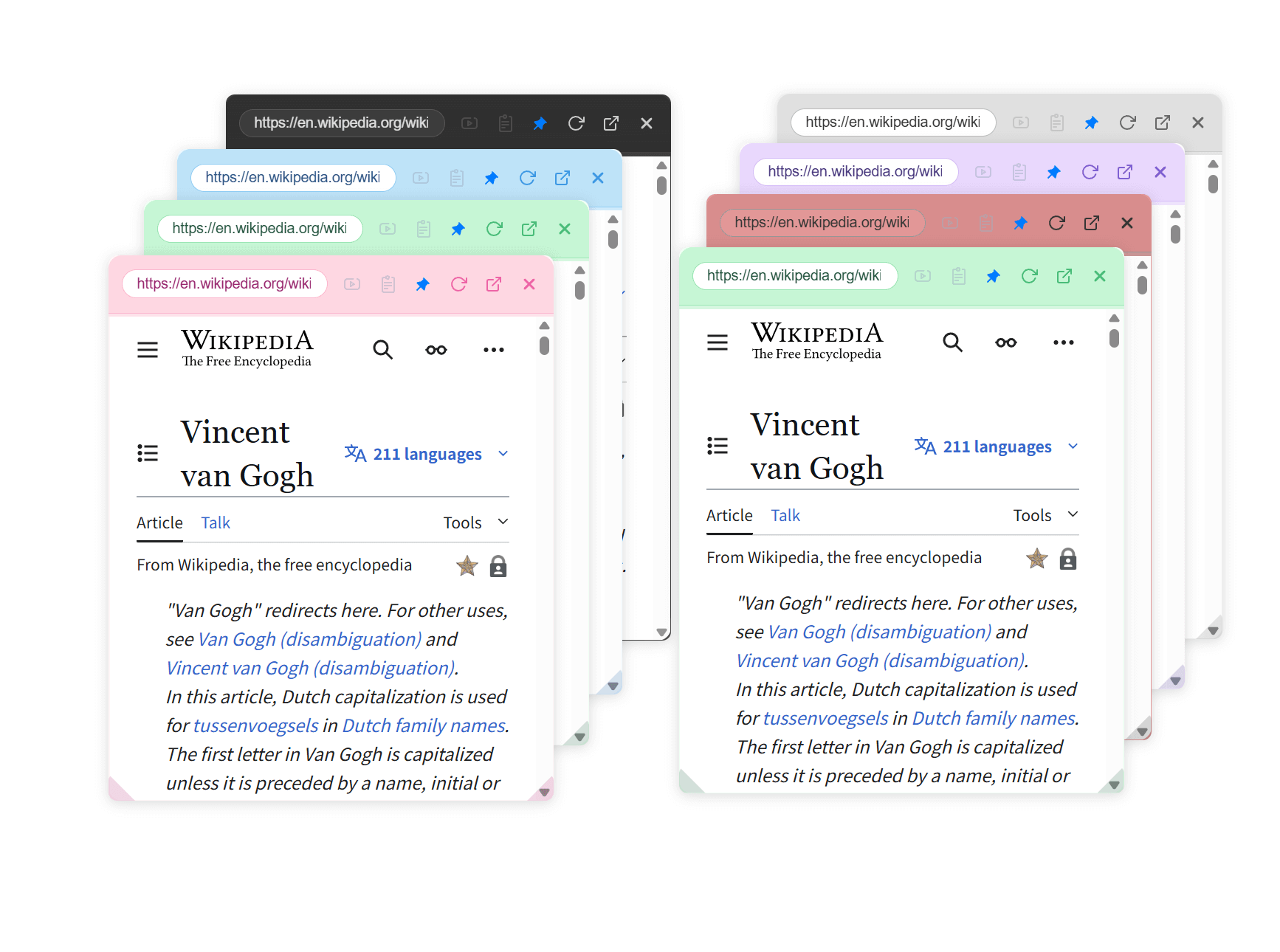
NoTab: The Philosophy Behind Efficient Reading
After using NoTab for a day, you will find:
- Reduced Switching: No need to repeatedly open and close tabs; you can stay focused on the Google News main page.
- Reduced Waiting: Floating windows show news, videos, and comments instantly.
- Reduced Interference: You can close previews whenever you want, leaving no traces behind.
For professional media personnel, content creators, and frequent news readers, NoTab is a productivity tool. No longer interrupted by information fragments, your judgment and information accumulation can be seamless.
Frequently Asked Questions
Q1: Does NoTab consume too many resources?
Don't worry; NoTab is very lightweight, and the floating windows only load when you are operating. Even when previewing multiple news articles at once, it won’t affect your browser's speed.
Q2: Does NoTab support all news on Google News?
Most mainstream news websites and news pages can be previewed, including Bloomberg, CNN, BBC, etc. If there are occasional compatibility issues, you can provide feedback, and the extension's author will continuously update the compatibility options.
Trial & Purchase Information
NoTab is available in both free and Pro versions. The free version has a daily limit on the number of times you can use it, which resets the next day, while the Pro version can be bought outright for a one-time payment of just 19.9 yuan, with no hidden subscriptions.
Feel free to try it out: NoTab Official Website
Conclusion
If you are looking for a browser extension that can enhance your reading efficiency on Google News and help you efficiently filter and compare news content, NoTab is definitely worth trying. It acts like your information workstation, making "previewing" a routine action, and instantly upgrades your information acquisition process.
I hope you enjoy this compact, practical, and continuously evolving tool: NoTab!