The Revolution of Job Searching Efficiency on LinkedIn: Quick Preview of Company Pages and JDs on Job Listings with NoTab
Searching for a job on LinkedIn is a necessary step for many people in their career advancement. Every time we scroll through job listings, we end up opening complex company pages and job descriptions (JDs) in new tabs, constantly switching and losing focus, which slows down our pace. Is there a way to enhance efficiency? The answer is: use NoTab, a browser plugin designed for this purpose.
What is NoTab?
NoTab is a browser plugin that allows you to preview link content directly on the current page—without opening new pages, including web pages, articles, and videos. You only need to "drag and drop the link" to activate a floating window preview, and you can view multiple links simultaneously, continue browsing internal links, perform quick searches, translate selected text, and even enjoy immersive video playback. It doubles your efficiency and enhances your experience.

LinkedIn Job Listings: The Revolutionary Experience Brought by NoTab
Imagine a scenario where you are on the job listing page of LinkedIn and want to quickly learn about the company and the position details, usually requiring several steps:
- Click on the company page, opening a new tab;
- Then click on a job JD, opening yet another new tab;
- After checking, you also need to close the tabs and return to the original list;
- Compare multiple companies, constantly switching back and forth—cumbersome and inefficient.
With NoTab, you simply need to "drag a link," and all company pages and job JDs can be previewed directly in a floating window on the current page:
1. Drag and drop links to open floating windows without switching tabs
Just drag the link of the company name or job title on the job listing, and NoTab will pop up a small window on the screen displaying the company's homepage or job JD, without leaving the current job listing page.
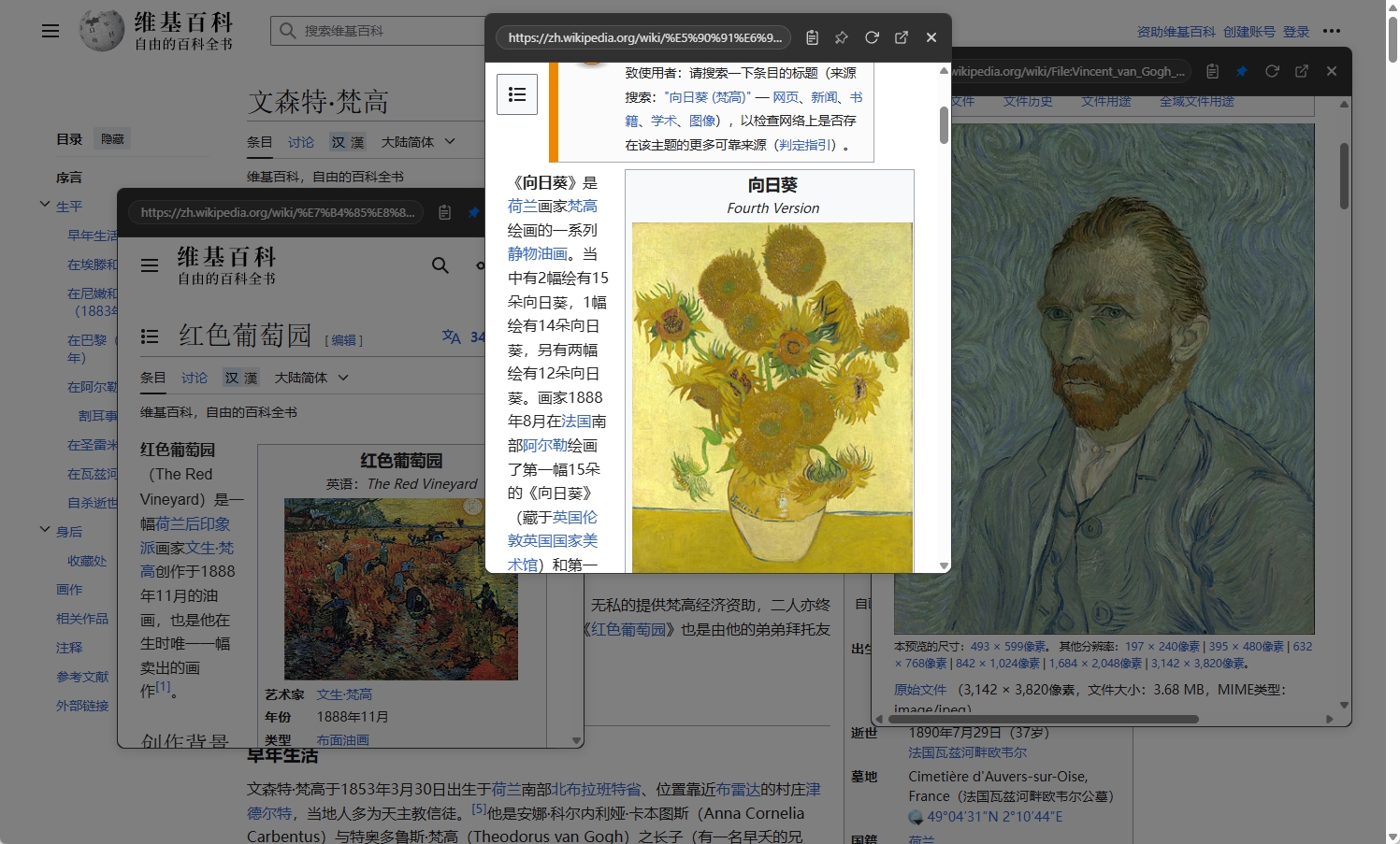
2. Simultaneous preview of multiple links for quick horizontal comparisons
Do you often need to compare multiple companies or positions? NoTab supports dragging multiple links at once to open multiple floating windows for side-by-side viewing. You can quickly compare different company pages and job requirements, greatly enhancing decision-making efficiency.

3. Continue browsing internal links for one-stop information access
Company homepages or JDs often contain more internal links (such as team introductions and benefits policies), which typically involve continuous tab switching. With NoTab, you can directly click and browse within the floating window, completing your reading journey seamlessly.

4. Quick search and text translation to fully liberate information flow
Do you come across unfamiliar terms in the job description or want to check company news? Select the text and drag it, and a floating window will pop up to help you search and translate, keeping your information acquisition uninterrupted.

5. Immersive video mode for interview training and presentations while learning
Many company homepages feature promotional and introductory videos. NoTab can play videos immersively within the floating window, with adjustable window size and background transparency, allowing you to browse job listings while watching without conflict.
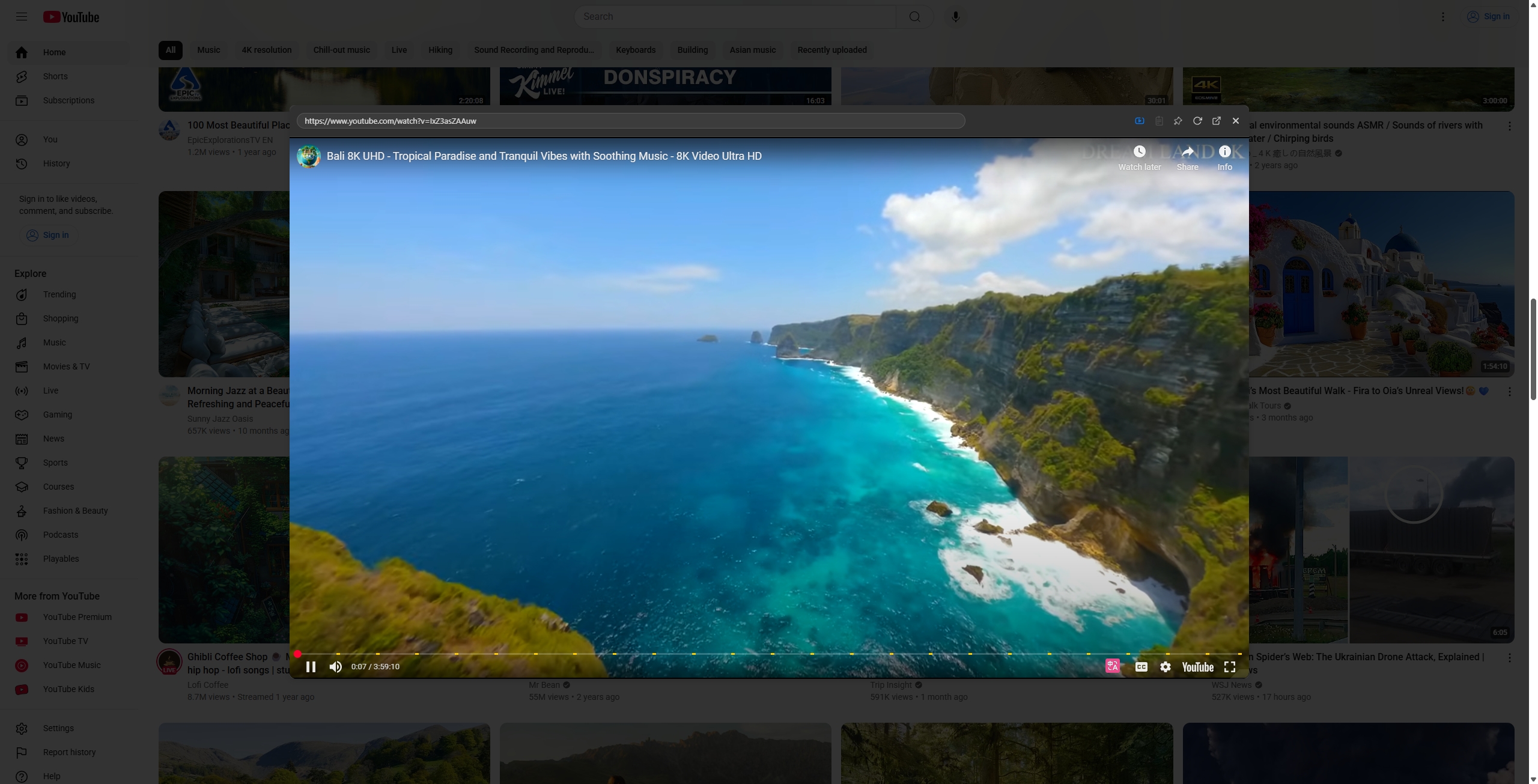
Efficient Job Searching, Ultimate Experience: NoTab Makes LinkedIn Even More Powerful
- The small window can be freely dragged, fixed, resized, or adjusted for transparency, not interfering with your list browsing.
- Supports multiple theme styles to cater to different aesthetics.
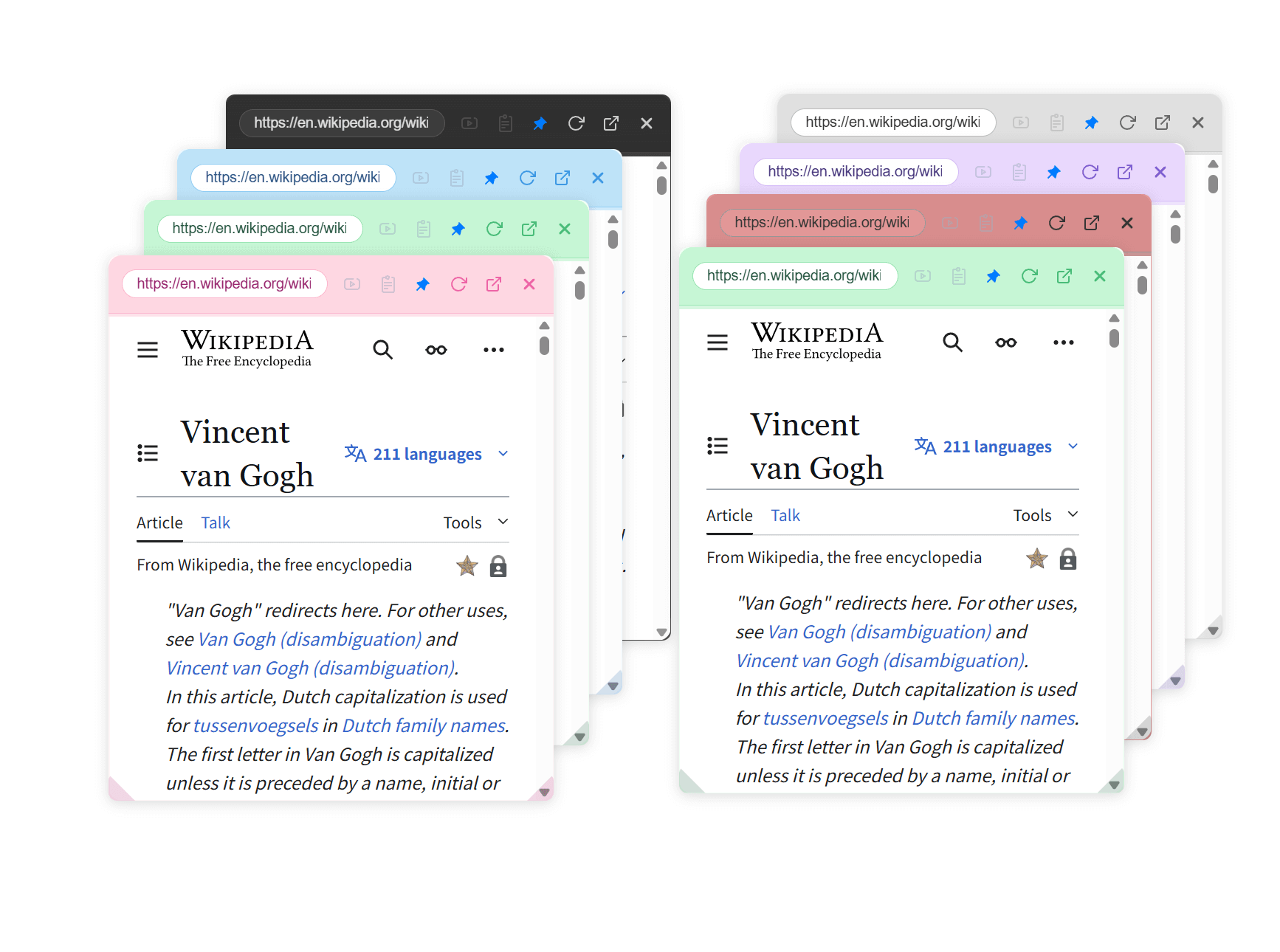
- Once all floating windows are closed, the page remains as clean as before, allowing you to return to job filtering at any time.
- Supports most websites, enabling seamless previews on almost all LinkedIn and job platforms.
- Free trial available, with a premium version that accompanies your habits long-term.
The Philosophy Behind NoTab: Designed for Information-Intensive Scenarios
The design intention of NoTab is simple—to minimize switching, waiting, and interruptions. Especially in job listing scenarios like LinkedIn, you can simultaneously preview multiple company homepages and JDs, compare them horizontally, and precisely filter the next steps, saving at least half the operational time.
Frequently Asked Questions
- Q: Does NoTab occupy memory?
A: It's a lightweight plugin that activates only during operation. The floating windows can be closed at any time without occupying resources. - Q: Which websites are supported?
A: It supports the vast majority of mainstream job boards, communities, e-commerce sites, and more. Any compatibility issues can be reported to the author for timely updates.
Summary: Double Your Job Searching Efficiency on LinkedIn!
Whether efficiently screening companies, horizontally comparing JD content, or searching and watching interview videos in an immersive manner, NoTab can help you complete all information filtering and comparison in one page. You will no longer get lost among tabs or fear the inefficiency brought on by fragmented information.
Feel free to visit the NoTab Official Website for a free trial and elevate your job searching efficiency to a new level.
Note: NoTab offers both a free version with a daily usage limit and a one-time purchase Pro version. The Pro version is only 19.9 yuan for permanent usage.
If you have more suggestions or encounter any issues, please feel free to provide feedback. NoTab will keep evolving alongside all efficient job seekers.