Essential Browser Plugin for Researchers/Students: NoTab Helps You Quickly Access Papers and Materials
Do you often find it frustrating to switch tabs constantly while searching for papers and materials? Every time you jump between various academic searches, literature databases, paper forums, and encyclopedia websites, your browsing efficiency significantly decreases, and it's easy to forget which page you were on… In fact, what researchers and students often need most when looking for information is quickly previewing and comparing a large amount of linked content without being interrupted by frequent page switching.
That's why I highly recommend the browser plugin—NoTab: 【https://notab.pro/】

Overview of NoTab's Core Features
NoTab's design philosophy is very clear: “Don't open new pages; preview all linked content on the current page.” All its features are centered around improving the efficiency of research and information retrieval. The specific uses of these features are as follows:
- Preview web pages, articles, videos, and other linked content directly on the page without opening a new tab.
- Supports dragging links to open a floating window, allowing you to compare multiple links' content simultaneously.
- Inside the floating window, you can continue to click internal links, enabling chain browsing without losing context.
- One-click quick search and translation, eliminating the need to jump back and forth for word lookup and understanding difficult points.
- Video immersive playback (small window + transparency + customizable size), allowing you to learn while reading without distractions.
- The floating window can be freely moved, fixed, resized, and customized for background transparency and theme style.
For researchers or students, these features perfectly fit scenarios such as reading papers, browsing materials, and organizing notes, significantly reducing switching, waiting, and disruptions from the outset.
How to Use NoTab to Enhance Research Efficiency?
Next, let’s look at how NoTab helps everyone “get all the information done on one page” in practical academic and learning scenarios.
1. Search for Academic Materials and Compare Paper Links—No New Tabs, Batch Floating Window Preview!
Suppose you're searching for a topic on Google Scholar, CNKI, or PubMed, and you receive a large number of papers and literature links all at once. The traditional approach is: click → new tab → return to search page → next one. This can easily lead to a cluttered page and confused information.
With NoTab, you just need to “drag the link,” and a floating window will pop up directly from the current page, displaying the complete paper content (like the abstract, table of contents, or preview page), allowing you to quickly decide which one merits further investigation.
You can even drag multiple links simultaneously for side-by-side previews, making it convenient for bulk filtering of papers or materials!

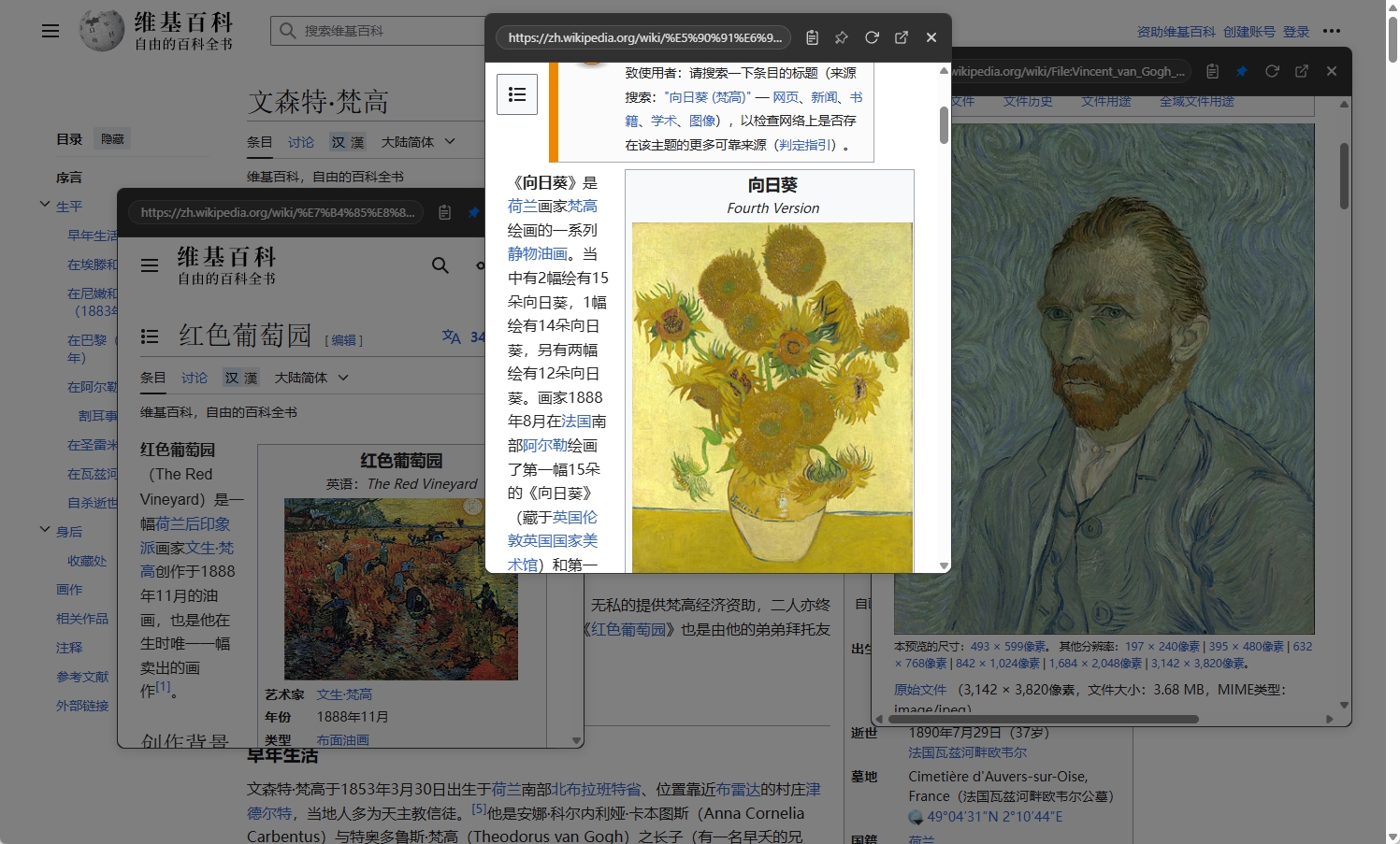
2. Smooth Browsing of Academic Forums—Explore the Homepage Without Getting Lost
Forums/communities such as Zhihu, Reddit, academic blogs, and Notion collections often have a plethora of discussion posts, experience sharing, and literature recommendations. Opening one reply means you have to find your way back when you return.
With NoTab, you can simply drag the link directly from the original page, and a small window will display the post/article content. Once you finish reading, you close it and continue browsing, keeping your browsing rhythm uninterrupted.

3. Searching for Professional Terms and Academic Jargon—Select, Drag, and Quickly Look Up/Translate
When you encounter terms you don’t understand, do you copy → open a new tab → search → return? NoTab supports: dragging selected content to the side floating window to directly display search results/translations without leaving the current paper page.
This feature is particularly efficient when reading English academic papers, searching foreign materials, or looking at literature abstracts.


4. Immersive Video Learning—Watch and Look Up Materials Without Delay
An increasing number of research lectures, academic conferences, and public courses are published on video platforms. Using NoTab, you can drag a video link and have it play in a floating window on the current page, with support for freely resizing the window and setting a transparent background. You can watch the explanation while reviewing related papers and taking notes, without worrying about the video window blocking your view or causing distractions.
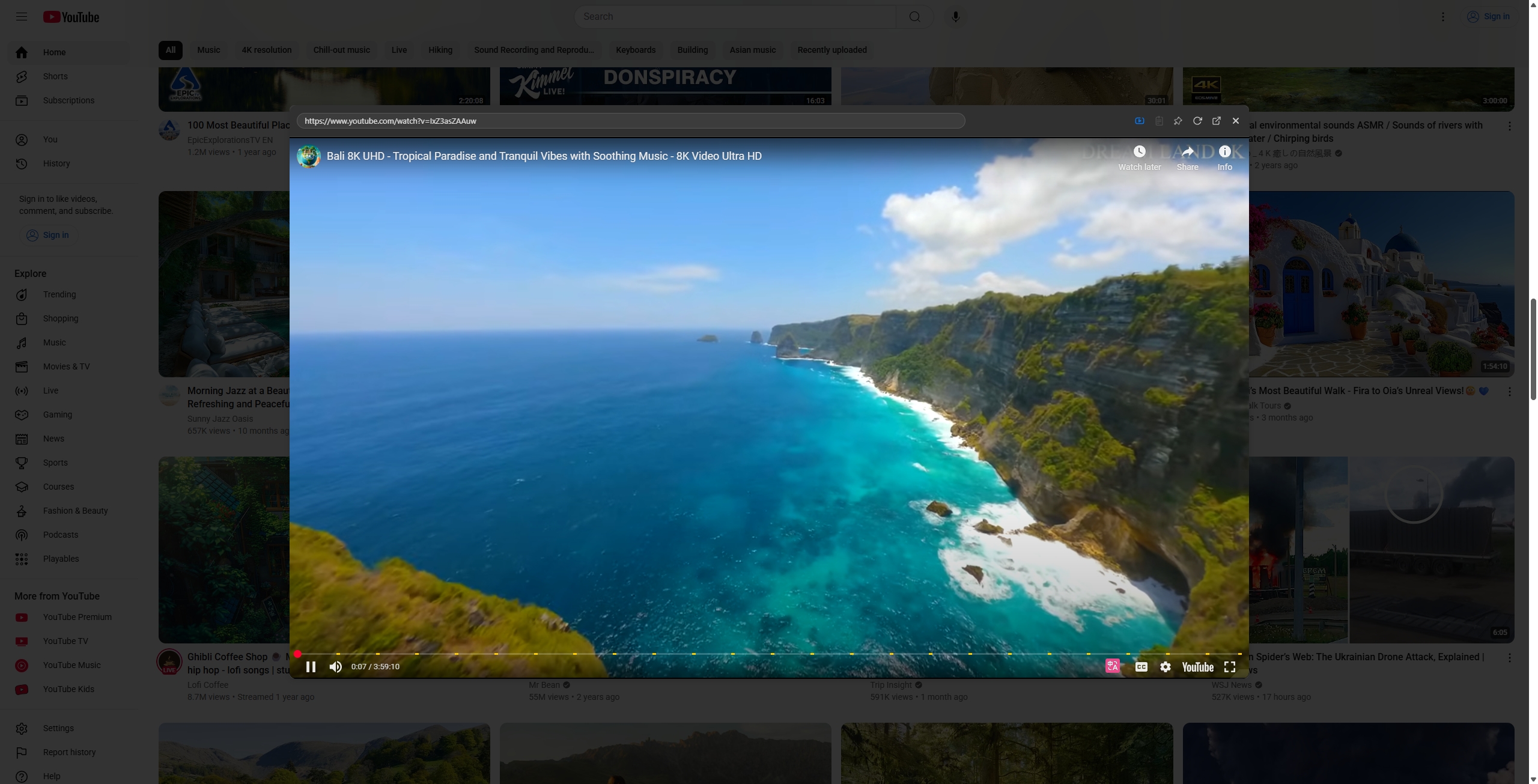
Practical Detail Settings for NoTab
- The small window can be fixed/freely moved without disappearing when scrolling the page.
- Supports adjustments for rounded corners, transparency, size, and is freely compatible with page styles.
- Supports multiple theme color switches, finding your preferred style in dark/light/eye-friendly modes.
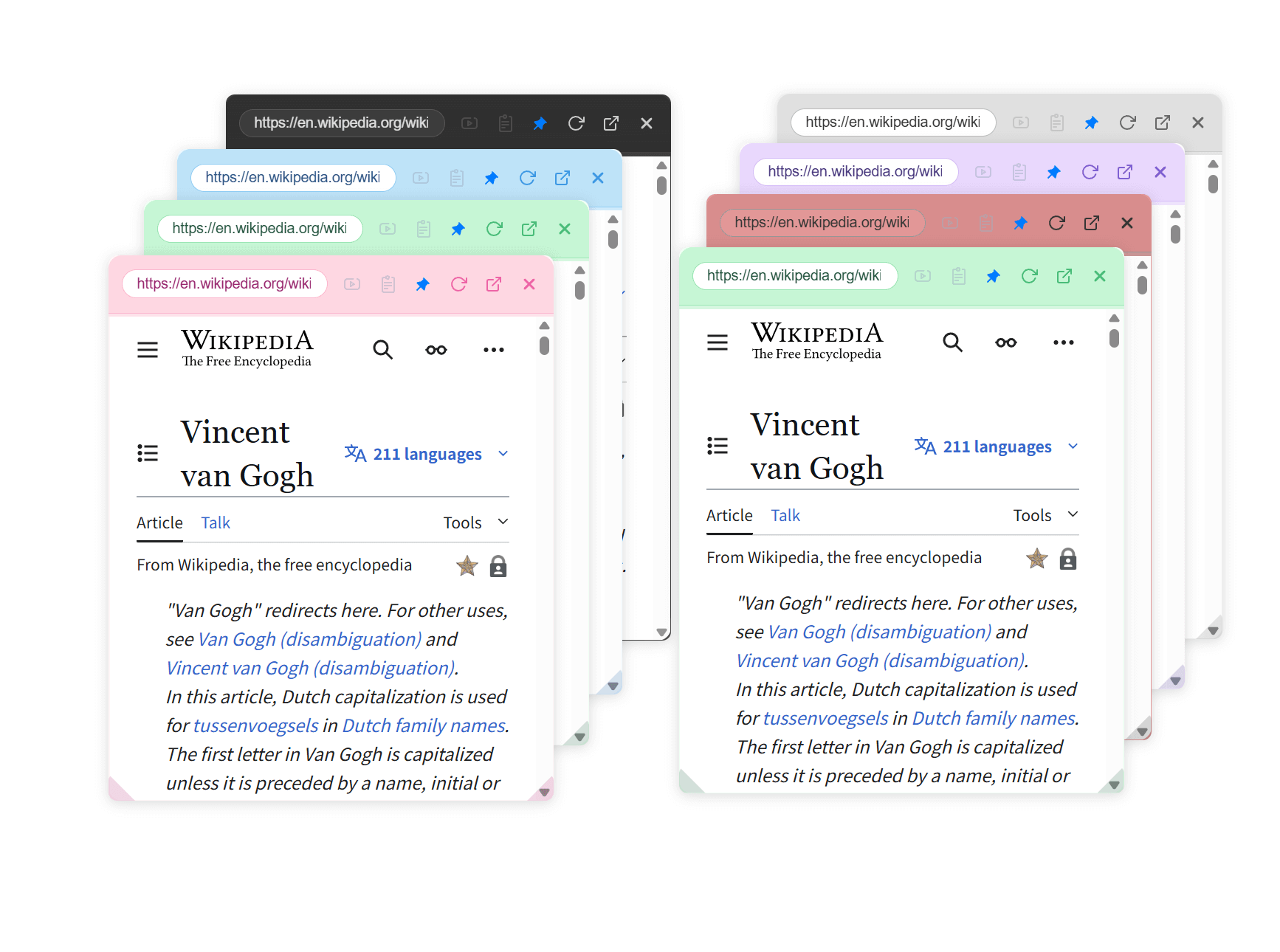
- The operating method is customizable, covering dragging/clicking/hovering to accommodate various habits.
- Supports continued deep browsing of internal links, allowing easy chain jumps without losing context logic.
Background Story and User Feedback
The initial intention behind developing NoTab was to make information retrieval more efficient and smoother—evolving from initially supporting only previews to multi-floating windows, word search, immersive video, color themes… Every step of functional upgrades has relied on the real needs and feedback of researchers and students.
Whether it's for academic comparisons, forum discussions, or word translations, NoTab helps everyone elevate the efficiency of “information filtering” and “knowledge acquisition” to a new height.
You can view multiple paper abstracts while making horizontal comparisons, look up unfamiliar vocabulary or terminology, and take notes, all without any unnecessary page jumps, maintaining the main reading thread.
Frequently Asked Questions & Experience Details
Q1: Does NoTab take up resources? Will it lag?
NoTab is a lightweight plugin that activates only when in use. The floating window pops up temporarily and releases resources once closed. Even when multiple windows are opened side by side, it runs smoothly.
Q2: Which websites are supported?
Most mainstream web pages, academic sites, news portals, forums, e-commerce sites, blogs, and note-taking tools are generally supported. You can provide feedback for unsupported websites, and developers will continuously update compatibility.
Q3: What is the payment model like?
The plugin has both free and Pro versions. The free version has a daily usage limit, reset the next day; whereas the Pro version is a one-time payment, lifetime use, currently priced at 19.9 yuan, offering excellent value.
Conclusion
For researchers and students, enhancing the efficiency of reviewing and comparing materials is essential for improving thinking and productivity. NoTab is designed specifically for this goal, allowing you to manage all information and links without interruptions, without page jumps, and without disturbances, significantly saving time and energy.
Whether you're conducting research, writing papers, or on a journey of knowledge accumulation, give NoTab a try, and you’ll be pleasantly surprised by the workflow innovation it brings!
Official website and download link:
https://notab.pro/