A Blessing for Renters and Home Buyers: Instantly Open All Property Details on Zillow/Redfin with NoTab
Browsing platforms like Zillow and Redfin can be frustrating: clicking on a property opens a new page, requiring constant switching, price comparisons, and note-taking, leading to inefficiency. Especially when there are dozens of listings, your finger gets tired from all the clicking. NoTab is an incredibly powerful browser extension designed for this scenario!

What is NoTab?
NoTab is a browser extension that allows you to preview link content directly on the current page (webpages, articles, videos, etc.), without opening new pages, and without worrying about a bunch of messy tabs. You can drag and drop links to open floating windows, view multiple links simultaneously, continue browsing, quickly search, translate text, and even enjoy immersive video playback, with adjustable window size and transparency.
The Ultimate Tool for Browsing Properties on Zillow/Redfin: Instantly Access All Property Details
Here's a scenario: you open Zillow or Redfin, ready to compare several properties at once.
Traditional Method:
Click on one property detail — open a new tab — close it after viewing, then click on the next one...
Result: more and more tabs, constant switching of pages, and extremely inefficient information comparison.
Enhanced Experience (using NoTab):
- On the listings page, simply drag a property link and a small window pops up, allowing you to preview detailed information directly.
- Multiple properties can be dragged open simultaneously for comparison; each small window can scroll independently to check and compare details. If you don't like a property, just close the window—it's super quick!
- The small windows can be customized in size and transparency to conveniently view multiple properties and the total list at the same time, so no more struggling to remember where you last looked!

The Efficient Property Browsing Process with NoTab
- Batch Dragging to Instantly Open Property Details
On the Zillow/Redfin listings page, drag multiple property links with your mouse, and each property small window opens instantly, allowing for easy side-by-side comparison.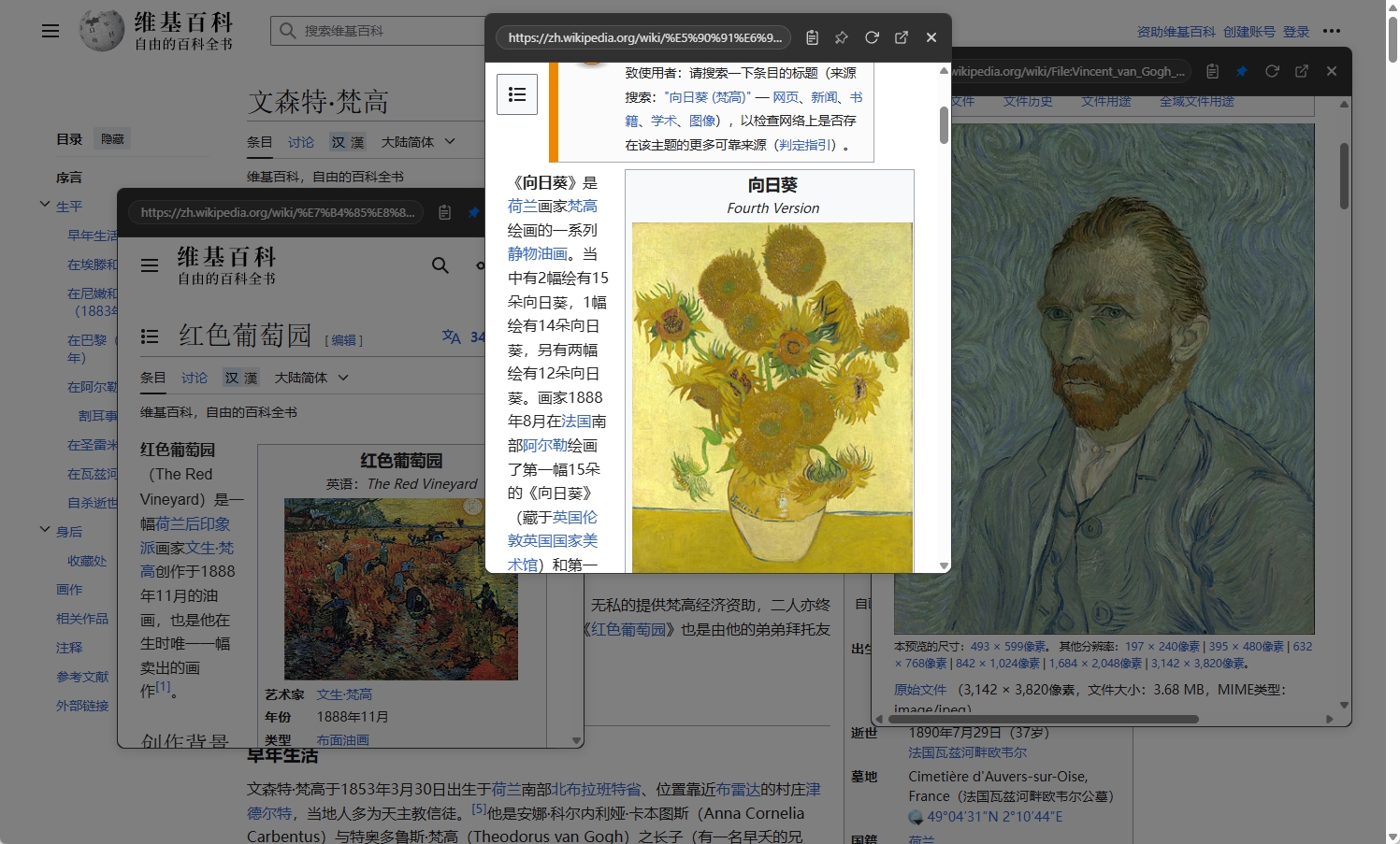
- Continue Browsing Internal Links
In the small window, you can also click on other internal links, such as surrounding information about the property or school district introductions, without impacting the main page—the information flow is seamless.
- Instant Lookup, Translation, and Search
If you come across unfamiliar English terms while viewing properties, just select the text and drag it a bit, and NoTab will automatically pop up to show the meaning or translation of the term, without opening a new page, keeping your thought process uninterrupted.
- Immersive Video Mode
See a video introduction in the property details? Simply drag the video link, and NoTab plays it in an immersive small window. You can even set the background transparency, allowing you to watch the video while comparing properties—an upgraded experience!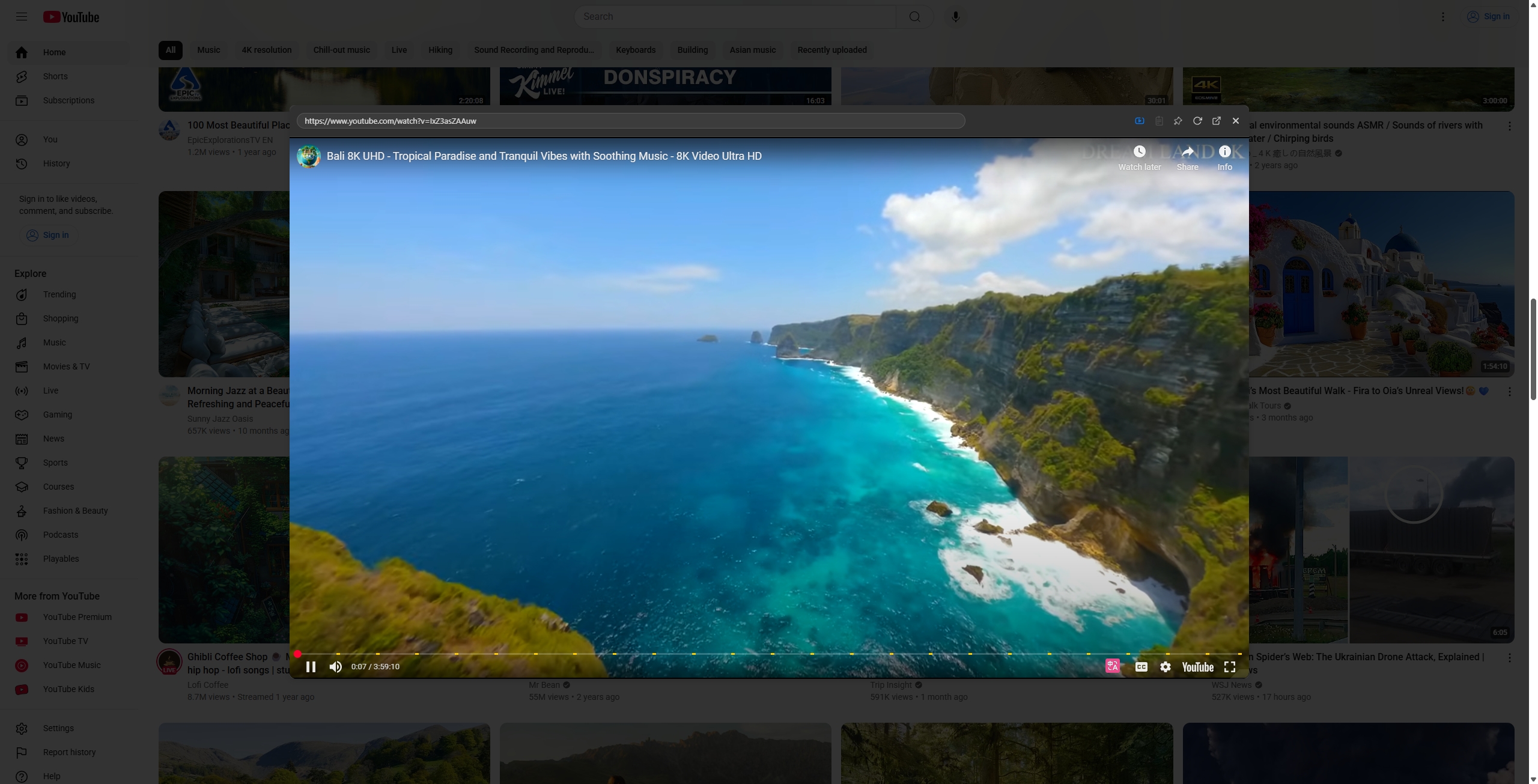
More Thoughtful Features of NoTab
- Window Customization: Fixed, does not scroll with the page, freely adjustable size/rounded corners/transparency, allowing you to set the area you want to view.
- Multi-Window Support: Open multiple property detail windows at the same time for side-by-side comparisons without clutter.
- Diverse Themes: Change to a favorite skin that suits your aesthetic.
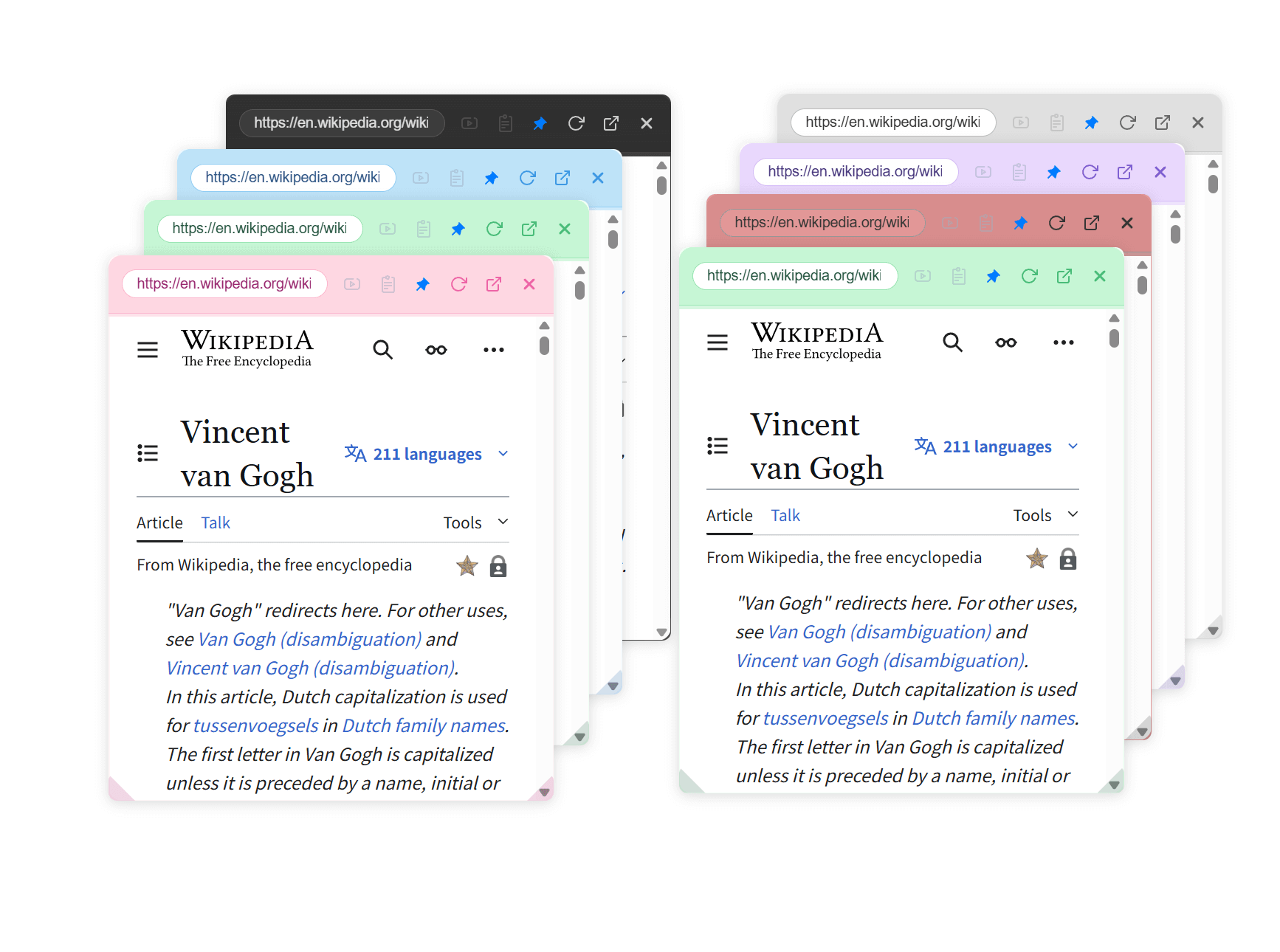
Double Your Efficiency in Property Comparison/Screening!
Traditional property browsing requires constant clicking, switching, and comparing, leading to disorganized information and low time efficiency. With NoTab, all details can pop up as floating windows on the same page, allowing for batch previews, quick screening, and parallel comparisons. You no longer have to worry about missing out on great properties or getting lost in tab chaos.
Frequently Asked Questions (FAQ)
Q1: Does NoTab consume resources?
NoTab is very lightweight; it activates only when you use it, and pop-ups are temporary—closing them won’t consume resources. It won’t lag even if many are open at once.
Q2: Which websites are compatible?
NoTab supports the vast majority of mainstream websites, including Zillow, Redfin, Google, Zhihu, Reddit, e-commerce sites, and more. A few special pages may not be compatible, but you can provide feedback, and the author will continuously add support.
The Philosophy of NoTab
Three reductions: reduce switching, reduce waiting, reduce interruptions.
Make your property search, price comparisons, and note-taking smooth and efficient, with information laid out clearly.
Conclusion: An Essential Plugin for Renters and Home Buyers!
If you are avidly browsing Zillow or Redfin, you must try NoTab. It will increase your efficiency in browsing properties, comparing prices, and filtering results multiple times, alleviating the frustration of page switching!
Web Experience Address https://notab.pro/
The free version has a daily usage limit. The Pro version is a one-time payment for lifetime use ($19.9). You will not be disappointed—just a heads up!
It's recommended to install it immediately and experience the efficient new way of browsing properties that NoTab brings!
If you have suggestions or feedback, feel free to contact the author. Every suggestion could become the next new feature!