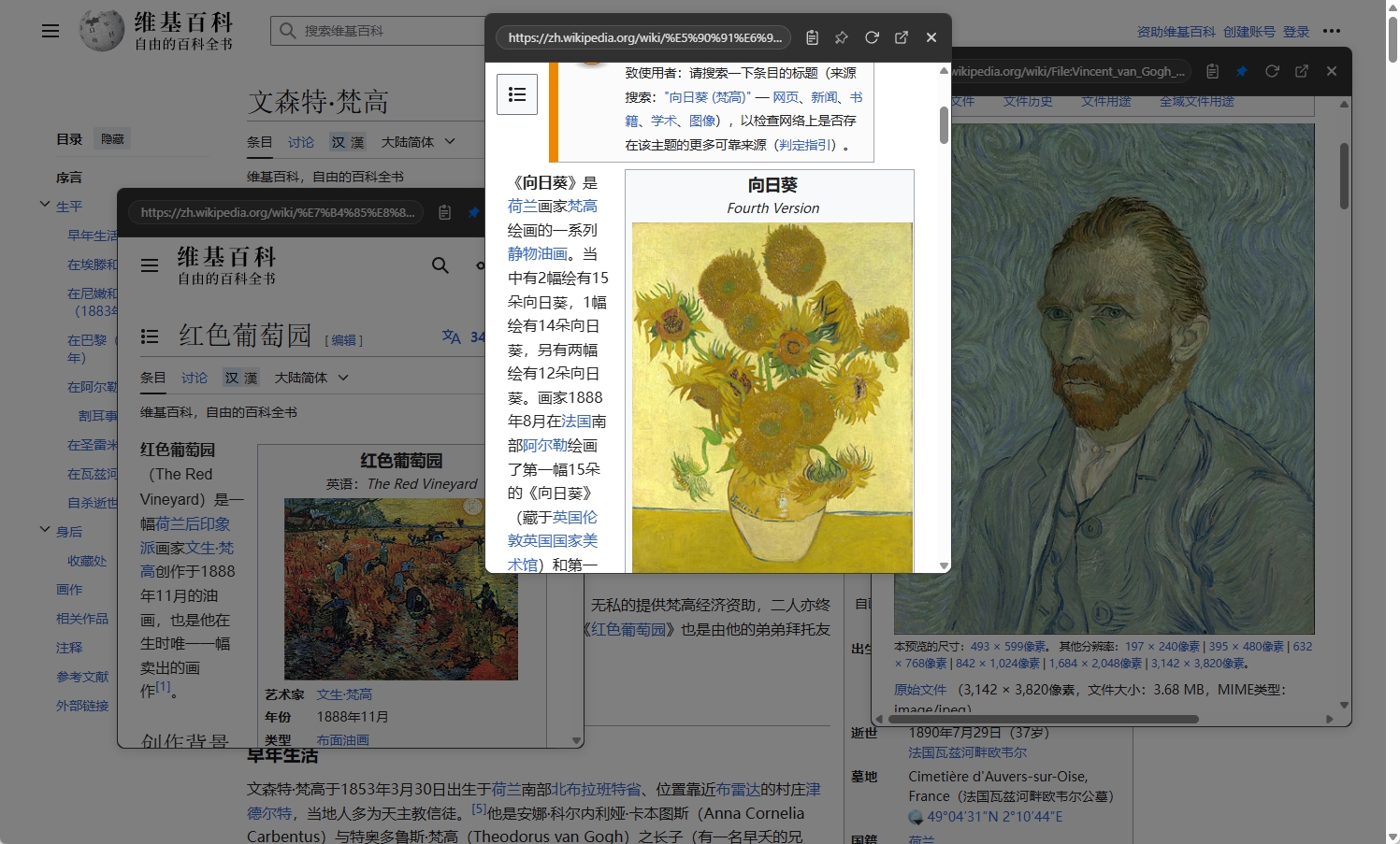The Best Companion for Google News: Quickly Check Today's Hot Topics with NoTab, No Need for a Bunch of Tabs
Do you find yourself browsing various headlines and hot news on Google News every day? When you encounter content of interest, do you end up opening a ton of tabs, causing Chrome to freeze and making it hard to find information? Now, there's a tool that can help you completely say goodbye to this chaos — the NoTab browser extension.

"With One Screen, View All News": How NoTab Changes Your Google News Experience
In the past, when surfing Google News, encountering interesting news, topics, or external links often meant "Ctrl+Click" opening a flurry of new tabs. By the time you finish reading, your tabs are overflowing, leaving you with a headache, and closing them makes you worry about missing updates.
With NoTab, you simply need to drag the link, and a floating window pops up right on the current page, allowing you to preview news content, related articles, videos, and even internal links within the news — completely bidding farewell to "tab hell"!
Core Scenario One: Quick Preview of Multiple News Articles — Browse and Compare
For instance, today there are several headline news articles, and you're unsure which one is worth reading. Instead of repeatedly switching pages, just use NoTab to drag out multiple news links sequentially, and they will display side by side in multiple floating windows, which you can freely adjust in size and position, simultaneously comparing multiple news articles to filter the most valuable insights.

Core Scenario Two: In-Depth News Exploration, No Page Jumping, No Getting Lost
Google News often aggregates external reports, expert analyses, and original articles together, but every time you dive a little deeper, you have to open new tabs and refresh pages. NoTab allows you to continue browsing internal and external links within the floating window; even following article links won't get you lost, as you won't need to return to the original page — every step is under your control.

Core Scenario Three: Quick Search and Instant Translation of News Terminology
When browsing international hotspots, English news and various proper nouns are everywhere. When you encounter unfamiliar terms, selecting text + dragging will trigger a floating window that quickly searches for explanations or translates directly, supporting mainstream search and machine translation services, with all operations completed instantaneously on the current page, significantly enhancing the speed of information understanding and digestion.

Core Scenario Four: Immersive Video News, More Convenient to Watch and Check
If you are accustomed to watching news videos simultaneously, NoTab can also assist you by letting you drag and play news short videos from YouTube, Twitter, etc., in an immersive playback mode. The window can be freely resized and adjusted for transparency, allowing you to watch videos while browsing other information without disrupting your main reading flow.
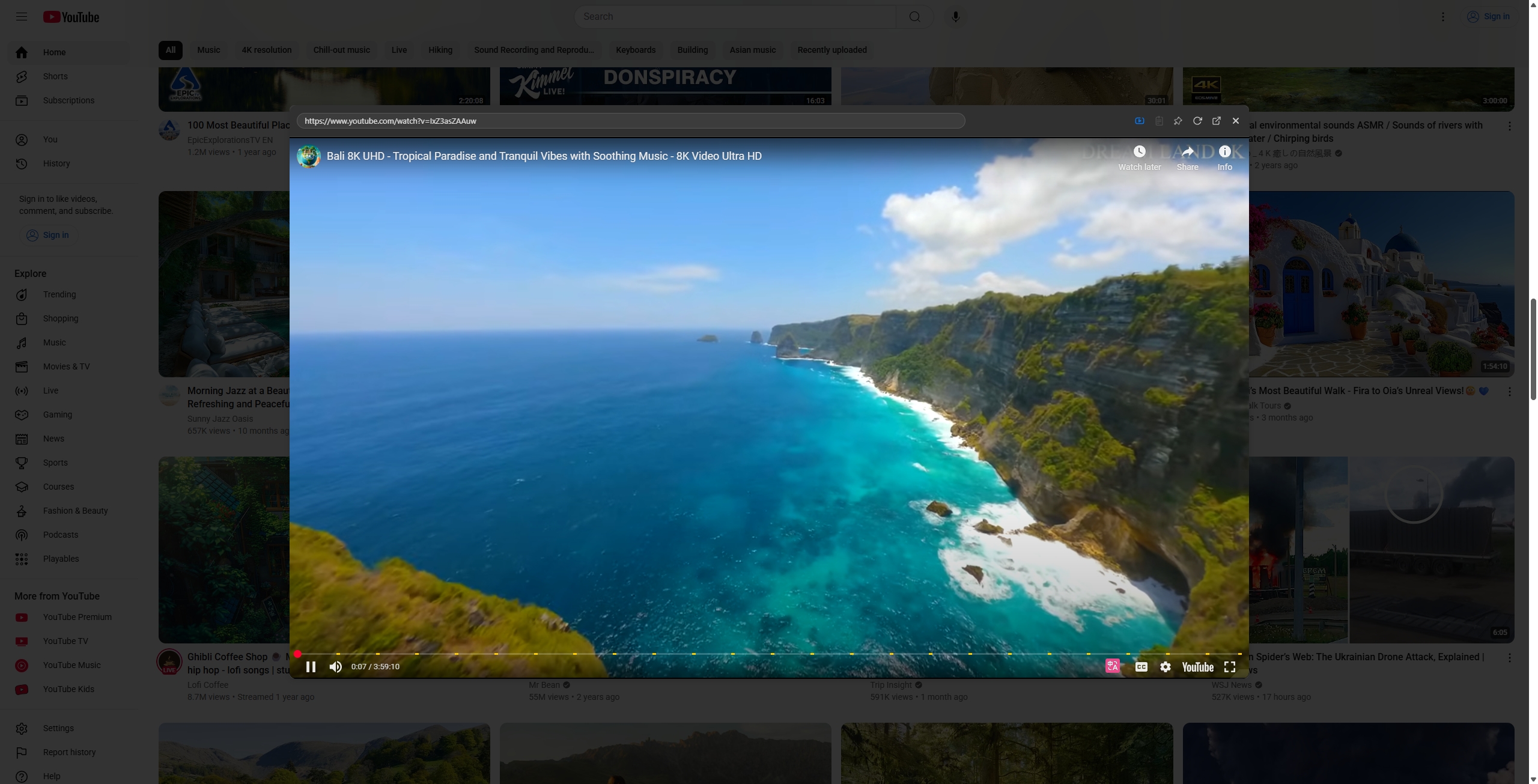
Thoughtful Details: Customizable Windows and Diverse Themes
NoTab not only allows you to freely drag and create floating windows but also supports window fixing, transparency and corner beautification, and theme color changes. Whether you love minimalist designs, dark themes, or bright white backgrounds, you can switch freely, making your news reading space both efficient and aesthetically pleasing.
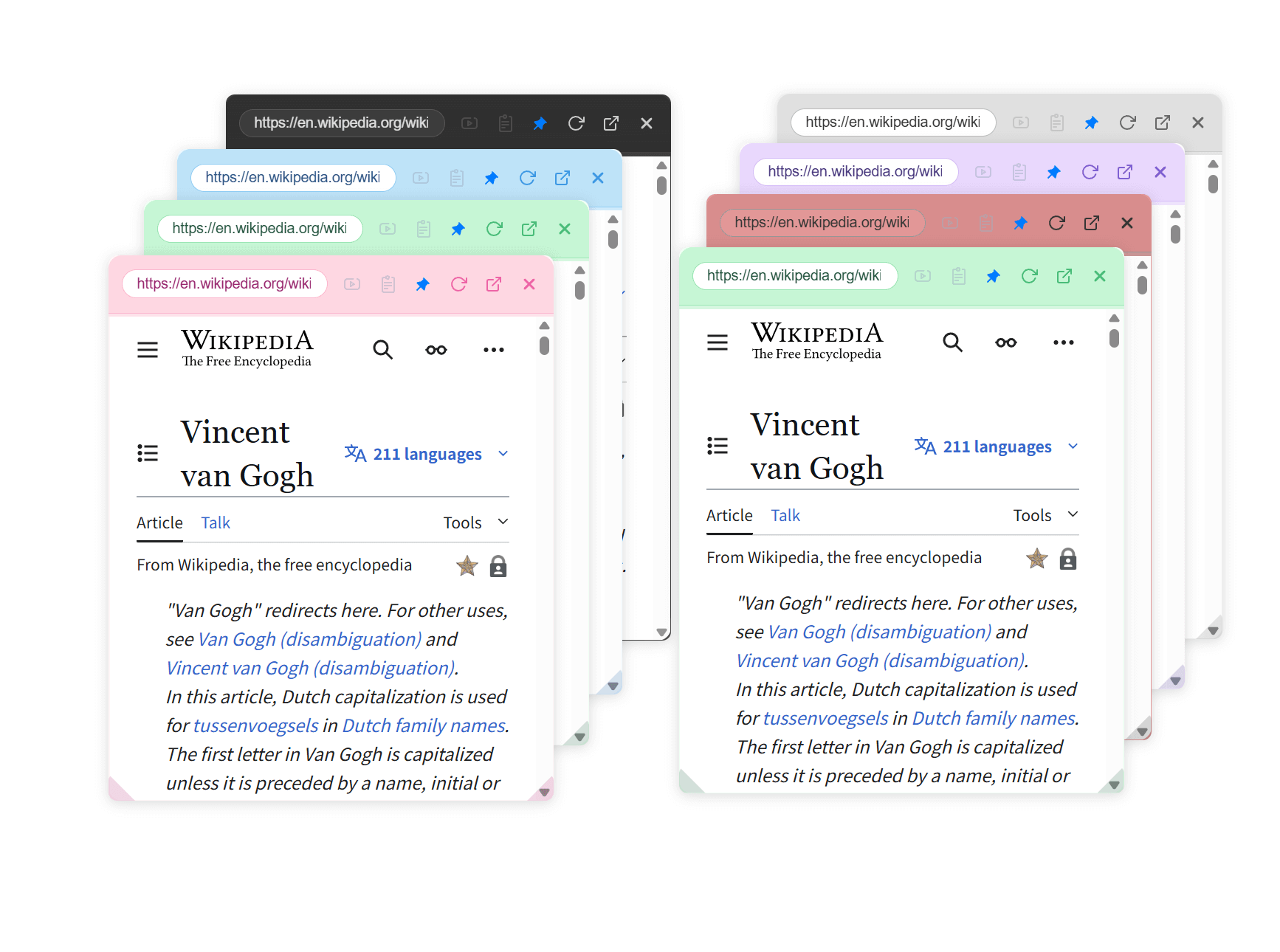
NoTab's Design Philosophy: Built for Content, Rejecting Disruption and Complexity
- Reduce tedious switching: News, information, all content can be directly accessed on the original page.
- Reduce waiting: No need to load new tabs; high-speed window preview is presented immediately.
- Reduce interference: Floating windows can be closed at any time, and content won’t "disturb" the main page itself.
Frequently Asked Questions
Q: Will NoTab affect browser speed?
A: NoTab is a lightweight extension that activates only when you use it; the floating window closes when you’re done, supporting smooth multi-window operation.
Q: Which websites does it support?
A: It supports major news sites, blogs, forums, documents, and video platforms on Google News; if you encounter special cases, feel free to leave feedback for ongoing compatibility and optimization.
Free Trial and Pro Plan Explanation
NoTab offers a free trial (with daily usage limitations that refresh the next day); for more powerful features, you can make a one-time purchase for lifetime authorization at only 19.9 yuan, free from subscription pressure.
Conclusion
Whether you are a news editor, enthusiast, or a knowledge-based user surfing Google News all day long, NoTab can significantly enhance your reading efficiency, allowing you to quickly check and compare hot topics on one page without the hassle of a bunch of tabs.
Feel free to visit the NoTab Official Website to learn more, download the free trial, and elevate your news reading experience to a whole new dimension!