Medium/Substack Reading Companion: Directly View All Link Contents on the Current Page
With the continuous upgrade in content consumption, whether on Medium, Substack, or various communities and news websites, we increasingly find ourselves needing to consult a plethora of external links within a single article. Each time we click to open a new tab, it not only slows down the reading pace but also makes it easy to get lost in a sea of tabs. Is there a way to preview, compare, and review all the linked content directly on the current page without jumping around?
1. NoTab: Say Goodbye to Tabs, See All Links in One Screen
This is precisely why the browser extension NoTab exists.
NoTab allows you to directly view the content of any link through a preview pop-up on the current page, including websites, articles, and videos. Whether you’re reading a long article on Medium, catching up on current events on Substack, or browsing posts on Reddit or Zhihu, there's no longer a need to struggle with managing numerous tabs.

2. Core Experience: Drag and Drop Links for Pop-Up Previews
You just need to "drag the link," and NoTab will pop up a movable and resizable window directly on the current page, displaying the target content. There’s no excessive page switching; once you finish previewing, you can simply close it. What's even better is that you can drag multiple links simultaneously, allowing for quick side-by-side comparisons of content, which instantly boosts efficiency when researching, reading lists, or browsing communities.

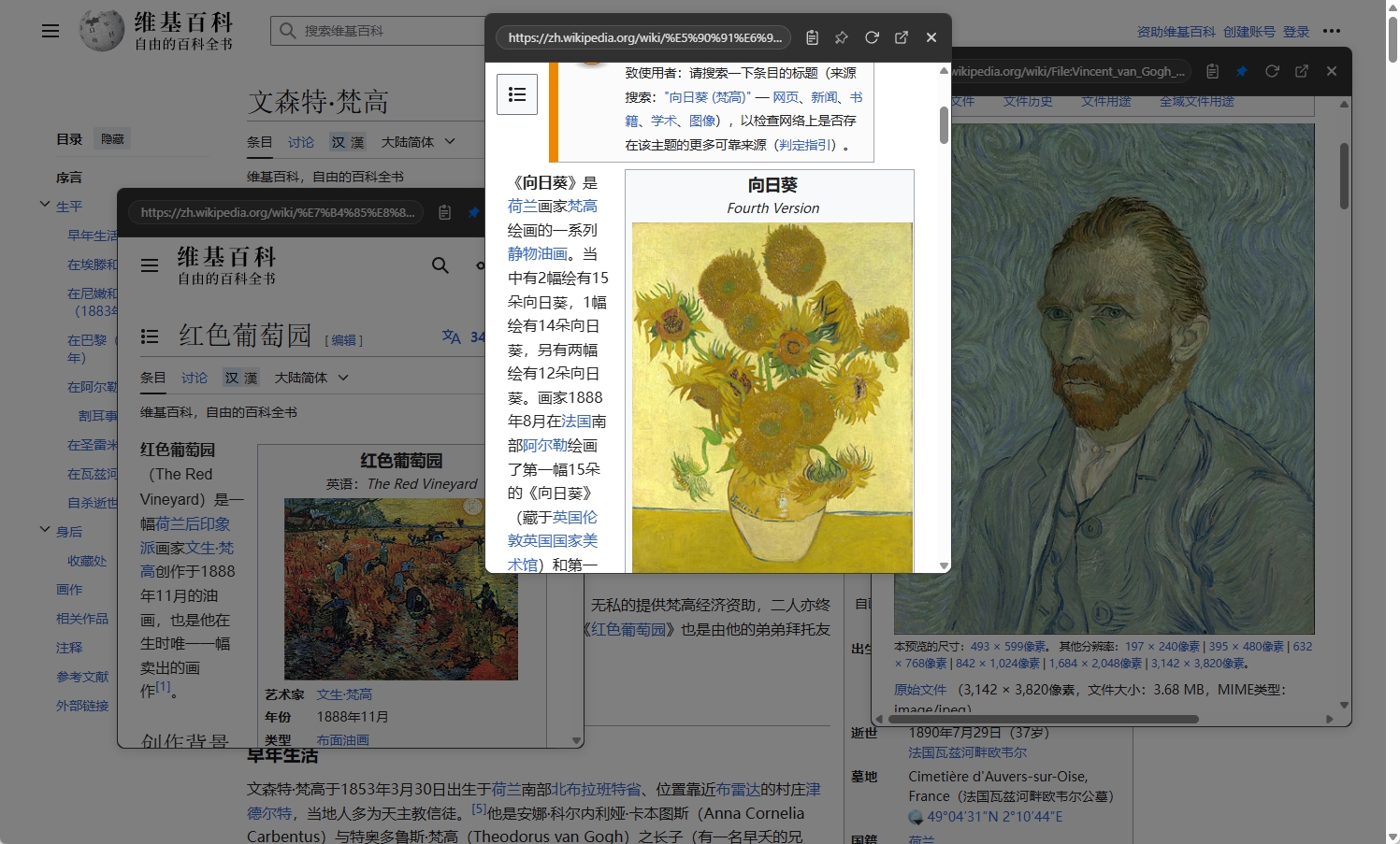
3. Explosive Improvement in Reading Efficiency on Medium and Substack
The experience is particularly great on platforms like Medium and Substack that are rich in external links—
- When you come across cited external articles/data, drag the link for a one-second preview;
- For in-depth research on a certain term or topic, there’s no need to leave the current page; the pop-up allows for direct comparison of translations, original texts, and encyclopedic entries;
- When an article features multiple resources worth referencing, you can quickly filter them using multiple pop-ups.
4. Endless Internal Linking, Seamless Pop-Up Browsing
The NoTab pop-up not only previews external links but also supports continuing to click and browse internal links on the target page. For instance, if you preview a Medium article and want to further read the author's homepage or other articles in the series, you can click directly in the pop-up to continue reading without interrupting the main page's flow.

5. Quick Search + Translation: Instant Lookup for Unfamiliar Terms
When encountering obscure words, terms, or figures, NoTab supports dragging highlighted text for fast searching and automatic translation. There's no need to switch to a new page; the entire process occurs on the current page, ensuring your reading rhythm remains uninterrupted.

6. Ultimate Immersive Video Mode
Medium or Substack often recommends video content, or you may need to reference materials while reviewing lectures on YouTube or Bilibili. NoTab’s immersive video pop-up supports playback, with adjustable window size, transparency, and corner radius. You can reduce the video's size to one side and look up materials simultaneously; or deepen the background to focus on the video content.
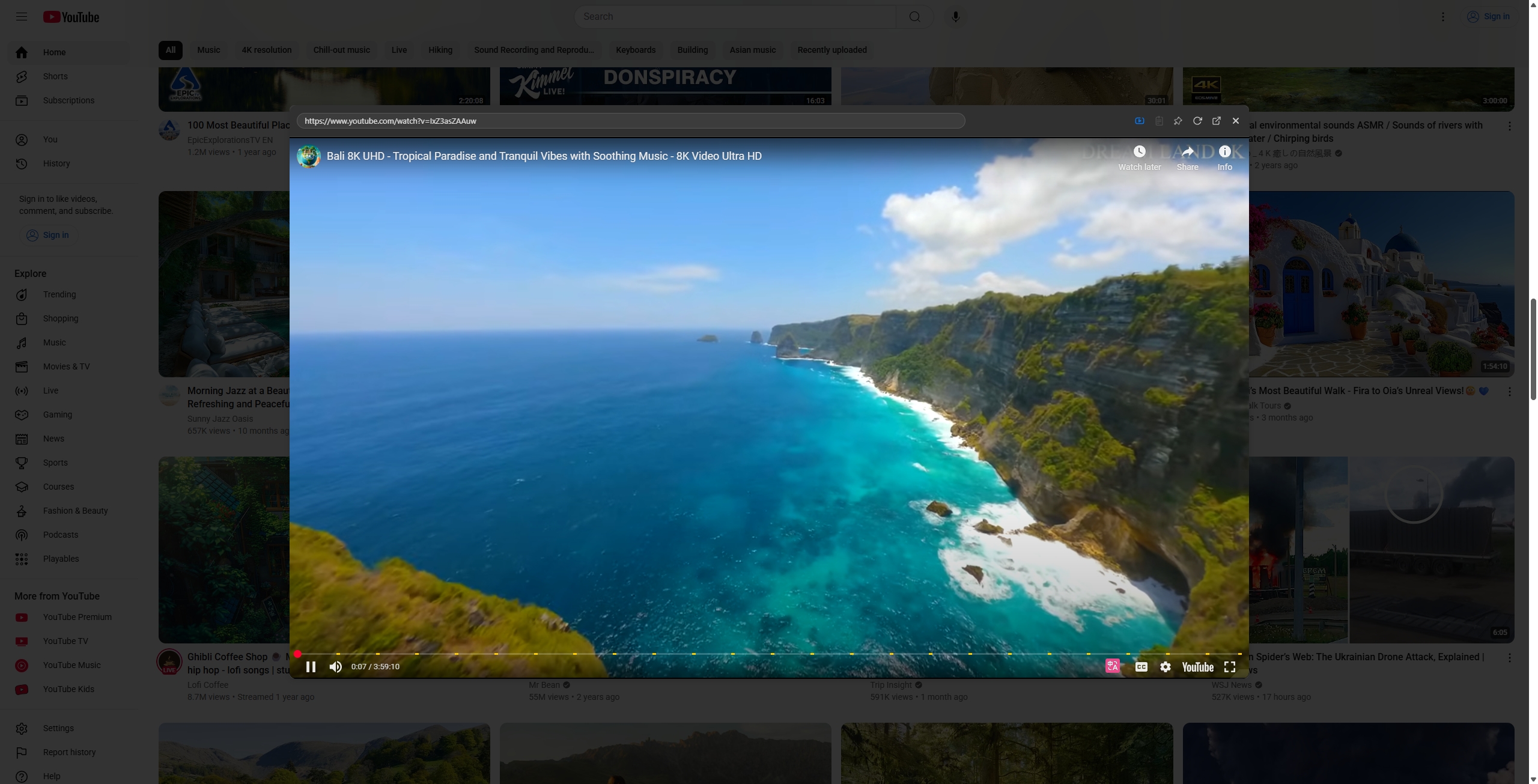
7. Diverse Themes, Adapting to Any Aesthetic or Interface
NoTab supports customizable theme colors and window styles, adapting to different aesthetics and reading scenarios. You can switch between light and dark modes, various style options, and set transparency and corner styles to ensure both beauty and practicality.
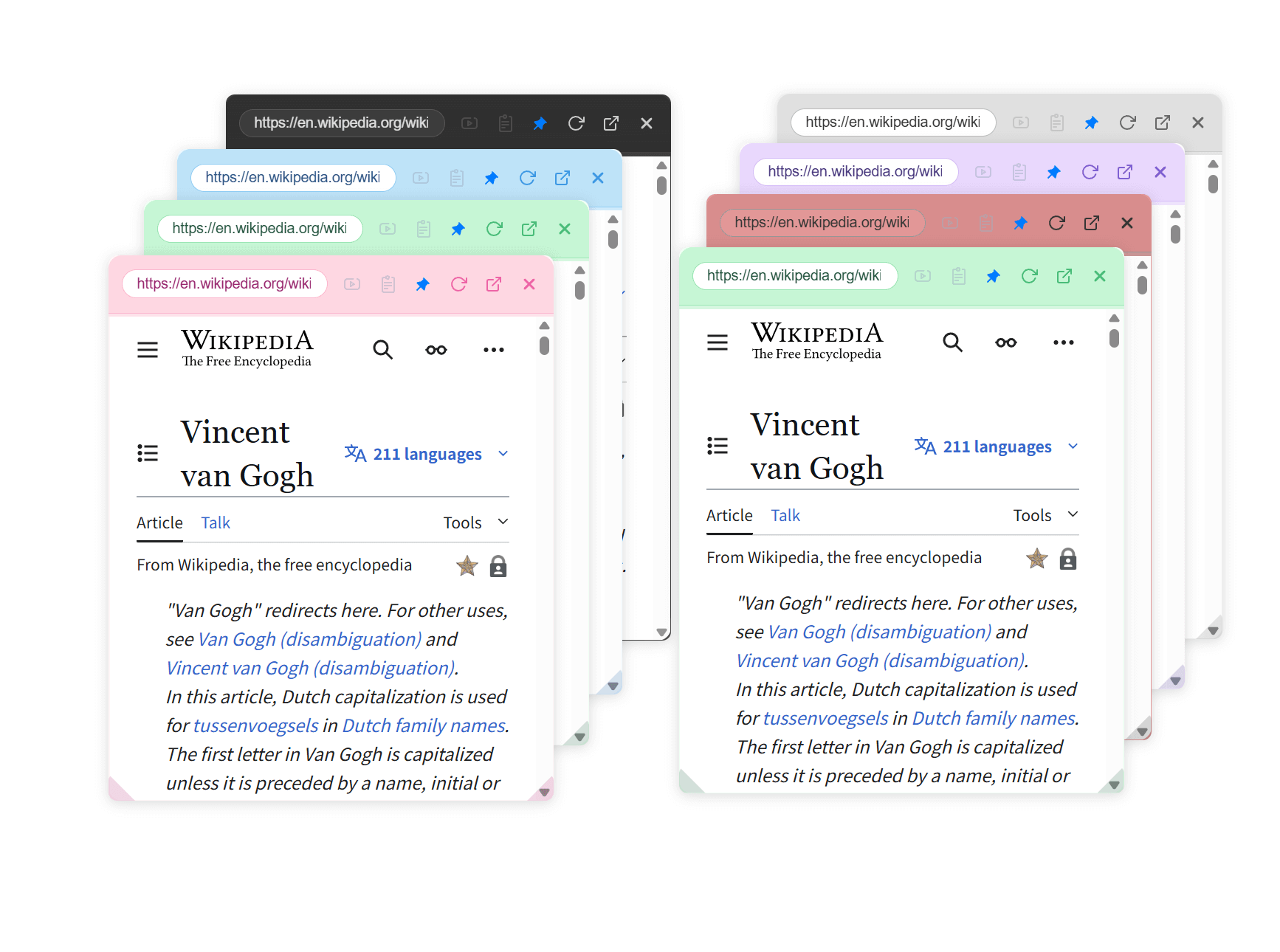
8. Wide Range of Applications: Research Searches, Price Comparisons, Forum Browsing
In addition to Medium and Substack, NoTab is incredibly useful in many everyday scenarios:
- Daily Research: While using Google/Bing for searches, you can preview multiple search results simultaneously, comparing them on one screen without constant switching.
- Forum Browsing: For instance, on Reddit/Zhihu homepages, drag posts for one-click previews, so you won’t lose your place while browsing the homepage.
- E-commerce Price Comparison: When comparing prices, drag multiple product links to compare details, specifications, and reviews in the pop-up simultaneously.
- Document + Note Tools: Integrate with Notion, Obsidian, etc., to seamlessly open link previews.

9. Thoughtful Detail Design
- The pop-up can be fixed in a specified position on the page, so it doesn’t move around as you scroll;
- Window size, transparency, and corner radius are adjustable to your preference;
- Multiple windows side-by-side allow for efficient per-screen content checking;
- Customizable dragging methods suit various mouse operation habits;
- Flexible choice between free version and Pro version, with daily limits on the free version, while the Pro version is a one-time purchase for lifetime use, with a very reasonable price.
10. The Birth Story of NoTab & Frequently Asked Questions
NoTab was initially created to solve the author's own frustration with “having too many pages open when checking lists,” and has since undergone continuous refinement. User feedback has driven many practical features such as multi-window previews, highlighted search/translation, and immersive video.
Frequently Asked Questions
- Does it consume resources? It’s a lightweight plugin that only activates during use and doesn’t stay running in the background; the small window can be closed.
- Which websites are supported? It supports the vast majority of content pages, communities, search engines, e-commerce, and documents. Occasionally, if there are incompatible sites, feedback is welcome, and the author will continue to optimize support.
11. Experience It Now, A New Way to Browse Without Tabs
If you are also a heavy user of Medium and Substack, or if you are tired of the chaos of tab overload, give NoTab a try.
Efficient reading allows you to check all link contents in one go, and you will find that the rhythm of work/study/research can be this smooth.
Disclaimer
NoTab is available in both free and Pro versions; the free version has daily usage limits and refreshes the next day. The Pro version is a one-time payment for lifelong use at just 19.9 yuan. We hope you will provide feedback and suggestions while supporting us; if you are dissatisfied, please directly inform us, and the author will continuously improve the product!
