Product Hunt Browsing Tool: Use NoTab to Quickly Preview the Daily Rankings, Boosting Efficiency by 300%
Every day, as we browse Product Hunt and encounter new products on the rankings, we inevitably click on each one for details—opening more and more new tabs, creating a messy page, and decreasing efficiency. Is there a way to quickly preview all the interesting products at once and immediately filter out the ones worth exploring further?
The answer is NoTab, a browser extension designed specifically for efficient content previewing, hailed as a "browsing tool" for Product Hunt and similar ranking sites.

What Can NoTab Do?
The core capability of NoTab is to allow you to preview any link directly on the current page without the hassle of multiple redirections and overflowing tabs. You can view product pages, article introductions, and demo videos—all in a floating window.
Key Features:
- Drag links to open floating windows, allowing multiple pages to be previewed simultaneously.
- Web pages, articles, and video content are all supported, including product introductions on Product Hunt and YouTube demos.
- Supports internal links for continued browsing, enabling in-depth exploration without leaving the floating window.
- Quick search, word highlighting for search, and real-time translation, making research significantly faster.
- Immersive video playback window that lets you watch while browsing seamlessly.
- Adjustable window size and transparency, along with various theme color options.
Scenario 1: Efficiently Browsing the Rankings, Previewing Multiple Products at Once
Taking Product Hunt as an example, there are dozens of new projects in the rankings each day. With NoTab, all you need to do is drag your mouse, and each product page and demo video will appear in floating windows on the current page, allowing you to simultaneously compare multiple projects.

No more cluttered screens of new tabs; you can open and close them anytime, making information filtering, bookmarking, and idea jotting very smooth.
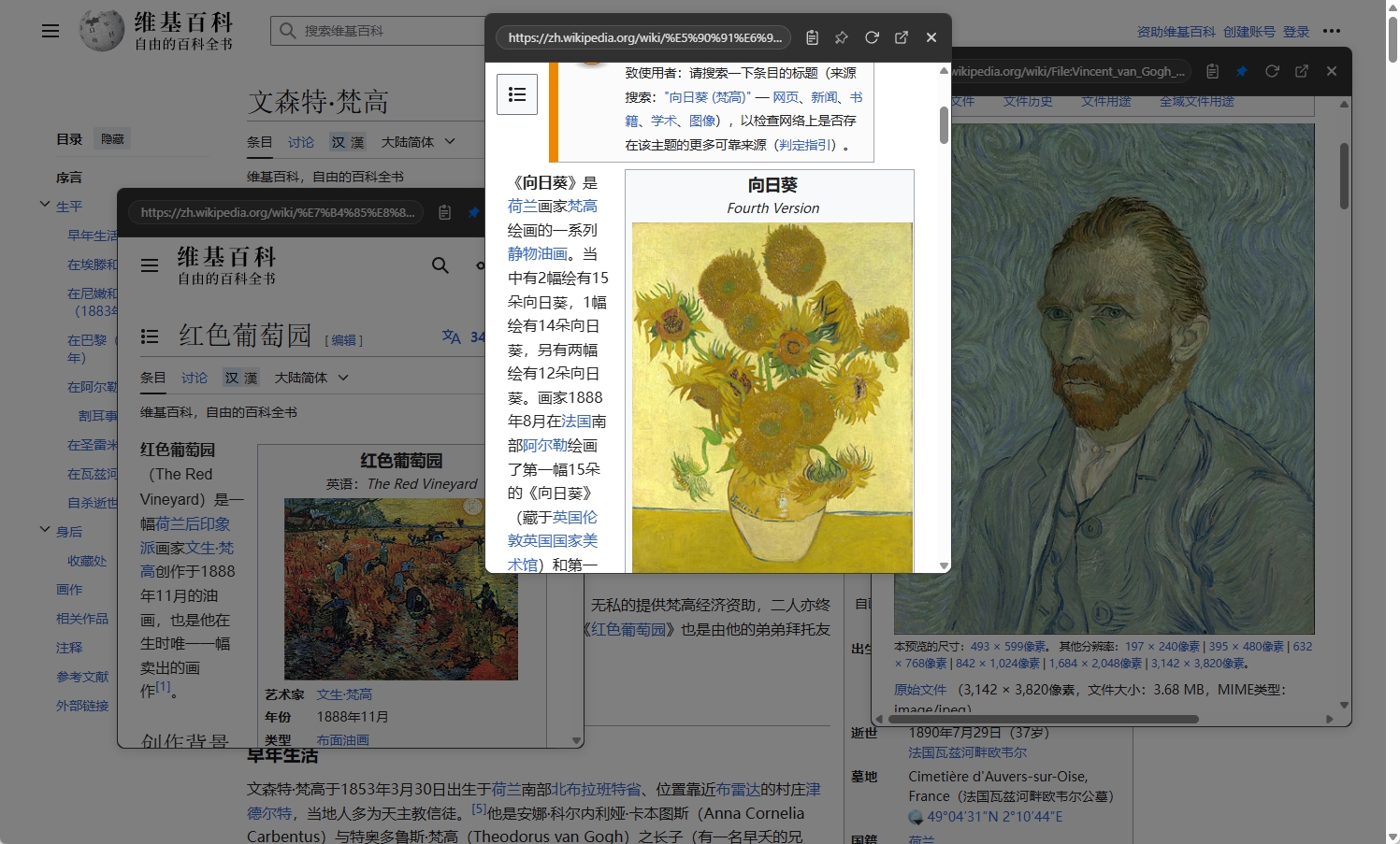
Scenario 2: Search and Compare, Boosting Efficiency
When you find a great product and want to check competitors or external links? With NoTab, just highlight the text to search, and the results will pop up for immediate preview, allowing you to confirm information and continue browsing without jumping between pages.

It supports Google, community forums, knowledge bases, etc., leading to a 300% efficiency boost, keeping information intact and the workflow uninterrupted.
Scenario 3: Efficiently Browsing Product Details, Articles, and Videos Together
Using traditional methods to view Product Hunt products often requires separately opening product pages, viewing documents, and playing demo videos, which disrupts the experience with constant switching.
With NoTab, you only need to drag the link, and the article and video will instantly appear in a floating window, without disrupting your browsing of the original rankings:

For product introduction videos, NoTab features an immersive video playback mode allowing the window to be sized and background transparency to be adjusted, so you can listen to the demo while browsing the rankings:
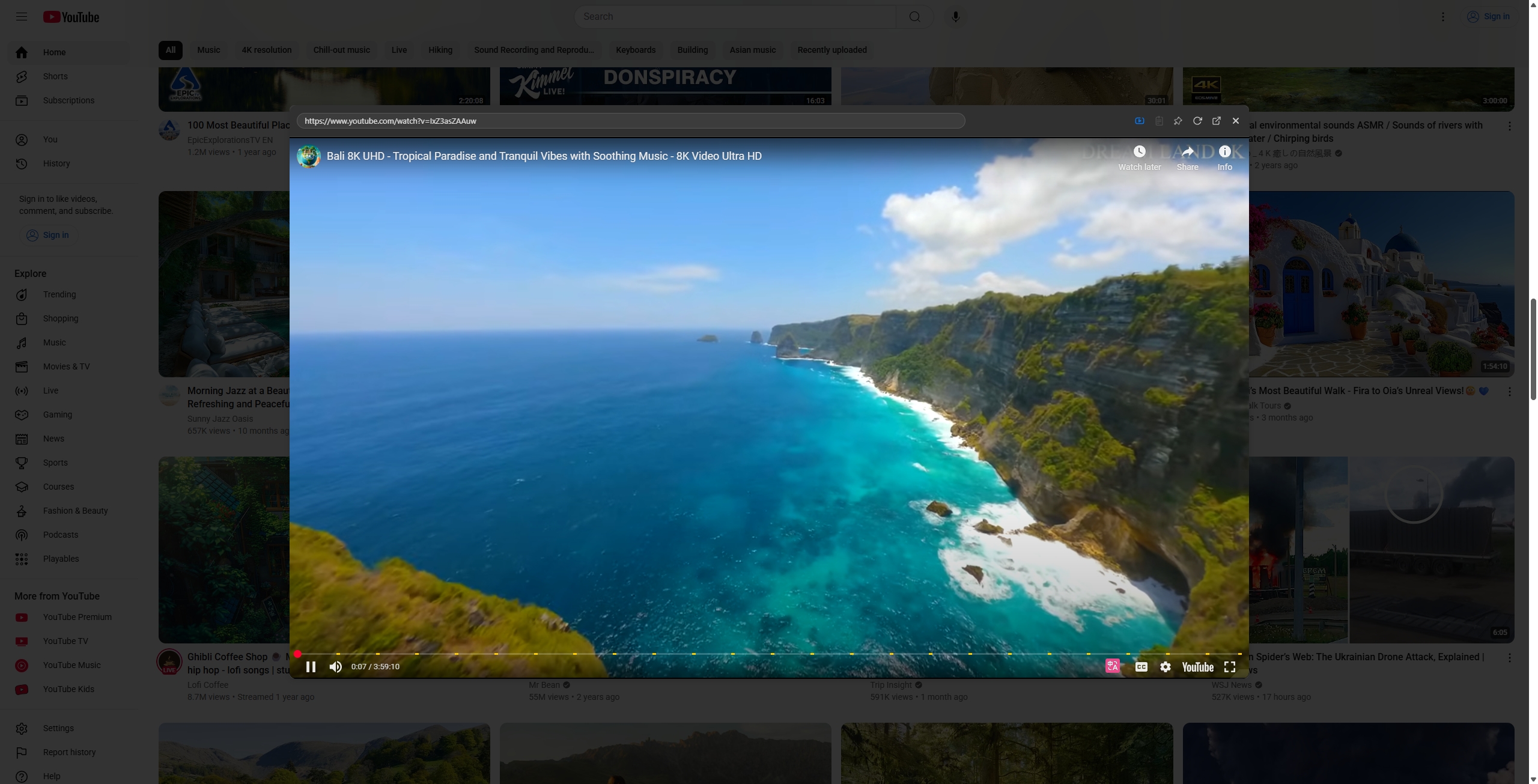
Scenario 4: Multi-Tab and Multi-Document Collaboration
Not just for rankings, NoTab works wonderfully with Notion, documents, and note-taking tools as well. You can open comparisons, external resources, and internal documents all in floating windows simultaneously, making it easy to gather and reference information across pages quickly:

Comparing technical documents, matching products from both sides, and previewing multiple pieces of information in real-time—no more worries about losing information during headhunting or project research.
Customizable and Ultra-Lightweight
NoTab thoughtfully supports:
- Fixed floating window position that doesn't drift while scrolling
- Adjustable size, corner radius, transparency, and theme colors to your liking
- Varied themes to cater to different preferences
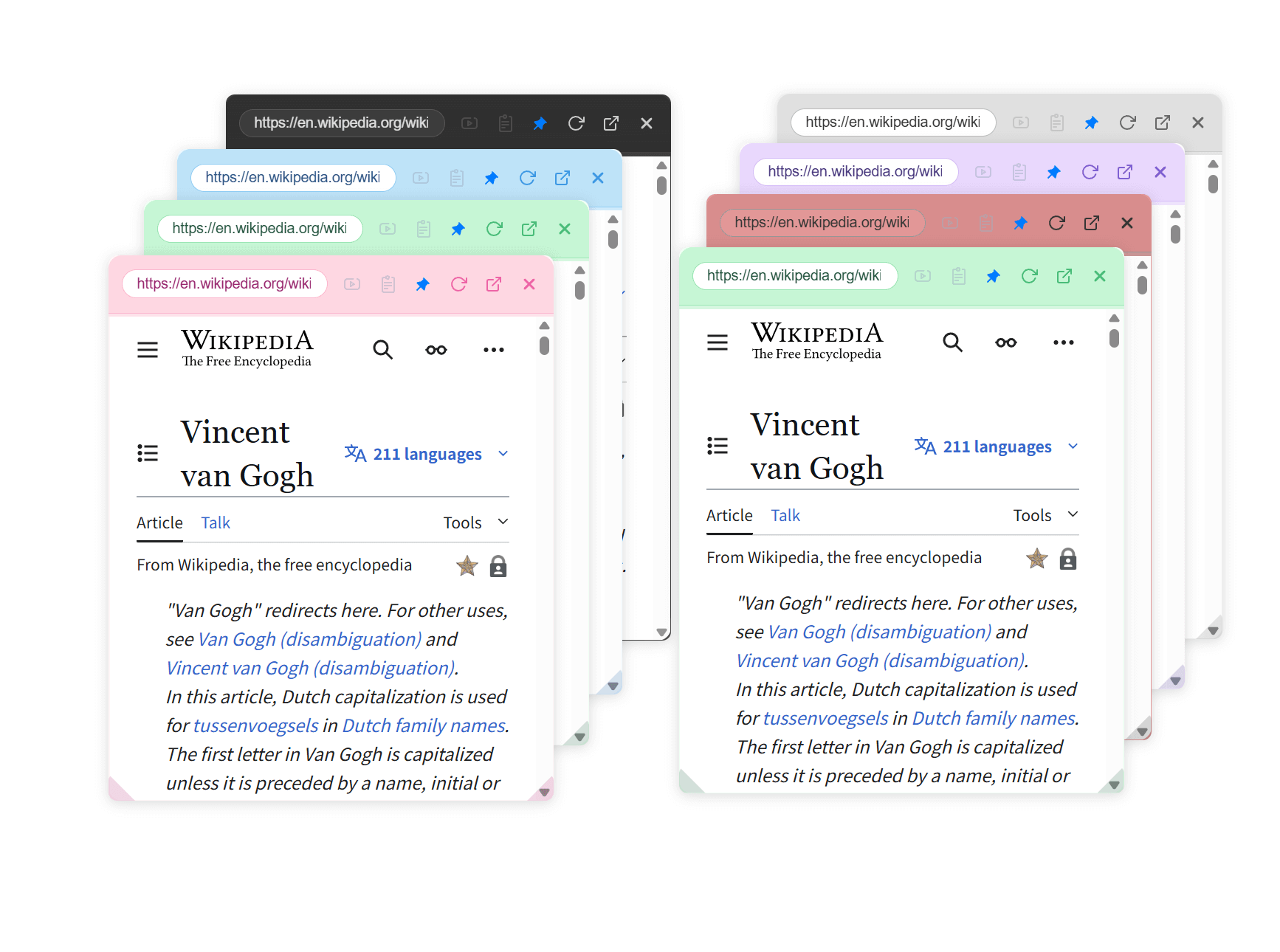
NoTab is extremely lightweight, activating only during your operation and freeing up resources once the floating windows are closed. Multiple windows operate smoothly, and you can close them anytime without cluttered interfaces.
Changes from Using NoTab
With NoTab installed, you can efficiently browse all the rankings on Product Hunt in just two or three hours without jumping back and forth, and with less chaos from tabs—making recording, comparing, and bookmarking much smoother and more natural.
Whether for investment analysis, product research, content filtering, user interviews, or technical comparisons... NoTab provides you with a completely different browsing experience.
Frequently Asked Questions
- Q1: Will NoTab slow down my browser?
No. It only activates during your actions and releases resources once the floating window is closed. - Q2: Which websites are compatible?
Most ranking sites, article pages, community forums, content platforms, and document sites work fine. If there's any incompatibility, the author will quickly optimize it. - Q3: What’s the price?
There’s a free version with limited daily uses, and the Pro version is a one-time payment of 19.9 with no subscription, fully sufficient.
Conclusion
NoTab is a small plugin I created to address my own efficiency pain points, and it has now become a powerful tool for many efficient users. You’re welcome to visit https://notab.pro/ to try out fast previews and filtering for great projects across Product Hunt, Google, and various ranking launch sites. If you have suggestions or feedback, feel free to contact me; your ideas will direct the next version of NoTab.
(Note: The free version of NoTab has usage limits, while the Pro version is a one-time payment of 19.9; this is mentioned in advance to avoid misunderstandings.)