A New Way to Read Hacker News & Reddit: Open Every Link Without Leaving the Thread
Hey fellow HN and Reddit addicts!
If you’re like me and burn hours every day in these rabbit holes, you know the drill:
You’re deep in a spicy comment thread. Someone drops a link to a deep-dive blog post, another user shares a fresh GitHub repo, and a third quotes an academic paper.
Your brain screams, “Bookmark ALL the things!”
But your practical side hesitates:
- Click now? There goes your focus. By the time you tab back, you’ve forgotten the context and the scroll bar has vanished into the void.
- Right-click → open in new tab? Classic “read-later” move. Five minutes later the top of your browser looks like a multicolored bar graph, RAM is crying, and so are you.
The tug-of-war between “explore” and “focus” is the defining pain of information overload. To kill that friction I built NoTab.

NoTab’s mission: let you “finish” every link in a comment section—fast, inline, and without ever leaving the page.
Scenario 1: Instant peek, zero interruption
You’re on HN reading “Show HN: I built a new tool with Rust.” Comments are packed with GitHub links.
Old way: new tab, lost context.
New way: drag the link; the repo opens in a floating pane right on top of HN. Skim the README, check the folder tree, even star the project—then hit Esc (or click outside) and you’re back in the thread before you can say “borrow checker.”

Scenario 2: Side-by-side fact check
Reddit shines when opinions clash. One commenter may sling three news sources to back a claim.
Drag all three links out; they tile themselves across the screen. Spot the inconsistencies, see who’s cherry-picking, form your own take—no tab-juggling required.
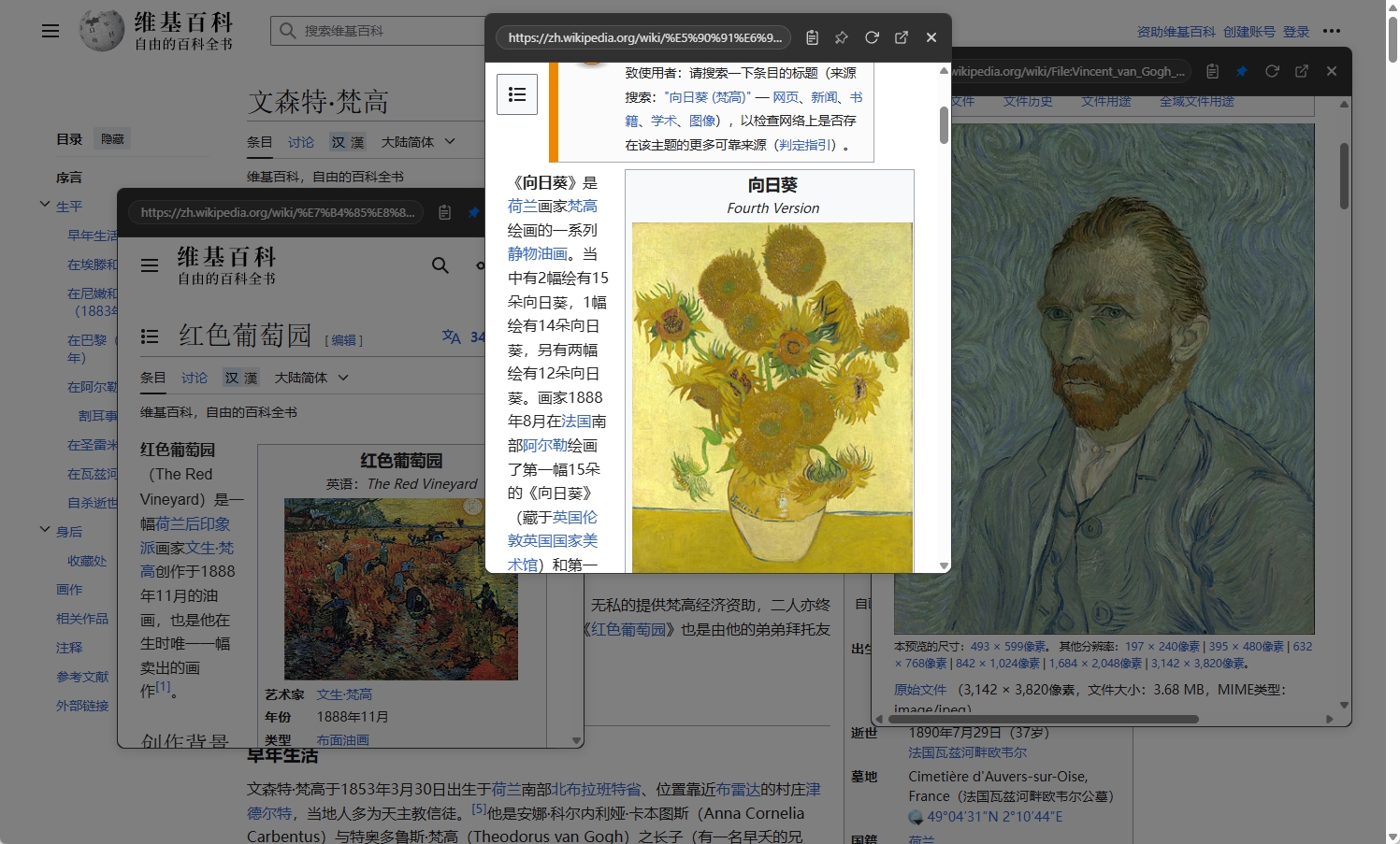
Scenario 3: Look up anything, stay in the zone
Unknown acronym? Weird API? Unfamiliar author? Highlight the text, drag, and the search result pops up instantly. Faster than “copy → new tab → paste → sigh.”

More than link previews—your info command center
NoTab is built for flow. Power-user goodies:
- Immersive video: Someone links a YouTube tutorial? Drag it out, set the opacity you like, keep scrolling the thread while it plays.
- Deep-dive navigation: Click links inside the pane—they load there, turning the float into a mini-browser.
- Make it yours: triggers, window size, themes—tweak until it feels native.
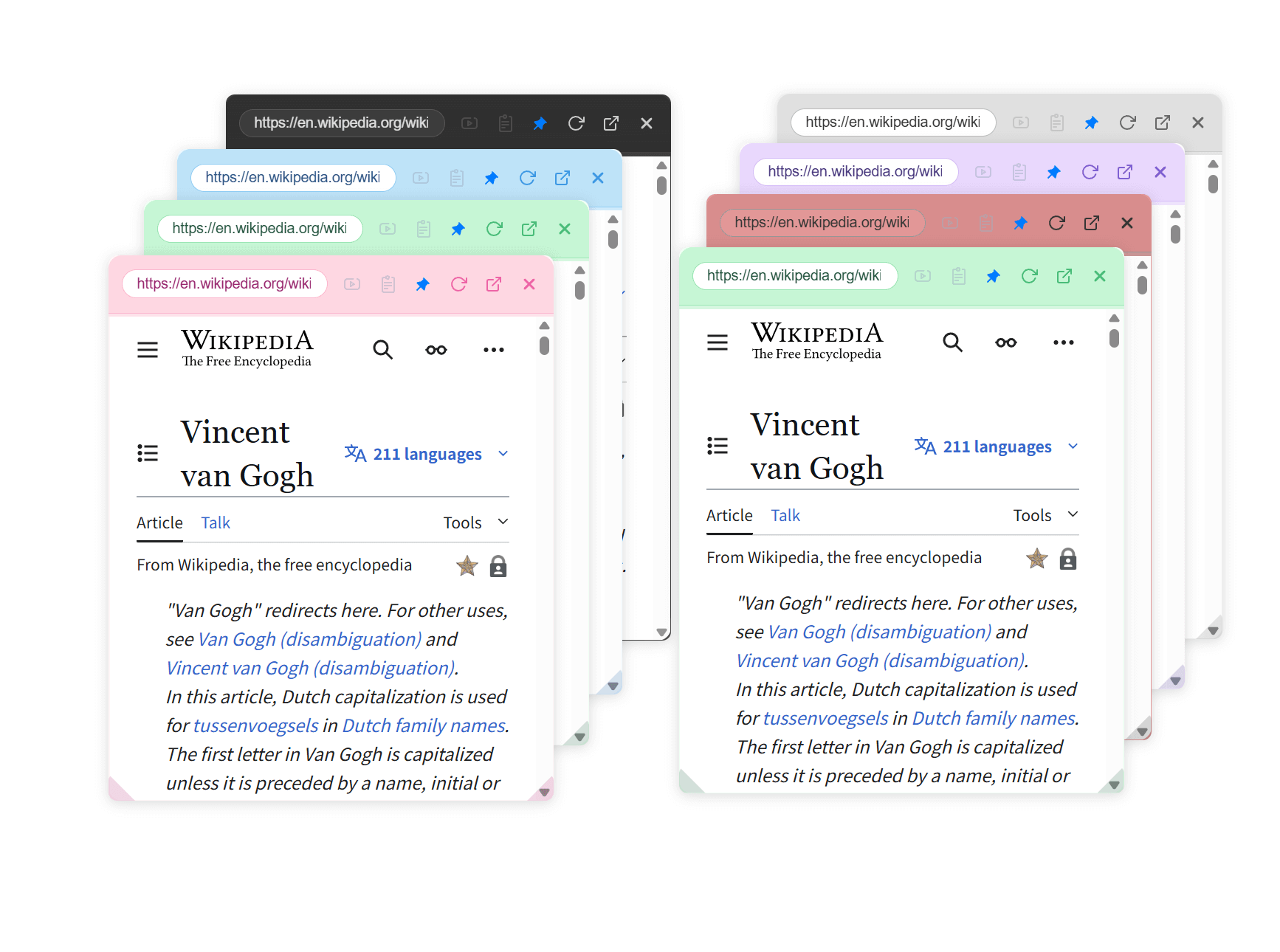
Break the “right-click → open in new tab” muscle memory
NoTab’s core idea: protect your flow state. Every needless tab switch is a tiny tax on concentration.
If you want a faster, calmer way to surf HN or Reddit—wide open, yet laser-focused—change the habit.
Grab it at https://notab.pro/, install the extension, and upgrade your comment-reading life today.
Quick note: there’s a free tier (daily cap, resets tomorrow) and a one-time-payment Pro license. Hope the price feels fair to keep the lights on and the features coming.
Thanks for reading—may NoTab bring the joy back to falling down internet rabbit holes!