Essential for Perplexity AI Users: How to Quickly Verify Every Citation Link Given by AI with NoTab?
Do you often use Perplexity AI to search for information but find yourself jumping between countless new tabs to verify the answers? Every time AI provides a string of citation links, you have to click them one by one, switch back and forth, and compare, leading to chaos as the number of pages increases. Is there a way to quickly preview and verify the content of each link on a single page? The answer is— NoTab plugin.

Why Can't Perplexity AI Users Live Without NoTab?
Perplexity AI's answers often cite a large number of websites, papers, news articles, and other materials. The most straightforward way to verify the source of each piece of information is to click on the citation links and read them yourself to assess their accuracy.
However, opening 5-10 new tabs at once can not only slow down the browser but can also make you lose track during constant switching between tabs. Additionally, you have to repeatedly locate the original question page and its context.
NoTab is specifically designed for intensive information retrieval and verification scenarios, allowing you to batch preview all links directly on the current page, eliminating the need for "tab hell" when verifying AI citations.
Scenario Demonstration: How to Verify Perplexity Citations with NoTab
Suppose you searched for "The Development Trends of AI Search" using Perplexity, and AI provided results along with a dozen reference links. The traditional approach would be as follows:
- Find the first citation, click it, a new page opens in the browser.
- After reading, return to the original page and repeat the process...
- The more pages you open, the more likely you are to completely forget where you started.
With NoTab, you only need to:
One-step Drag-and-Drop, Preview Citation Content in a Floating Window
Hover over a citation link, drag it just a little, and a content preview window will pop up on the right side of the page, no need to switch, no waiting, and never leave the current page.

You can drag multiple citation links to display them side by side in different floating windows, making it easy to compare and quickly filter out the most reliable sources.
Continue Browsing Internal Links, Never Get Lost
Find an internal link on a webpage you opened? Click and browse directly within the floating window, no need to close and switch back to the original page, the entire process is smooth and seamless, and even with a lot of information, everything remains organized.
Batch Comparison, Efficient Decision-Making
Support any number of link floating windows to be opened simultaneously, compare multiple citation websites, and contrast different background reports, allowing you to determine authenticity in minutes.
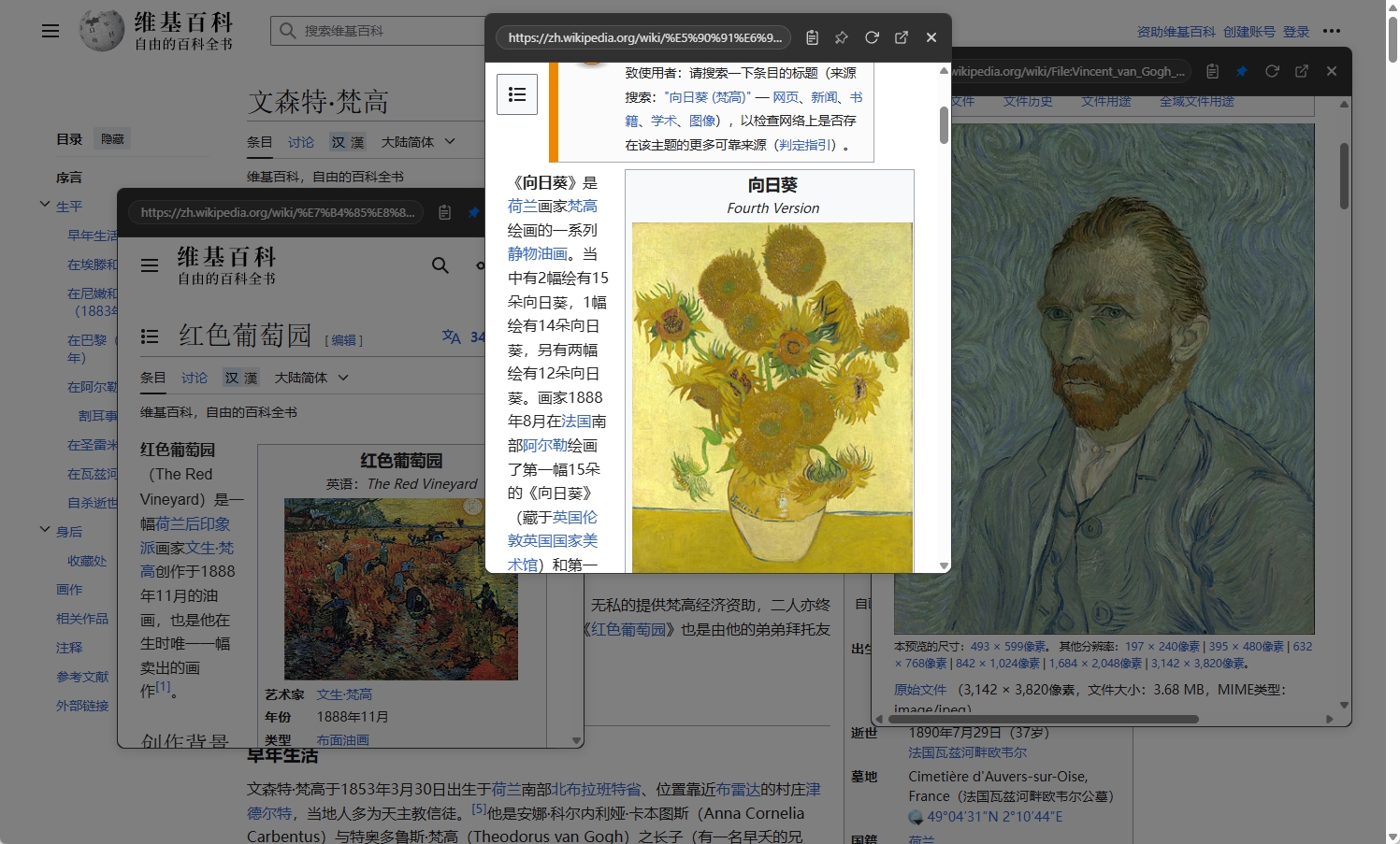
Quick Search, Word Translation, One-stop Verification Process
Sometimes, a particular link may have a vague description. NoTab comes with built-in word search and quick translation: in either the floating window or the main page, select any unfamiliar term, drag it, and search and translation results will pop up, ensuring that you never get stuck while verifying information.

Video Material Citations? Immersive Floating Window for Easy Verification
Perplexity may sometimes provide links to video content on YouTube, Bilibili, etc. NoTab uniquely supports immersive video floating windows, allowing you to verify while organizing documents. The window can be dragged, resized at will, and the background transparency can be adjusted, making the process of learning and verifying highly efficient.
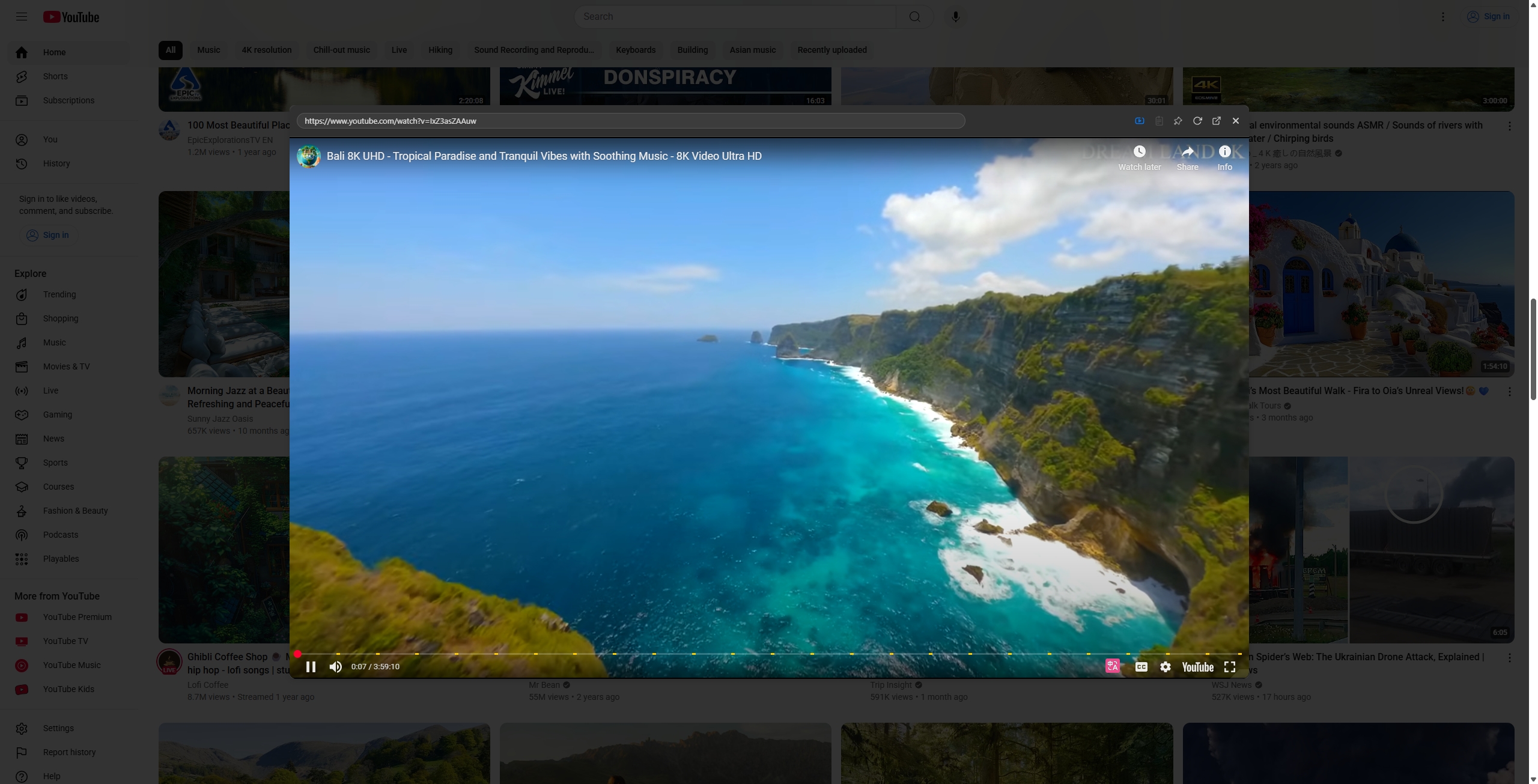
Seamless Support for All Rich Text Environments Like Notion
If you're accustomed to syncing AI results to note-taking tools like Notion, verifying citations with NoTab remains smooth. Simply drag external links from Notion to preview in a floating window, without interrupting your note-taking process, allowing you to continue breaking down and extracting key information.

Personalized Themes, Transparency, Window Fixing, All-around Comfort
NoTab offers multiple theme color options, suitable for both dark and light preferences, as well as fixed, draggable, resizable small windows with customizable transparency. When comparing citations for extended periods, it protects your eyesight and does not disrupt the main content.
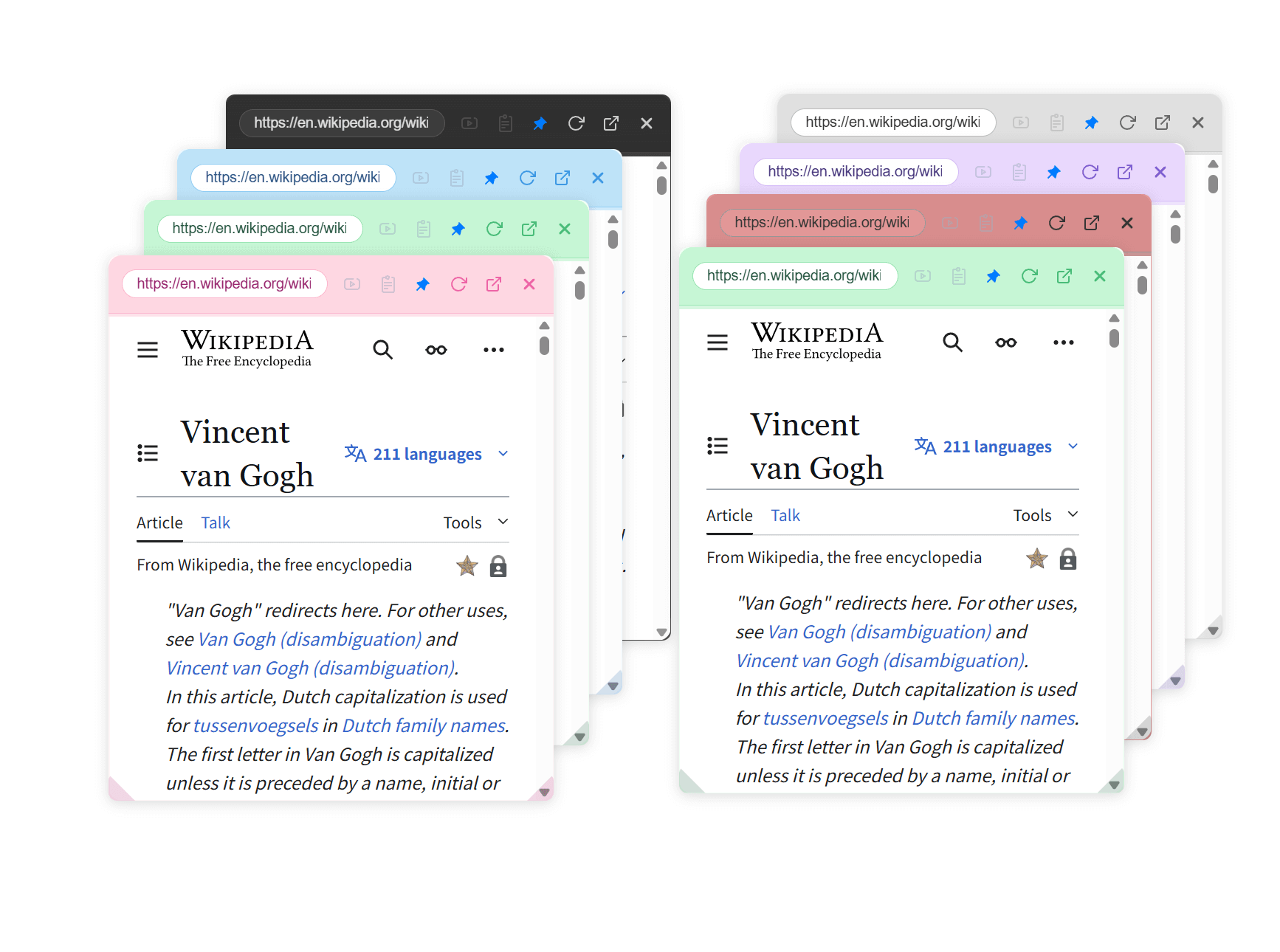
One-Sentence Summary
With Perplexity AI, stop opening countless tabs! Install NoTab to make information identification and citation verification seamless. Enjoy side-by-side previews in a single page, multi-level internal links, quick search and translation, and lazy video mode—designed specifically for information-intensive users, saving 90% of your verification time.
Plugin homepage: https://notab.pro/
The free version has a daily limit on usage, while the Pro version is a one-time payment of 19.9 yuan, with no additional fees. Go check it out and experience an unprecedented citation verification flow!
Frequently Asked Questions
- Will NoTab slow down the browser?
No, the floating window activates only when you operate it, and opening multiple windows does not cause lag. The floating window is temporary, and you can close it once you’re done. - Which websites can be used?
Most mainstream websites, search engines, communities, media, and document platforms like Notion are supported. For special cases, feedback is welcome, and the author will continue to provide compatibility updates. - What is the fastest way to use it?
Just drag and drop the link. You can also customize the shortcut keys/methods to fully align with your habits.
Every intensive Perplexity user, information gatherer, and knowledge organizer should truly experience NoTab’s “verify everything on one page” functionality!
