Must-Have for Deep Pinterest Users: How to Achieve a Truly ‘Distraction-Free’ Immersive Experience with NoTab?
If you are a deep Pinterest user, you may have experienced this: every time you browse beautiful images and collect inspiration, your flow is constantly interrupted by redirected links, new tabs, and various pop-ups, making it difficult to immerse yourself completely. Especially when searching for materials, comparing styles, or exploring related images, the constant “page switching” significantly hampers both browsing efficiency and experience.
Is there a way to achieve a truly “distraction-free” immersive experience while viewing, searching, and comparing on Pinterest? To have all operations completed on the current page, allowing inspiration and materials to flow seamlessly, without diverting your attention?
The answer lies in this browser extension—NoTab.

What is NoTab?
NoTab is a browser extension designed to break the “new tab” barrier of traditional browsers. It allows you to preview link content directly on the current page, eliminating the need for redirects and distractions. Whether it’s a webpage, article, image, or video, you can simply drag and drop links or use simple operations to pop up a floating preview, and even view multiple windows side by side, truly achieving immersive browsing.
For Pinterest users, NoTab's core significance lies in:
- Seamless image viewing, simply click/drag to view details or related content
- Compare multiple images/links simultaneously, making inspiration collection and style analysis incredibly efficient
- No need to constantly open new tabs, effortlessly maintain browsing rhythm
- Supports quick search and instant translation, allowing you to find/understand materials without redirects or interruptions
- Immersive video playback, enabling you to find tutorials and design demonstrations seamlessly
Practical Scenario: Immersive Experience on Pinterest
1. One-Click Preview, Efficient Inspiration Collection
In the past, when opening an interesting image or source of inspiration on Pinterest, new tabs would gradually pile up. Every time you viewed an image, you had to switch pages and close tabs, making it easy to lose direction.
With NoTab, you only need to drag the image link to the edge of the screen, and a preview window will pop up immediately. You can view the large image, a brief content summary, and even continue browsing the internal links within the floating window, without leaving the current canvas.

—Inspiration flows continuously, no longer interrupted by redirecting pages.
2. Compare Multiple Links Simultaneously, Inspiration Remains Focused
True deep users often collect multiple similar images, related styles, or works by the same designer. Previously, comparing them required opening a bunch of new tabs and switching back and forth, resulting in low efficiency.
Now with NoTab, you can drag and drop multiple image/article links simultaneously, and it will automatically pop up multiple preview windows side by side. You can collapse each source of inspiration and concentrate on analyzing them on the same screen, selecting the best option.

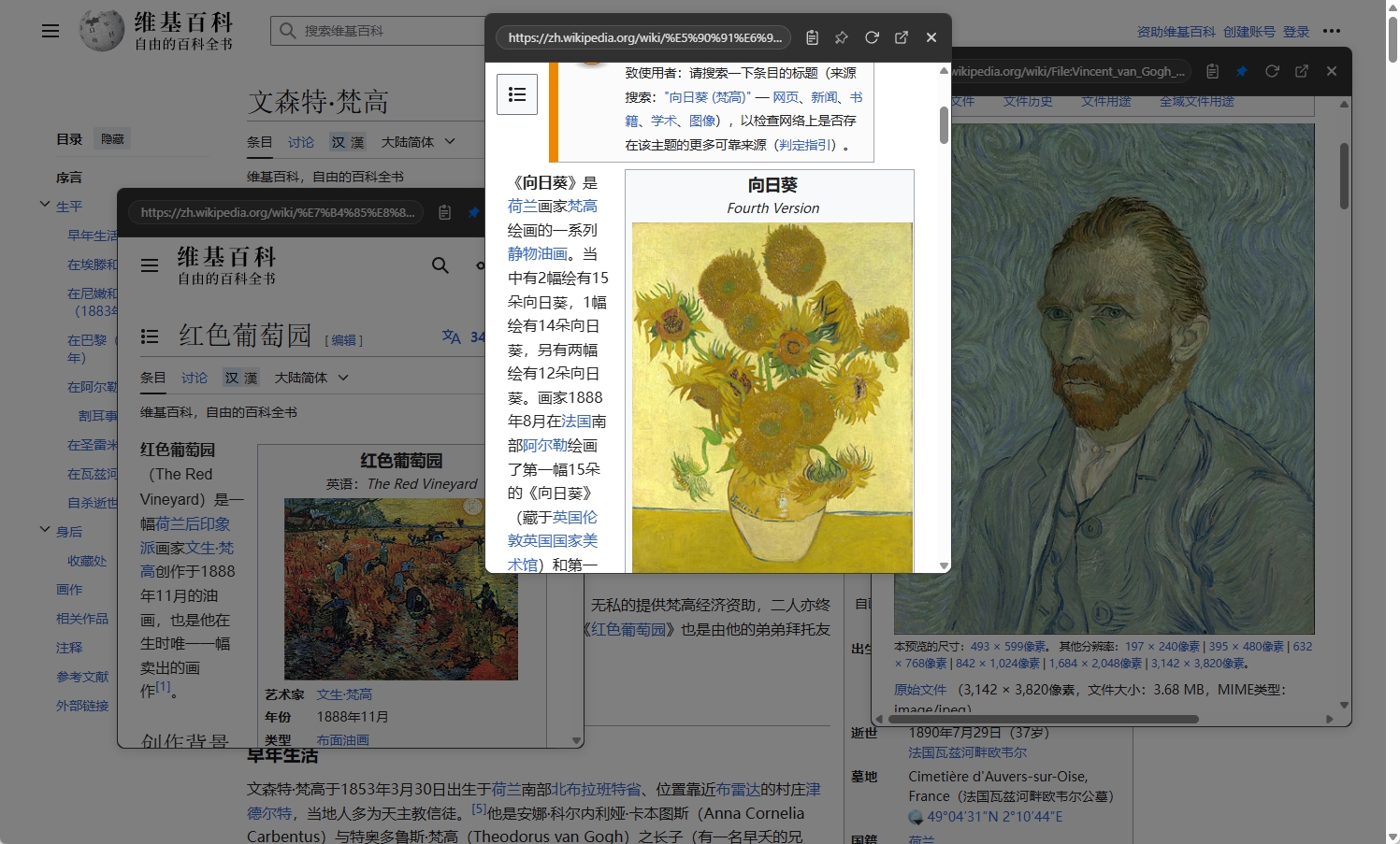
—All beautiful images and references are in your current view, allowing inspiration to collide effortlessly, making material collection extremely efficient.
3. Instant Search/Translation, Understanding Design Information in Real Time
When encountering incomprehensible design terminology or image descriptions, you previously had to copy the content, open a new search page to look up or translate, which was a complicated process and could easily interrupt your thinking.
Now, with just a word selection drag or a quick operation, NoTab can pop up a search window or translation result on the current page. After confirming the meaning, you can either close it or continue with the current content, maintaining your flow seamlessly.

—Read, check, and understand simultaneously; inspiration absorption on Pinterest is no longer interrupted.
4. Immersive Video Mode, Tutorials/Demonstrations Without Distractions
Discovering interesting video tutorials or demonstrations on Pinterest no longer requires jumping to YouTube. Just drag the link to pop up a floating video window directly on the current page, allowing you to adjust the window size and background opacity, so you can watch the tutorial while performing tasks or continuing to browse.
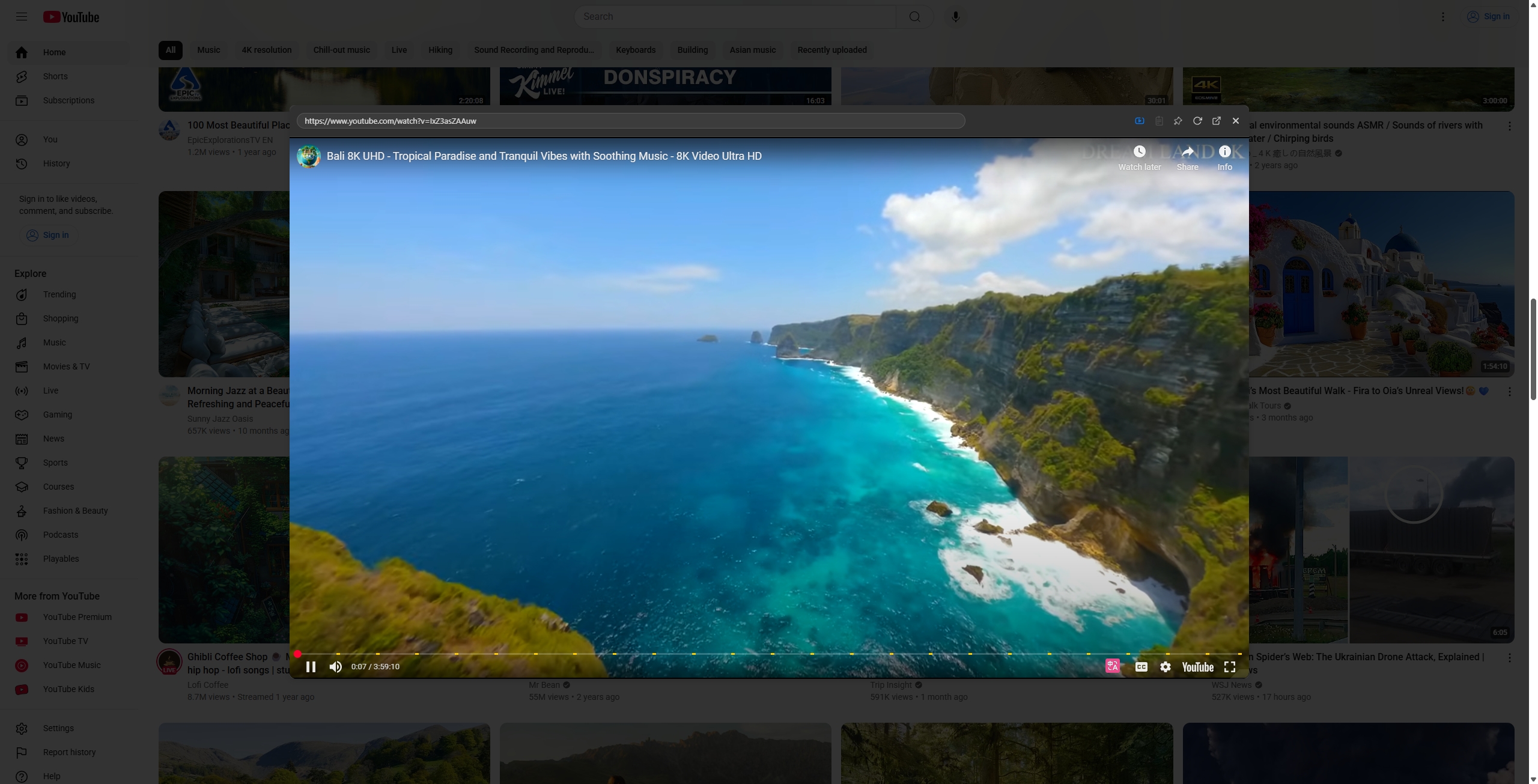
—Learn design step by step and view demonstrations without being interrupted by new tabs.
5. Customizable Appearance, Satisfying Your Aesthetic Preferences
NoTab supports various theme colors and allows you to adjust the floating window’s corner radius, transparency, and size, customizing your immersive image viewing experience in line with Pinterest's visual style.
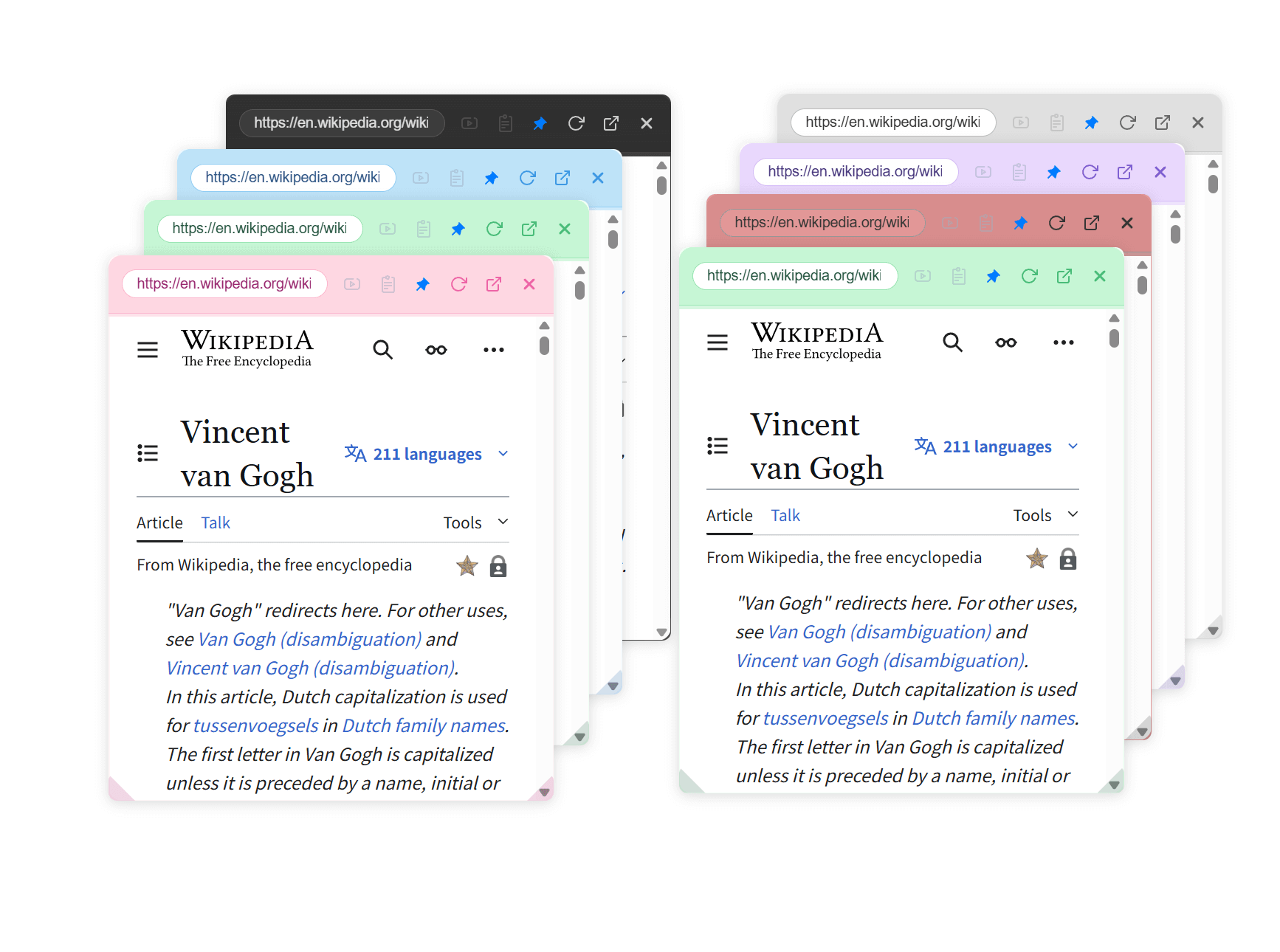
—Everyone can have their own exclusive inspiration workspace.
Simple Usage: Drag and Drop, No Complicated Settings Required
The core operations of NoTab are extremely simple:
- Drag any link (image, article, author homepage, etc.) to the edge of the page to automatically pop up a floating preview.
- Simultaneous multi-window preview is supported, with no worries about the number of windows or switching.
- Floating windows can be fixed in any position, not lost when scrolling.
- Window size and transparency are freely adjustable, balancing the main page and preview area.
- Quick word search and instant translation, without needing to open new pages.
- Floating video playback, allowing you to immerse yourself in learning/viewing demonstrations anytime.
Frequently Asked Questions
- Q: Does NoTab use a lot of resources?
No, it is an extremely lightweight plugin, only activated when you are using it, consuming almost no performance otherwise. - Q: What other websites does it support besides Pinterest?
E-commerce, communities, search engines, blogs, Notion, Zhihu, Reddit, design resource sites, and other mainstream websites are all supported! If there are compatibility issues, you can provide feedback, and the developers will follow up promptly. - Q: Is it free?
There is a free version and a Pro version. The free version has limited daily uses, refreshed the next day. The Pro version is a one-time purchase for lifelong use, priced affordably.
Conclusion: The Ultimate Tool for Immersive Browsing on Pinterest
NoTab is not merely a “tab replacement”; it is a high-efficiency tool designed for deep content browsing and inspiration aggregation. For Pinterest users who love collecting beautiful images, analyzing designs, and tracking inspirations, this plugin is the “minimal yet complete” choice—allowing you to manage, search, compare, and appreciate all inspirations and materials in a fully immersive manner on the current page, creating a smooth process for creation and collection.
Still troubled by new tabs and redirects? Experience NoTab now and embark on a truly immersive image viewing journey on Pinterest!
Experience NoTab at the official site 👉 https://notab.pro/