A Must-Have for Marketers & Ops Teams: Triple Your Competitor & Sentiment-Tracking Speed with NoTab
Hey, fellow marketers and ops warriors!
If you work in tech, your day basically lives inside a browser. But I bet you’ve been here:
- Competitor research: you google a rival and open 30 tabs—homepage, blog, socials, press releases… until the browser crawls and your brain feels just as laggy.
- Sentiment monitoring: you’re scrolling Weibo, Zhihu, industry forums, spot a mention, click through, and when you hit “back” the feed has jumped and the juicy post is gone forever.
- Content sourcing: you’re reading a long report packed with reference links. You open one, then another, ping-ponging between pages until any sense of flow is toast.
These tiny, repetitive frictions steal minutes and murder focus. I got sick of it, so I built a browser extension: NoTab.
The idea is stupid-simple: hover any link, drag it sideways, and the page opens in a sleek overlay—no new tab needed.

Below I’ll show you three daily scenes where NoTab at least triples speed (and sanity).
Scene 1: Competitor tear-downs without “tab hell”
Classic way: google a keyword, open every result in a new tab, wait for load, jump back and forth.
With NoTab just hover-drag. The link blooms in a floating window right on top of the page.

Need to compare two pricing pages? Drag both. They line up side-by-side in the same view—no alt-tab ballet, no memory-hogging tabs.

Scene 2: Sentiment tracking—catch every mention
Speed and completeness are everything. While you scroll a feed, drag any suspicious link into a preview, skim it, close it, keep scrolling. Your position never budges.
Video mention? NoTab plays it picture-in-picture; shrink it to a corner, keep scanning text at the same time. Two eyes, two channels, zero missed beats.
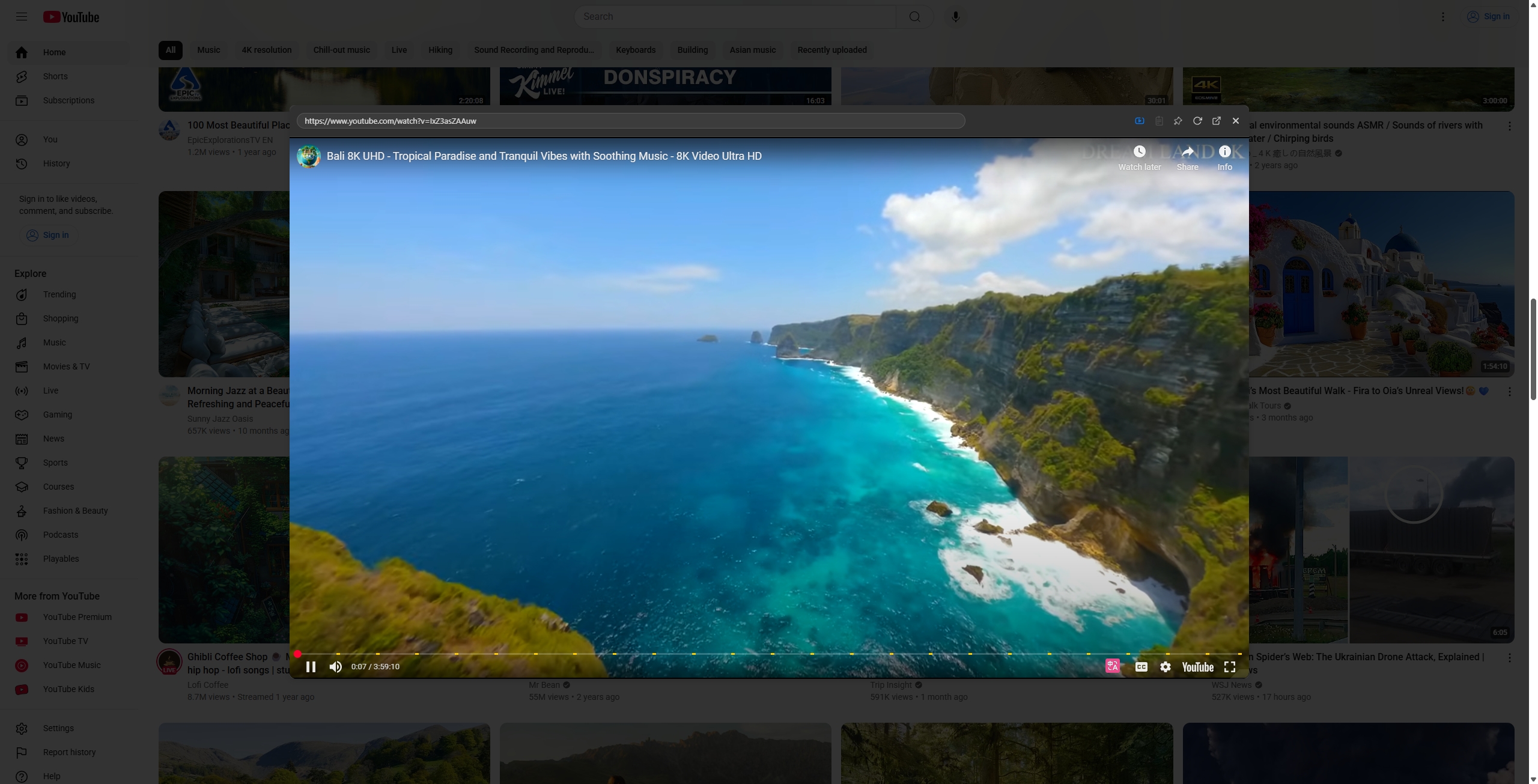
Scene 3: Content creation—stay in the zone
Writing a post or campaign brief? Hit an unfamiliar term or case study. Don’t break rhythm with copy-open-search. Highlight the phrase, drag, and the search result pops up. Verify, close, keep typing. Same trick works for on-the-fly translations.

NoTab’s core belief: less noise, more flow
Three design rules:
- Fewer switches – stay on the main canvas, no tab-hopping.
- Zero wait – drag = instant preview; kill load-time dead.
- No interruptions – your scroll position, cursor, and thought train stay intact.
Extras for power users:
- Multi-window manager – preview as many links as you want, then dismiss or keep them.
- In-overlay navigation – click links inside the preview; they open there, no extra windows.
- Full visual tweakery – size, opacity, corner radius, dark/light themes. Make it yours.
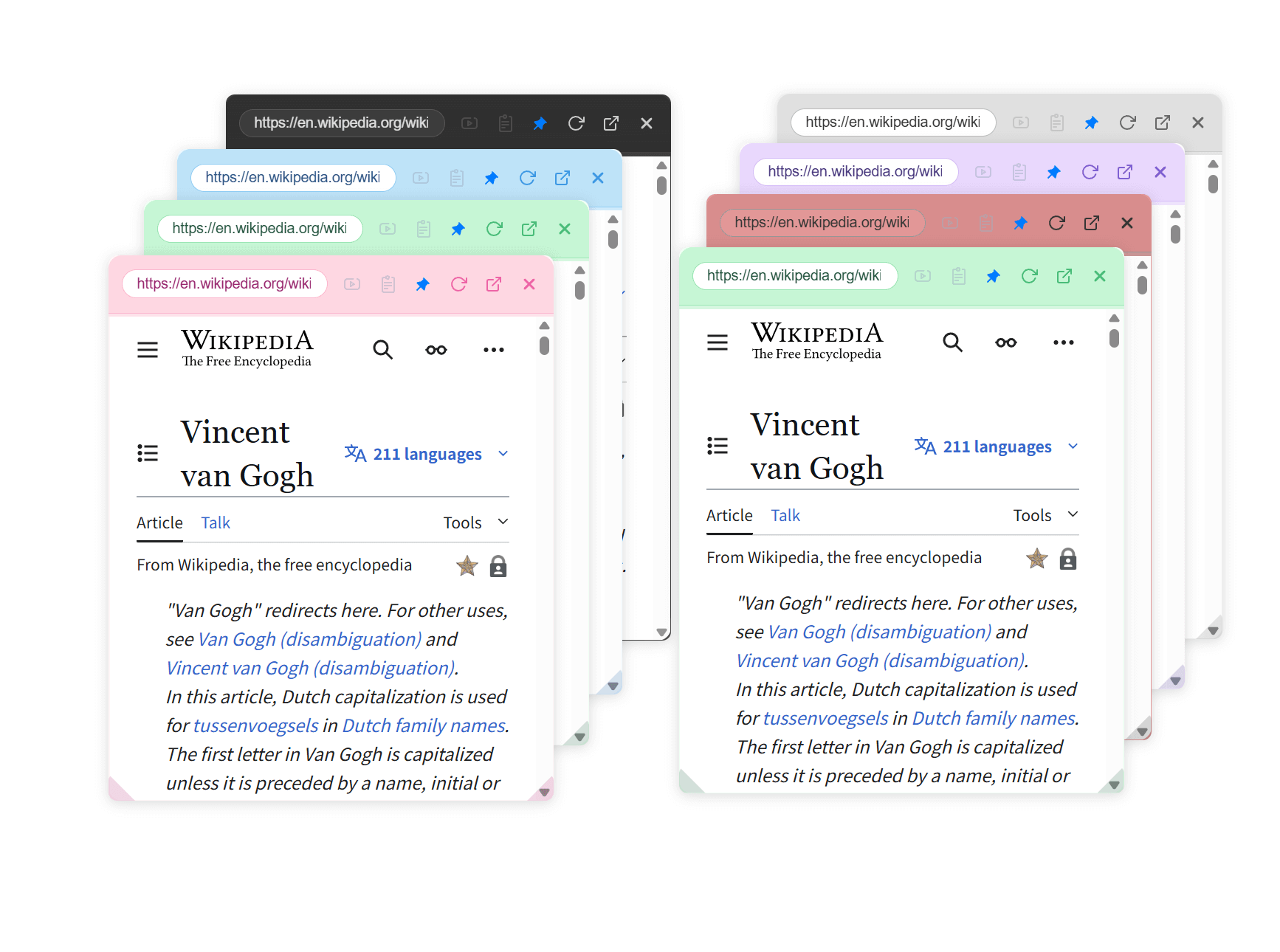
About NoTab
Started as a personal itch, shaped by user feedback. Tools are only as good as the problems they solve, so updates keep shipping.
Quick FAQ
- Will NoTab slow my browser?
Nope. It wakes up only when you drag a link; idle footprint is near zero. - Which sites work?
Pretty much all of them—news, blogs, socials, e-commerce, search engines. Hit a bug? Ping me.
If tab chaos sounds familiar, give NoTab a spin.
Grab it at https://notab.pro/
Straight talk: there’s a free tier (daily cap, resets tomorrow) and a one-time Pro license for lifetime use. Your support keeps the lights on and the features coming.
Thanks for reading—hope NoTab becomes the silent sidekick in your daily grind!