Reshape Your Google Search Experience: Instantly “Browse” All Links on the Search Results Page with NoTab
Do you often find yourself searching for a wealth of information on Google, only to be frustrated by the constant need to open new tabs and switch between pages, wasting time and interrupting your train of thought? Now, with the NoTab browser extension, everything becomes simple and efficient. NoTab allows you to preview link contents directly on the current page without opening new tabs, including web pages, articles, and videos; it supports simultaneous previews of multiple links, quick opening via drag-and-drop, continued browsing of internal links, rapid searching and translation, as well as an immersive video playback mode... completely revolutionizing your content acquisition experience.
Search Results Page, Instantly “Browse” All Links
Traditional Method: Cumbersome and Inefficient
Do you remember the old process for researching information? You input keywords, browse through page after page of search results, then click on new tabs for each item of interest, wait for them to load, close the pages, and return to Google. This constant back-and-forth is distracting and can lead to losing context.
Innovative Experience Brought by NoTab
Once you install NoTab, everything becomes straightforward and efficient:
- Drag and drop links to display content in a floating window.
On the Google search results page, when you see an interesting link, just drag it, and a floating window will pop up, directly displaying the web content without any redirection or waiting. - Batch preview of multiple links.
You can drag out multiple links at once, each in its own independent window, allowing side-by-side browsing. Quickly compare the quality of content without being interrupted by tedious processes.
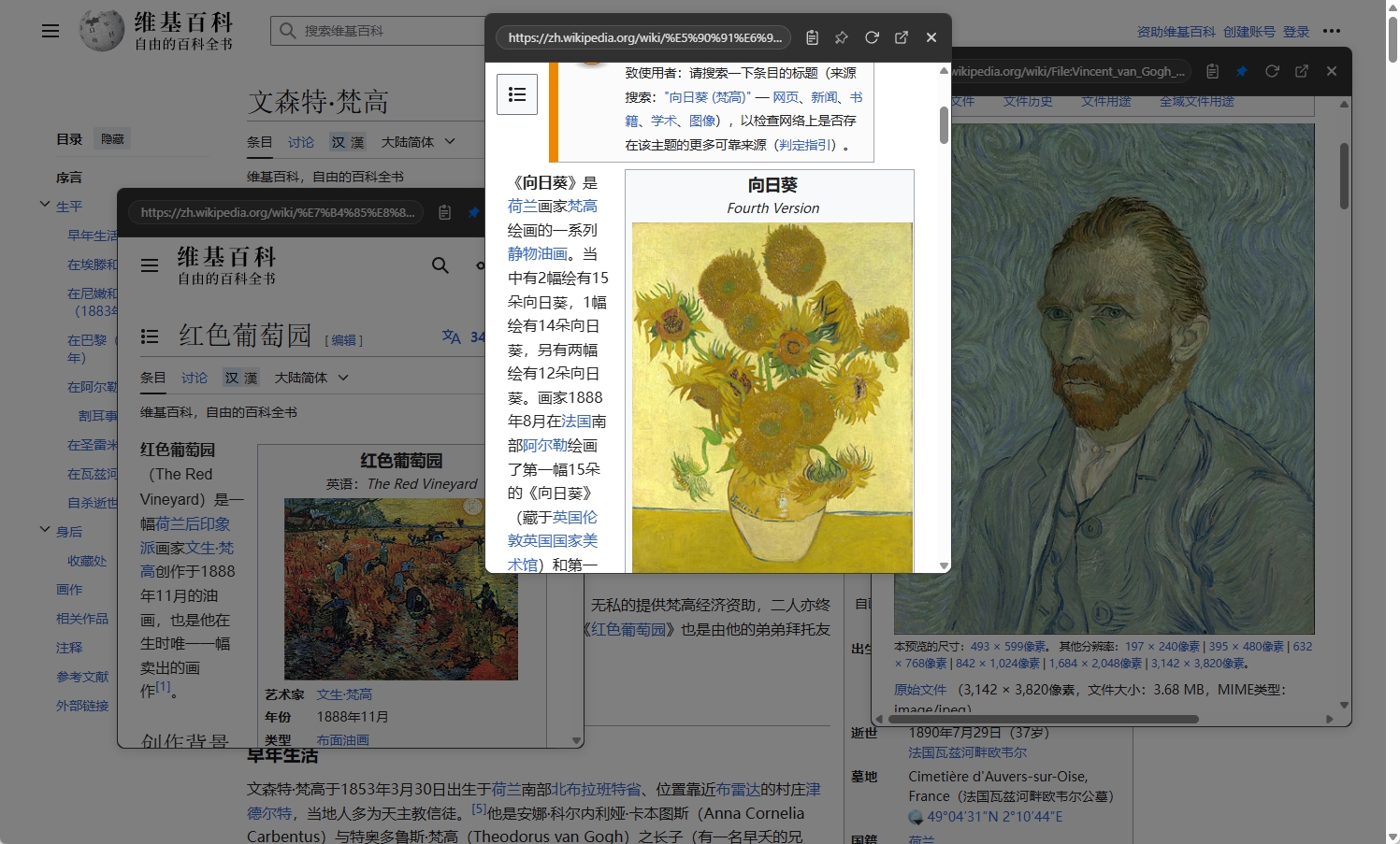
- Continue exploring within links.
If there are internal links in the previewed content (such as references in a lengthy article), NoTab allows you to continue clicking within the floating window for limitless browsing, keeping your “reading chain” smooth.
Efficient Searching + Translation, Keeping Your Flow Intact
NoTab not only supports link previews but also integrates efficient word searching and translation functions:
- When encountering unfamiliar words, just drag to highlight; the popup will immediately show search results or translations.
No need for new windows or copying and pasting; knowledge searching is achieved in one step.

Immersive Video Experience, Seamlessly Watch while Searching
If you encounter video content during your Google searches, NoTab can help you directly play the video in a floating window:
- Supports adjustable window size and transparency, allowing you to watch the video in a “pop-up” while researching, without affecting operations on the main page.
- An immersive viewing experience ensures that information acquisition and entertainment go hand in hand.
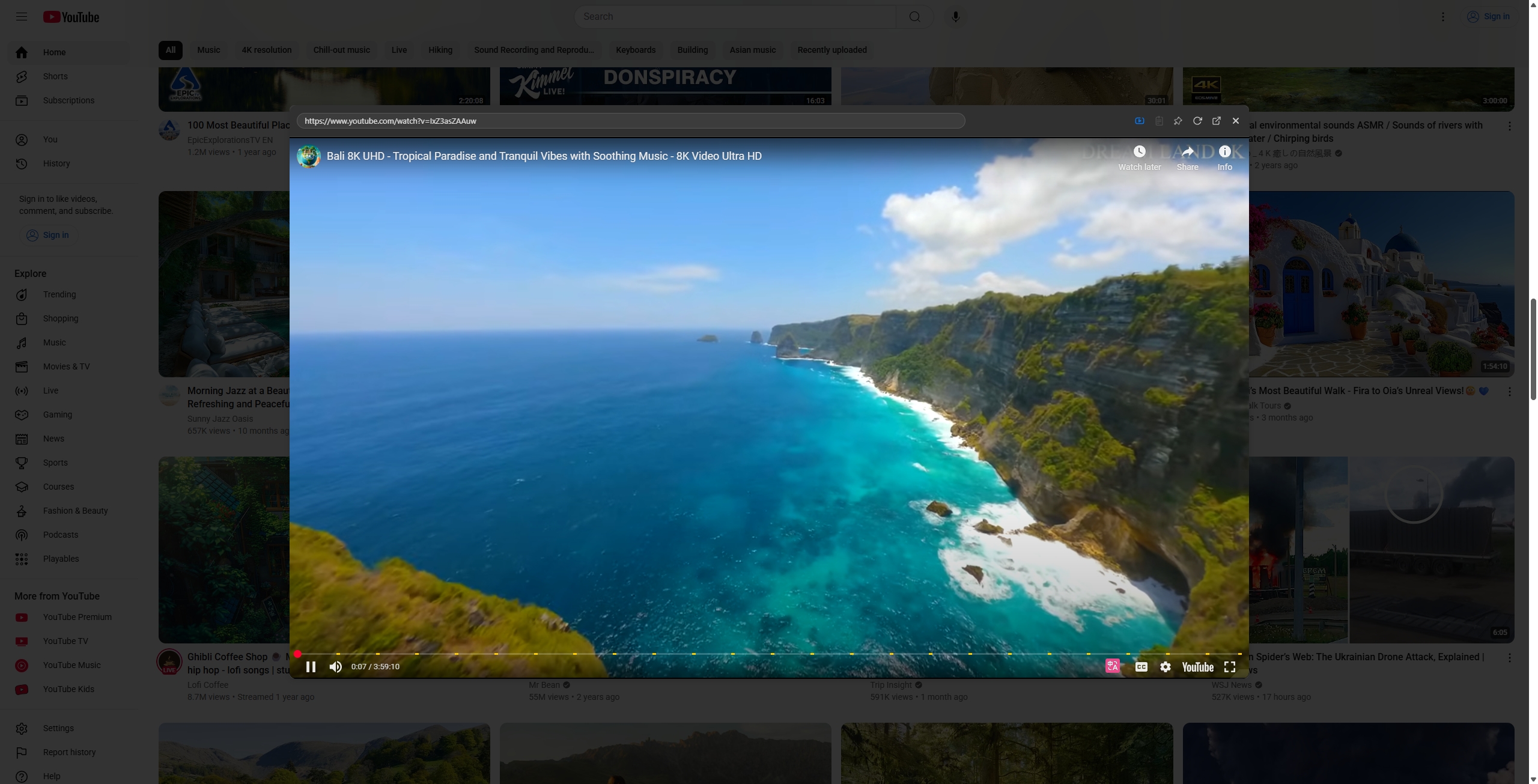
Usability and Customization to Meet Various Needs
- Drag-and-drop operations support various gestures, ensuring there's always a method that feels convenient for you;
- Windows can be fixed or freely resized, eliminating worries about obscuring important information while browsing;
- Supports diverse themes to suit different aesthetics.
(The image below shows multiple theme styles)
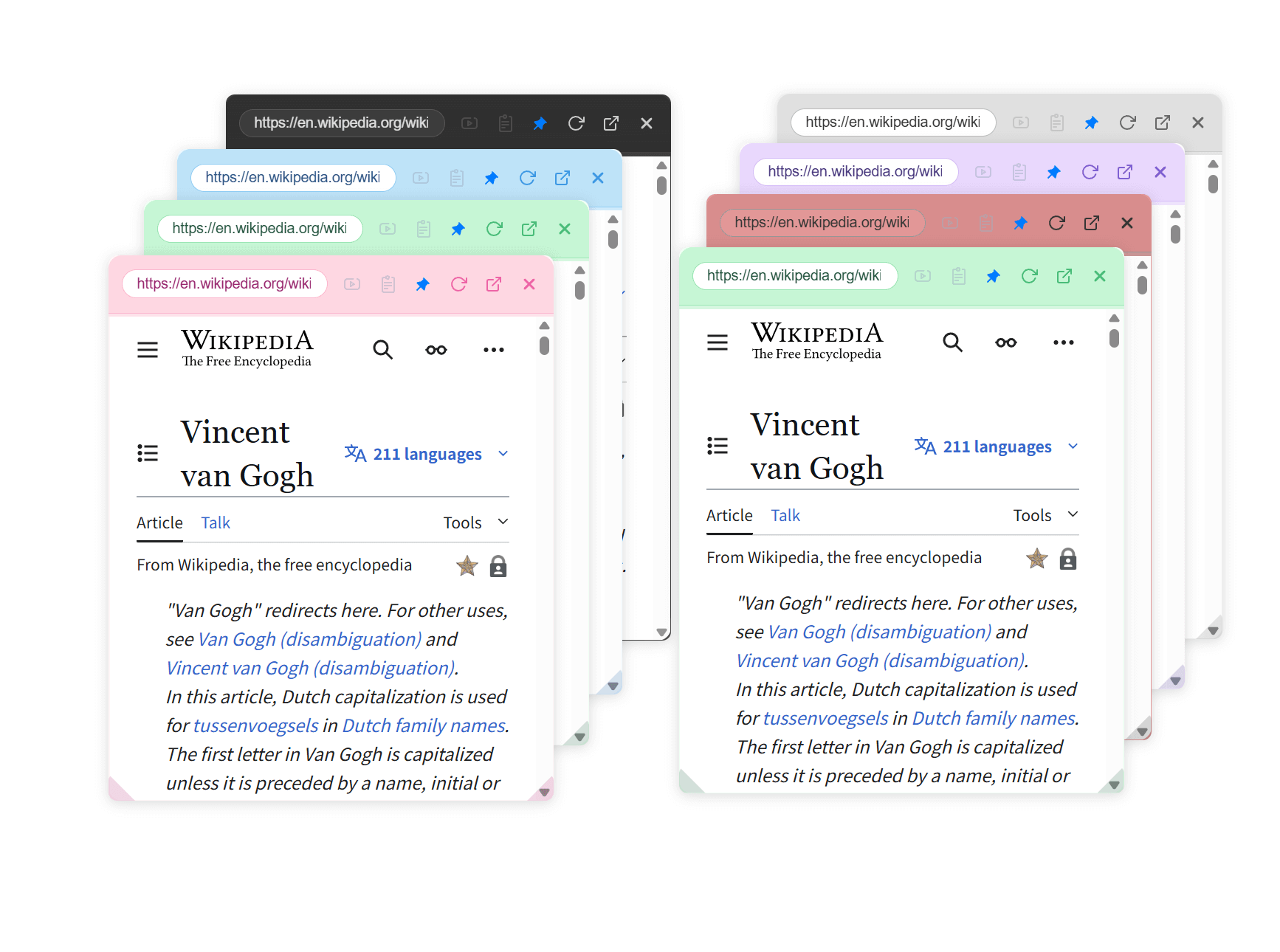
- Compatible with popular document editing tools, such as Notion, allowing for quick previews of internal links as well.

Philosophy of NoTab: Minimalist, Focused, Efficient
The core goal of NoTab is very clear—reduce page transitions, minimize waiting times, and decrease distractions. All features are centered around “allowing you to acquire information in one go.”
Frequently Asked Questions
Q: Will NoTab affect browser performance?
A: NoTab is a lightweight extension that only activates the popup when you are interacting with it, freeing up resources immediately after closing. It supports running multiple windows simultaneously with excellent performance.
Q: Which websites are supported?
A: Almost all mainstream news, forum, search, e-commerce, and document websites are supported. Specific unique pages are welcome for feedback, and developers will continuously improve compatibility.
Pricing and Access
- The free version has a daily limit on usage, refreshing automatically the next day;
- The Pro version is a one-time purchase for lifetime use, priced affordably at only 19.9 yuan.
Feel free to try NoTab at the official website, and you can contact the author anytime with suggestions or requests.
Conclusion
If you wish to instantly browse all links during Google searches, efficiently preview content in batches, and seamlessly search/translate/watch videos, NoTab is an indispensable tool for you. It makes “information acquisition” and “content organization” minimalistic and efficient, ensuring that your search experience is no longer cumbersome.
Experience NoTab now and embark on your new generation journey of searching and browsing!
