The Gospel for RSS Enthusiasts: NoTab Plugin Doubles Your Feedly / Inoreader Reading Efficiency
For a long time, many deep information users have been using RSS tools (like Feedly, Inoreader) to subscribe to a large amount of information. But do you also face this dilemma: every time you click on a link while browsing the list, you have to open a new page, switch back and forth, manually close tabs, leading to a chaotic interface and dramatically reduced efficiency? Especially when faced with a long stream of news or recommendations, frequent back-and-forth navigation can repeatedly interrupt your focus.
For heavy RSS users, how to quickly, effectively, and accurately handle content without leaving the subscription page has always been a pressing need. Fortunately, with the NoTab plugin, you can preview various links directly on the current page, including web pages, articles, and videos—no need to open new pages, greatly enhancing the rhythm of feed exploration.

How Does NoTab Double RSS Browsing Efficiency?
1. Drag and drop links, floating preview on the current page, no switching, no losing rhythm
In the information list of Feedly and Inoreader, just drag the article title or external link, and NoTab will pop up a small window on the current page, loading the target web page, article, or video directly. You can focus on the current list without leaving the page or opening numerous additional tabs.

2. Open multiple links simultaneously, efficiently filter out information noise
Encountering a piece of news with multiple external links or needing to compare different versions? NoTab supports side-by-side floating windows, allowing you to drag multiple links at the same time for convenient comparison on the current page. For example, reviewing reports from different sources, comparing old and new content, or having an overview of supporting materials for articles.

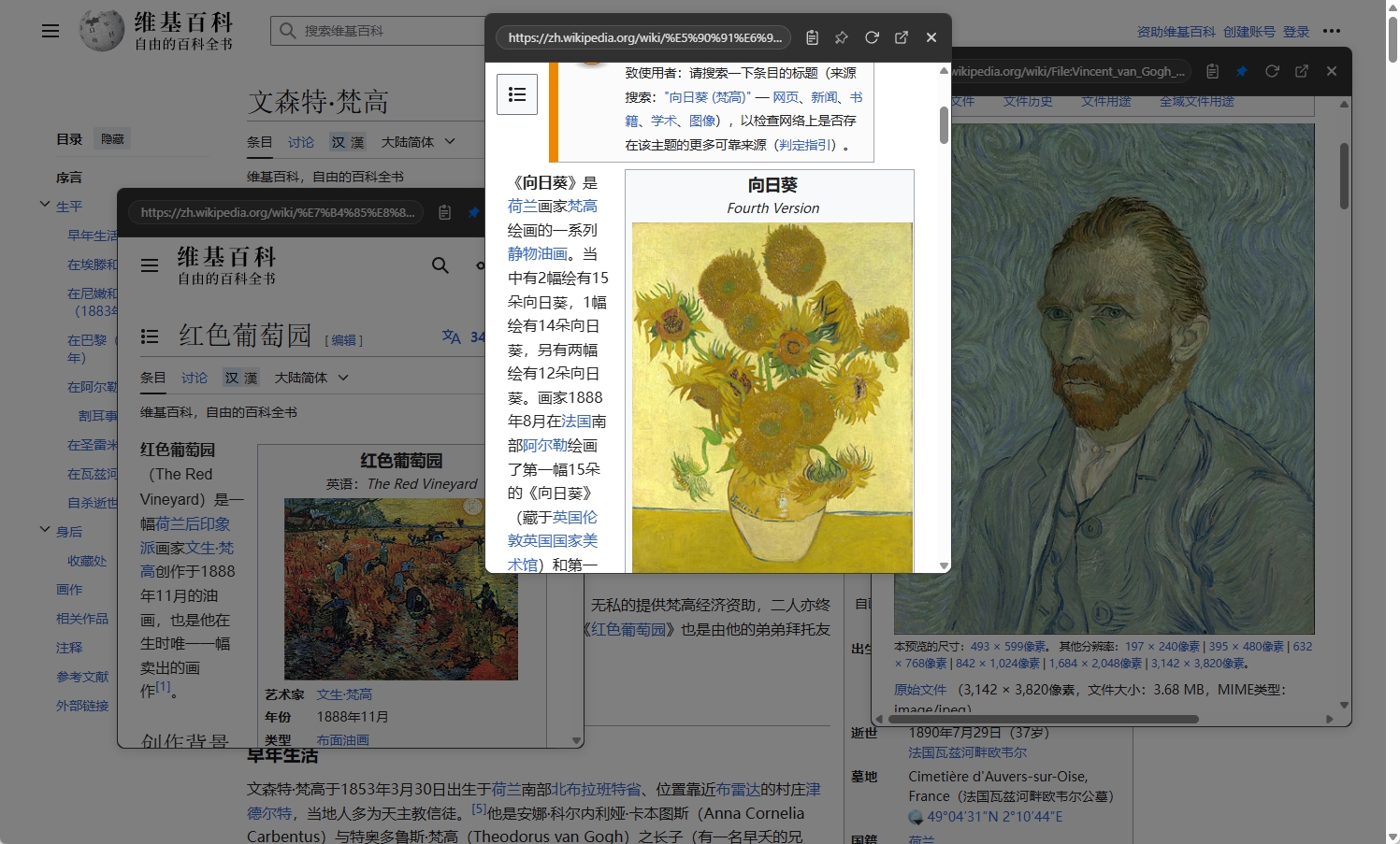
3. Reuse internal links for an immersive browsing experience
Many information or blog pages have internal links (like “Related Reads” or “Read Full Article”), and NoTab allows you to continue clicking internal links in the floating window, browsing layer by layer, achieving a seamless exploration of information flow with hassle-free switching.
4. Fast search and translation, enhancing material lookup efficiency
See an unfamiliar keyword? Just “highlight + drag” to trigger an internal search/Google/Bing/your commonly used encyclopedia directly in the floating window, with results appearing instantly. For foreign language content, you can use the quick translation feature to display translations directly in the small window, allowing for seamless lookup and secondary processing of the content.

5. Immersive playback for video links, adjustable transparency
If you have subscribed to many video contents from YouTube, Bilibili, etc., NoTab can also play videos smoothly in the floating window, supporting adjustments to window size and background transparency. For example, you can immerse yourself in watching videos while reading through the information flow without interruption.
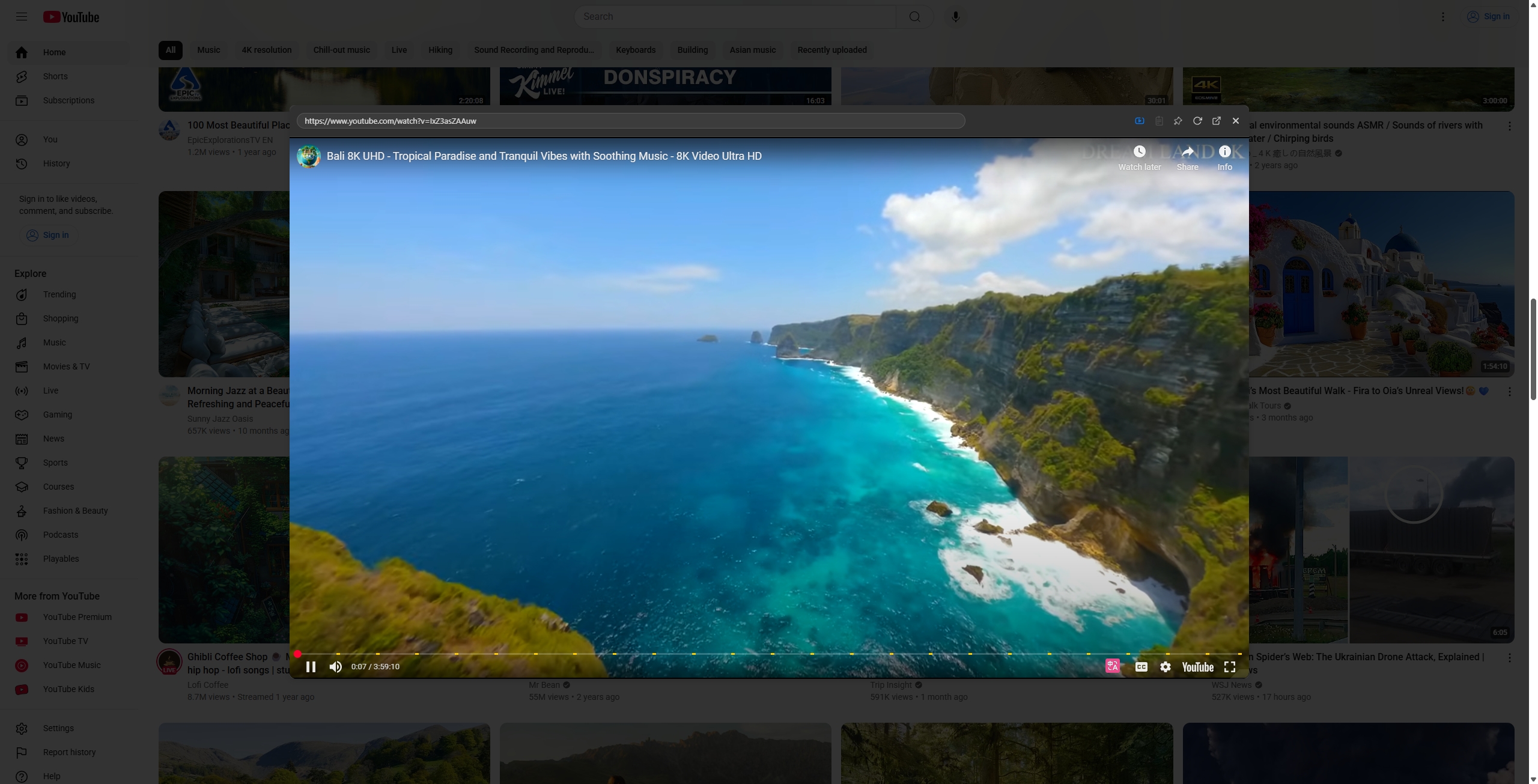
6. Windows are adjustable, support docking, and won’t obstruct your view
The small window can be dragged and moved freely, fixed in the corner of the page, and you can customize the size, background transparency, and roundness... Even after long periods of processing information, the experience remains smooth.
7. Multiple theme adaptations, comfortable even for nighttime feed tracking
NoTab comes with various themes, with both dark and light modes available for quick switching, making long hours of browsing feeds easier on the eyes.
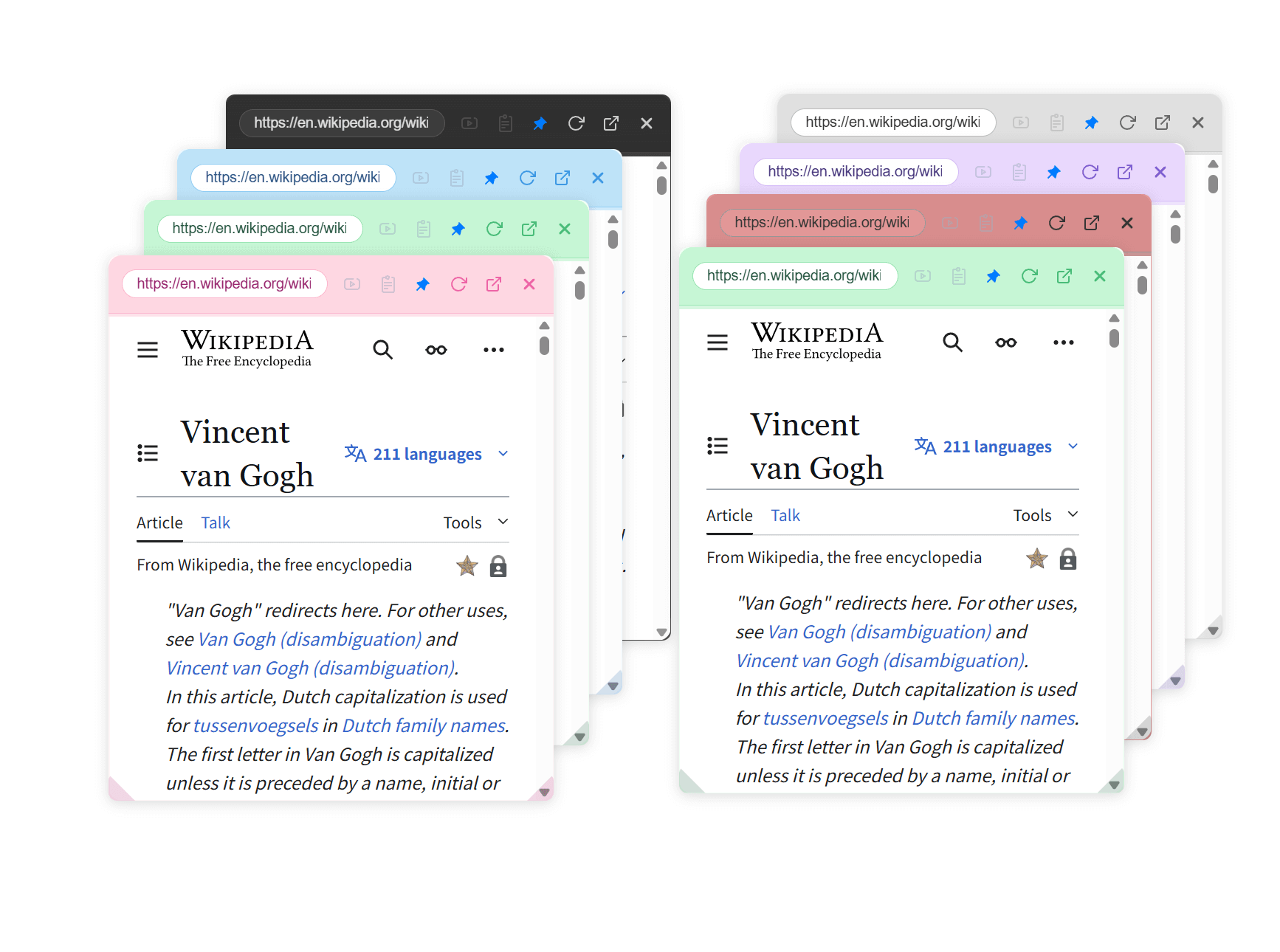
Real-World Scenarios
1. Morning Information Stream
Open Feedly and see dozens of new articles from your subscriptions. You can drag multiple interesting titles into the floating window for quick previews. Identifying the important content allows you to click through to browse the external links, completing the entire filtering process in just a few minutes, significantly reducing the operational cost of “clicking open—closing—finding position.”
2. When Searching for In-Depth Information
For instance, if you subscribe to many academic and professional blogs in Inoreader, encountering references or notes on external literature is easier using NoTab, allowing you to open them in a floating view without losing context, greatly increasing efficiency in collaborative research.
3. Cross-Platform Work/Writing
When organizing notes on Notion or Word, you can also use NoTab to open links directly in a floating window. Keeping your main project page in view, the small window provides timely background material, allowing you to write and organize seamlessly.

Why Is This a Gospel for RSS Enthusiasts?
- High information density without slowing down browsing rhythm: Information streams/news feeds won't be overwhelmed by tabs.
- Filtering and previewing is a seamless process: The entire workflow from “finding,” “filtering,” “viewing,” and “comparing” to “recording” is uninterrupted.
- Efficient for gossip checking, material learning, and trend chasing: Whether it's tech blogs or media news, efficiency can double.
About Compatibility and Resource Usage
NoTab is currently compatible with most mainstream RSS tools, especially with Feedly and Inoreader, allowing for smooth web usage. The plugin itself is very lightweight, activating only during operation, with hardly any additional resource consumption on your computer.
Frequently Asked Questions
Q: How many floating windows can NoTab open simultaneously?
A: Generally, opening 10+ small windows at the same time is not an issue, depending on your computer's performance.
Q: Are there concerns about security/privacy?
A: The plugin previews content limited to the linked page itself and does not upload your browsing information. Clicking on external links also follows the browser's original mechanism.
Pricing and Trial
- The free version has a limit on the number of uses per day, refreshing automatically the next day.
- The Pro version is a one-time purchase 📌 for lifetime use (only 19.9), with no worries about renewal.
The goal of NoTab is to allow all information stream users to obtain more useful information with less energy and time without being disturbed by page transitions. If you are an RSS enthusiast, why not give NoTab a try and truly double your Feedly / Inoreader efficiency!
Your needs, opinions, and suggestions have always driven NoTab's continuous improvement; feel free to experience and provide feedback!