The Workflow of an SEO Expert: Reviewing Backlink Quality “On-the-Spot” in Ahrefs/SEMrush Reports Using NoTab
Analyzing backlinks is an indispensable part of daily SEO work. Whether using Ahrefs or SEMrush, we regularly export backlink data and review link quality in bulk—determining whether these backlinks are valuable, if there are spam sites, whether they are relevant, and even if they are still active. This step often involves a very time-consuming and tedious process: clicking each backlink, one by one, opening new tabs, loading, previewing, closing, and returning to the report... This can go on dozens or even hundreds of times, resulting in low efficiency and a fragmented workflow.
I. NoTab: Changing the Workflow of Backlink Analysis
Until I encountered the NoTab browser extension: it allows us to preview any link directly on the current page—web pages, articles, videos, and more. There's no need to leave report pages like SEMrush or Ahrefs, nor to frequently open new tabs and switch back and forth, significantly improving the efficiency of SEO professionals when checking link quality in bulk.

II. Pain Points of Traditional Methods
For example, in the backlink report list in Ahrefs, there could be hundreds or thousands of external links. We need to see the actual page of each link to determine whether it is a spam site or content farm, whether the page has been deleted, or if it redirects to strange places. The normal process is:
- Click on the backlink → Open a new tab to load (sometimes, a dozen sites can freeze the browser)
- Close unnecessary pages → Return to the report page and continue clicking on the next one
- If you want to compare multiple links, you need to keep switching between the various newly opened pages
This method not only consumes a large amount of time and energy but also makes it easy to confuse goals and efficiency.
III. NoTab Assists Backlink Review, “On-the-Spot” Preview Without Switching
With NoTab, simply drag the link from the report—a small window pops up that directly displays the target page's content, without leaving the current report or opening a new page.
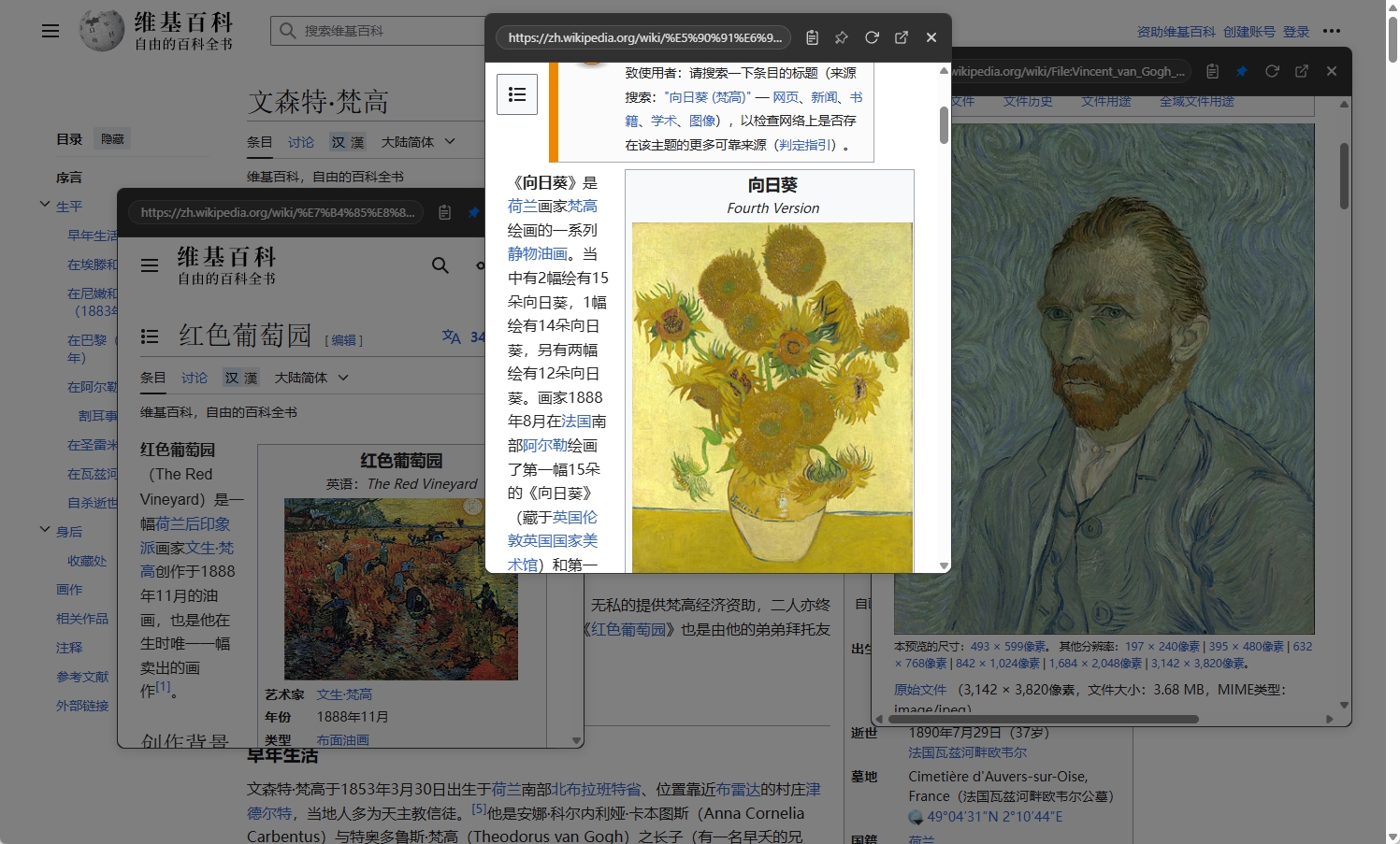
Key Function Highlights:
- View the target content of links directly on Ahrefs/SEMRush report pages
- Support for opening multiple links simultaneously and side-by-side previewing for easy comparison
- The floating window can be resized and moved freely, without blocking the report table
- Internal links can also continue to “jump on-the-spot” without deep linking
- Video pages automatically enter immersive play mode (when encountering links like YouTube/Bilibili)
- The floating window supports quick closing/pinning/adjusting transparency/changing themes
- When checking backlinks, if encountering unfamiliar terms, you can directly select and highlight words for quick search or translation

IV. Practical Demonstration: Efficiently Reviewing Backlinks Step by Step
1. Bulk “On-the-Spot” Preview
- Import the exported backlink report from Ahrefs (for example, in CSV format) into Google Sheets/Excel/Notion, or view the report directly on the web page.
- Drag the mouse over the target link, and NoTab will automatically pop up a small window to load the corresponding URL content.
- No need to create new windows or wait for tabs to load back and forth.
- Interested in multiple links? You can drag several at once, as NoTab supports multiple small window previews.

2. Horizontal Comparison and Marking on One Screen
- Multiple preview windows for external links can be freely placed and resized
- You can open different pages under the same domain side-by-side for comparison and judgment
- Close windows directly after viewing, without affecting the original data table
V. Extended Features: Search + Translation + Video Mode, All in One Plugin
● Efficient and Quick Search
When encountering unfamiliar terms on backlink pages, simply select and highlight words, and use the floating window for “one-click search/translate,” without opening new tabs or leaving the report:

● Video Backlinks for Immersive Review
When encountering promotional links leading to video pages on YouTube/Bilibili and the like, the floating window automatically enters immersive play mode, allowing you to adjust the window size and background transparency while watching and analyzing:
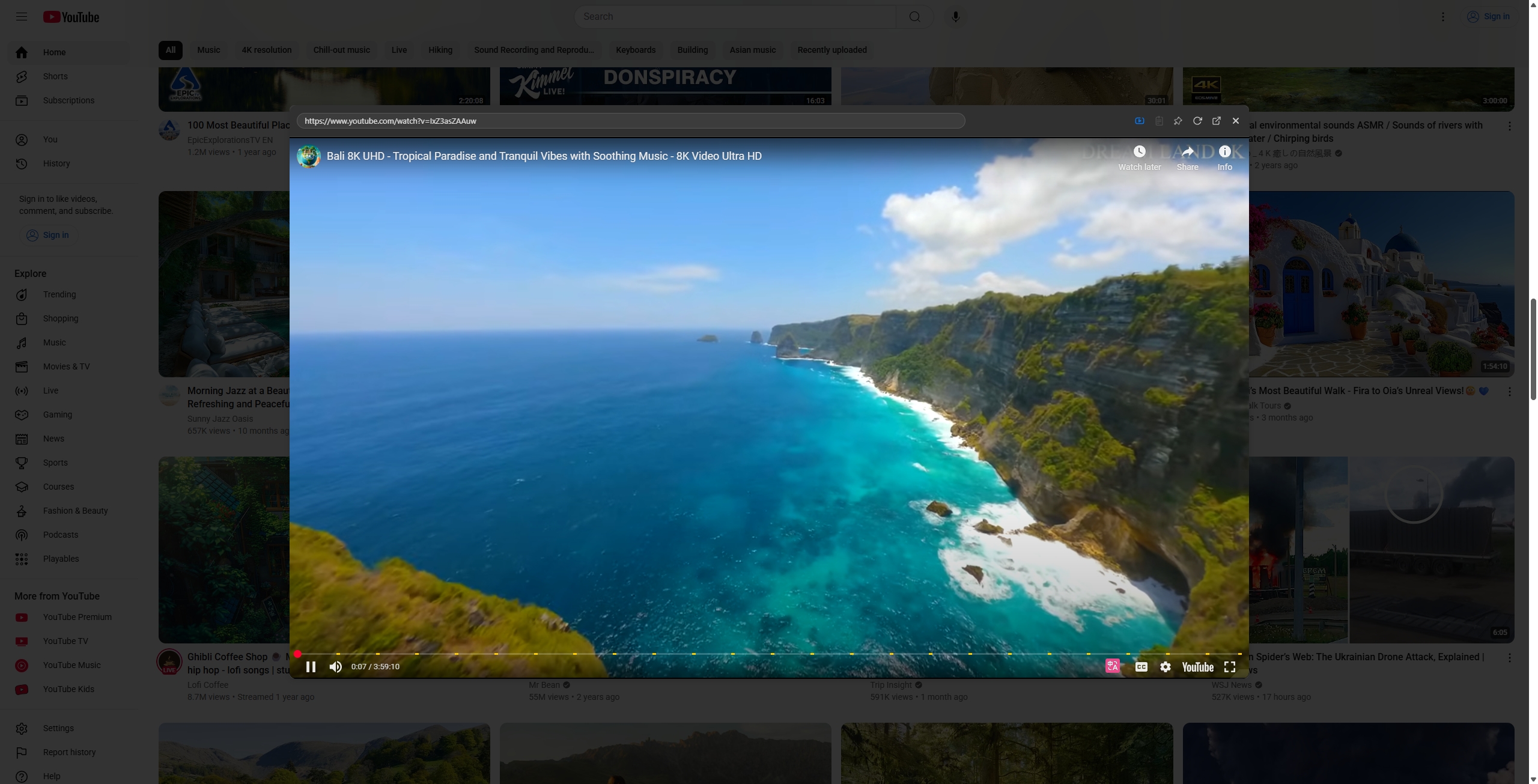
● Support for Custom Themes and Versatile Small Window Styles
Adapted to different aesthetic preferences, providing a more comfortable working experience:
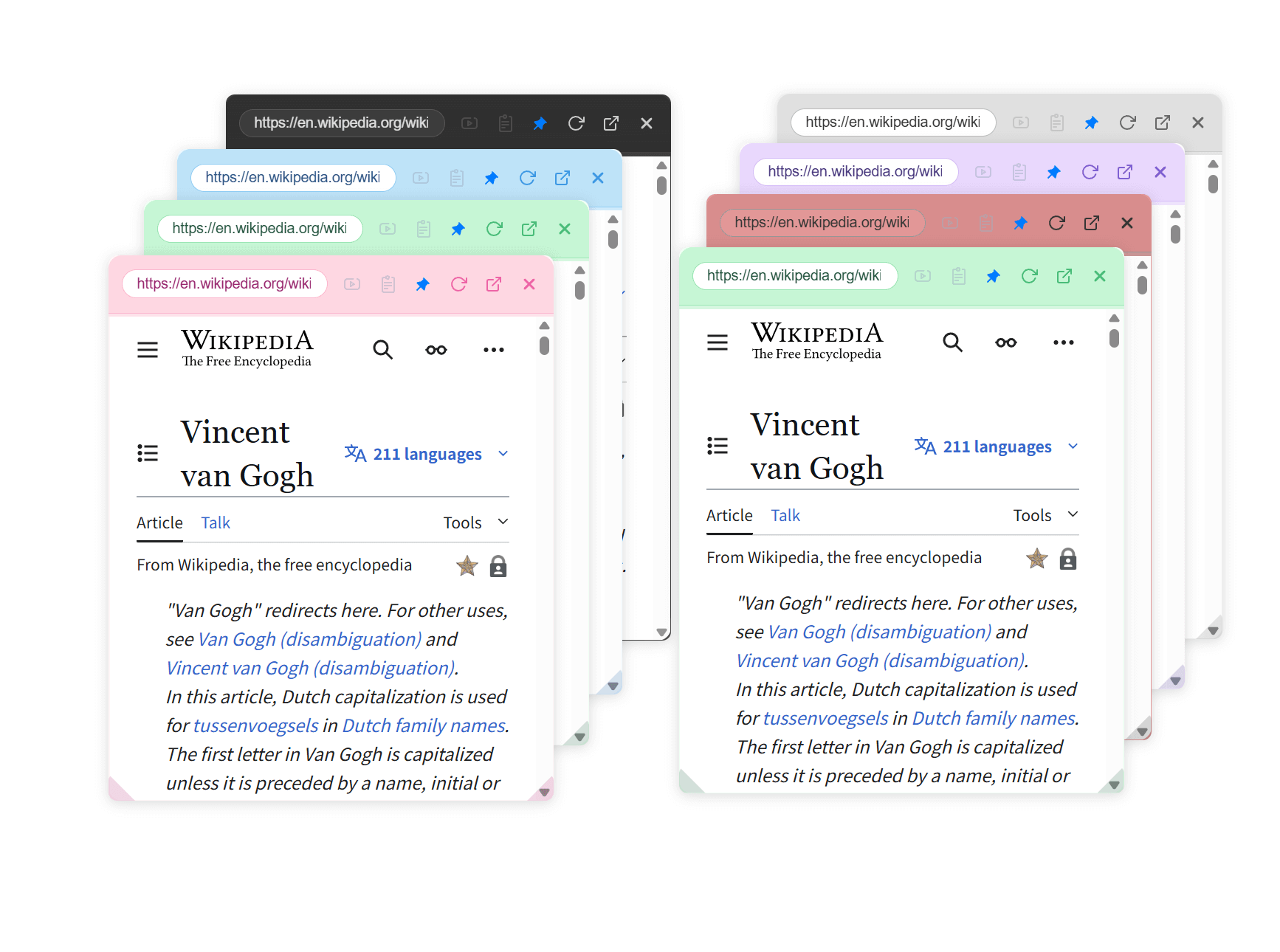
VI. Summary: How Much Time Does NoTab Save for SEO Backlink Review?
With NoTab, the number of backlinks reviewed per hour can be greatly increased; no longer will you be slowed down by dozens of messy tabs.
A more consolidated workflow, higher efficiency, and uninterrupted thinking.
Applicable to daily report analysis by SEO experts, operations, backlink specialists, as well as in scenarios such as content security, advertising, ASO, and bulk link previews.
I recommend everyone try NoTab to boost your SEO link review workflow. If you have similar needs or further suggestions, feel free to leave a message to discuss.
FAQs
Q1: Will NoTab consume a lot of memory?
A: NoTab is efficient and lightweight; the pop-up preview is temporarily opened and can be closed at any time after use; it supports a large number of concurrent floating window scenarios.
Q2: Can all web pages be previewed?
A: Most external links can be previewed directly; if there are compatibility issues with specific sites, you can provide feedback to developers for ongoing optimization.
Related Resources
- NoTab Official Website
- Github Project Address (if available)
- Ahrefs Backlink Report Explanation
- SEMRush Report Explanation
Let NoTab become your secret weapon for efficient backlink screening!