Market Research Tool for Shopify Store Owners: Compare and Analyze Multiple Hot Product Pages with NoTab
In the era of e-commerce, product iteration accelerates, and market information changes rapidly. For Shopify store owners, the ability to quickly and efficiently research competitor pages and analyze market hot products is an essential skill in product selection and operations.
However, in practice, we often encounter the following dilemma: when browsing through popular Shopify stores or competitor sites, we find ourselves opening product detail pages one by one, switching back and forth, closing tabs, with more and more pages opened and diminishing operational efficiency. This is especially cumbersome when needing to compare multiple hot products simultaneously, as the traditional browser experience becomes a tedious process.
Is there a tool that can help us preview and analyze multiple products side by side, right on the current page, while also allowing for search, translation, and immersive video viewing? Yes! This is the browser extension I can't live without lately—NoTab.

Efficient Market Analysis: How NoTab Completely Transforms the Hot Product Comparison Process
1. Drag to View: No More New Tabs for Product Pages
Previously, when I saw interesting product links on Shopify market rankings, review sites, or social media, my habit was to right-click and “open in new tab” for each one to compare the details. By the end of a day, I would find myself with a clutter of tabs, my computer lagging, and losing track of which page corresponded to which product.
Now with NoTab, simply dragging the product detail page link (supports mouse dragging or shortcuts) can pop up a floating window on the current page to preview product details, eliminating the need to leave the ranking page. What's even better is that you can drag multiple links simultaneously and preview several products at once, freely placing the floating window on the screen, allowing for comparisons, screenshots, and note-taking at any time.

2. Multiple Windows in One Screen: Horizontal Comparison and In-Depth Analysis of Hot Products
The most tedious part of market research is analyzing multiple products' selling points, pricing, reviews, image quality, and more simultaneously. Using traditional tabs, switching back and forth often disrupts your thought process; however, NoTab’s multi-window side-by-side mode supports up to 6 product pages open for preview at the same time.
You can arrange these floating windows in a column on the screen, directly seeing each product's title, image, price, selling point description, and review information without switching back and forth, significantly improving the efficiency of information capture and vertical comparison. Individual pages support scrolling, and internal links can continue to open floating windows for a deeper analysis of details.
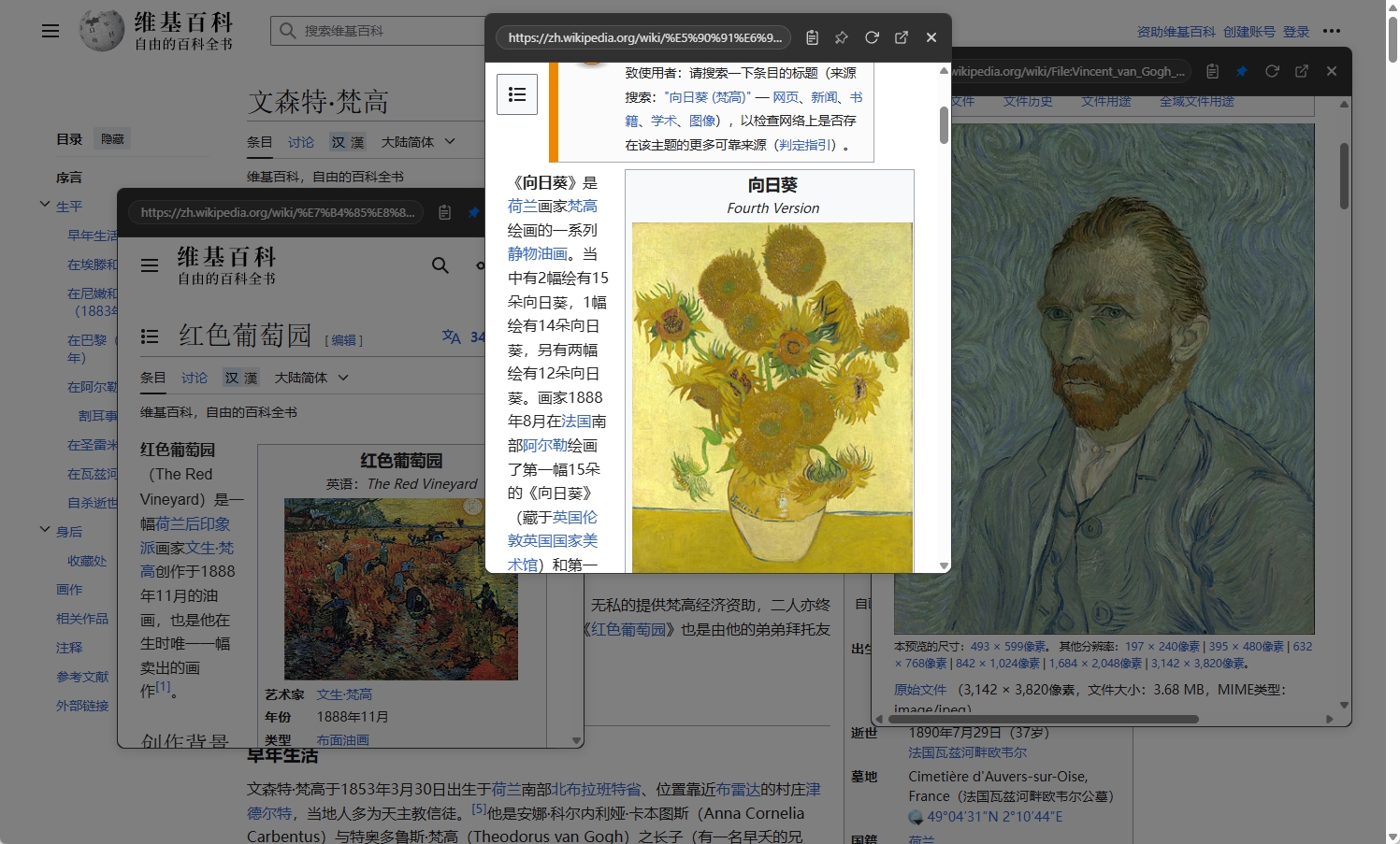
3. One-Step Search, One-Click Translation: Seamlessly Integrated Research Process
Sometimes, we encounter new terms, brands, or unfamiliar design words on the product detail page that require immediate searching or translation. NoTab supports “Quick Search” and “Quick Translation”—simply select the content, drag it to the screen's edge, and a small window pops up to present Google search or machine translation results without disturbing the main page view.
For example, “Search the brand history by selecting a word” or “Translate product parameters by selecting a word”; the entire process can be completed in one screen, which is extremely friendly for foreign trade sellers.

4. Internal Navigation without Leaving the Page: In-Depth Viewing of Comments, Images, and Video Explanations
E-commerce research often requires clicking on internal links in product detail pages (such as user comment details, FAQs, video explanations), and NoTab allows continued browsing within the floating window without leaving the current main page. When encountering video content, it also supports immersive playback mode—adjusting the window size, background transparency, allowing you to watch while checking other pages, focusing without distraction.
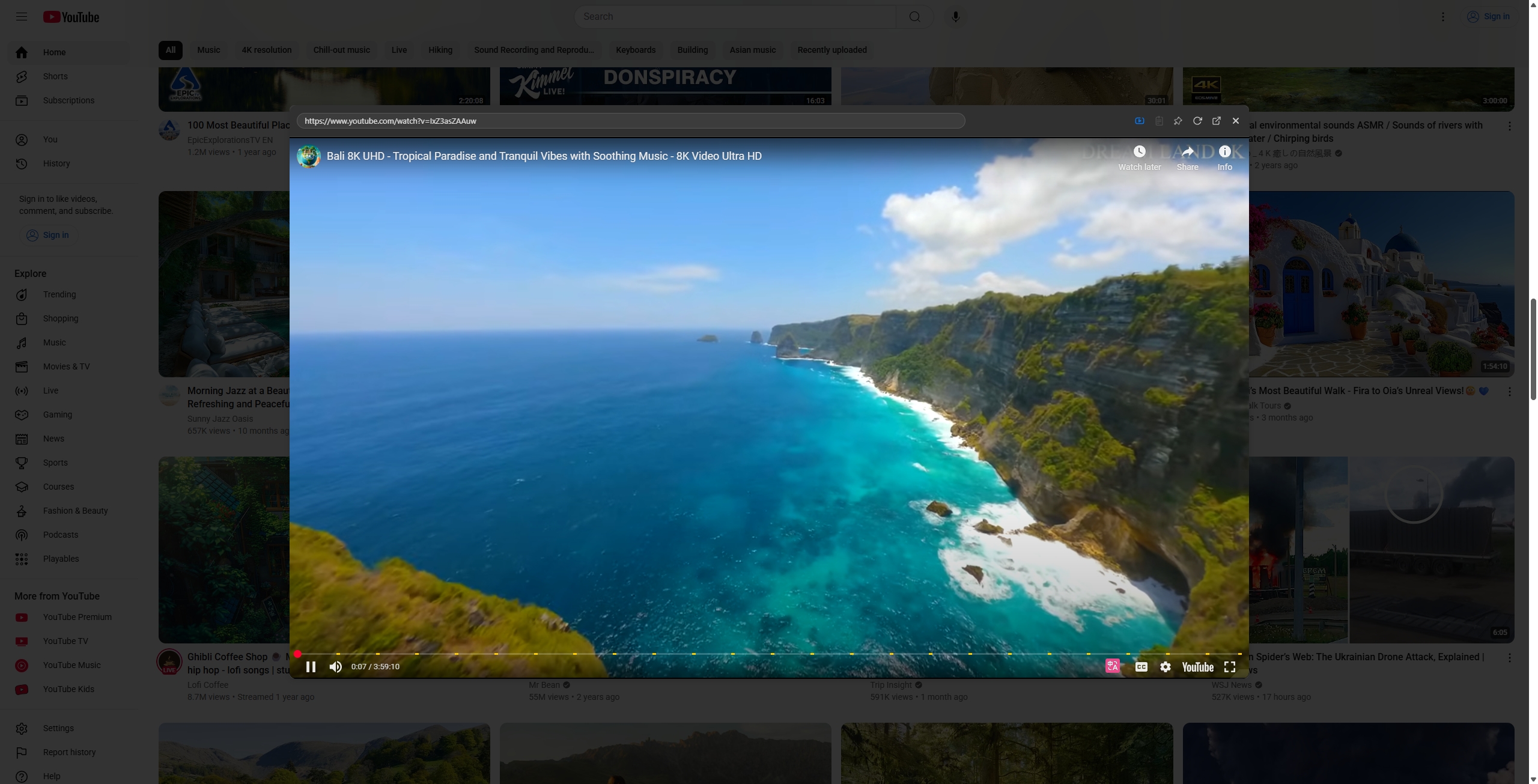
5. Highly Customizable Floating Window Style: Adapting to All Your Workflows
You can freely drag and position NoTab’s floating windows, fix them in a specific area on the page, and adjust transparency, corner radius, and size. If you have a preference for visual aesthetics, you can switch themes to black and white, dark, minimalist, or vibrant colors at will. It's exceptionally friendly for large-screen multitasking.
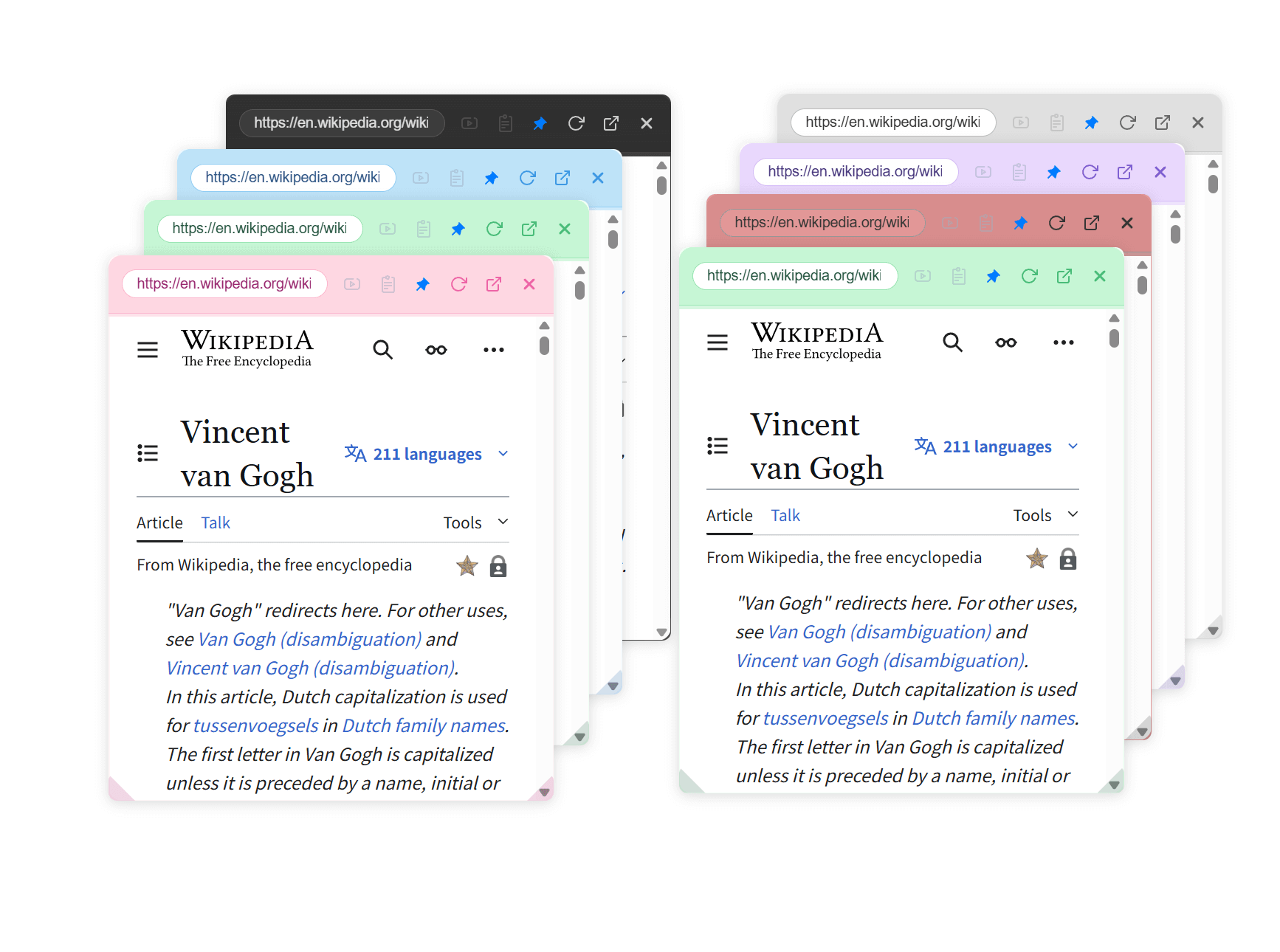
Application Case: True Multithreading for Hot Product Research
Previously, to compare 10 Shopify hot products, I would need to open 10 new tabs, and after organizing them, I often found it challenging to keep track. Since using NoTab, I can simply drag the links into a floating window on one screen, annotating, taking screenshots, and quickly identifying which product has the strongest selling points.
You can perform this research cycle as follows:
- Collect links to Shopify hot products in bulk;
- Drag and drop into NoTab’s multi-window on the ranking page for fullscreen previews;
- Compare titles, images, prices, reviews, and directly search/translate any terms you don’t understand;
- Click into comment sections/FAQs/videos and continue digging for details within the floating window;
- Capture real-time screenshots and organize research notes, achieving an efficiency improvement of at least 2-3 times.
The Philosophy Behind NoTab
NoTab aims to be simple: reduce page switching, reduce waiting time, and reduce operational distractions, allowing all your information gathering and analysis to be “aggregated in one place,” truly enabling focused market research.
NoTab Home & Download: https://notab.pro/
Frequently Asked Questions Q&A
- Q1: Does NoTab slow down the browser?
NoTab is a lightweight extension that only activates when you are using it; the floating window pops up temporarily and releases resources when closed. Even with a multitude of floating windows open, it remains smooth. - Q2: Which websites are supported?
Shopify, Amazon, AliExpress, various news, blogs, social media, and e-commerce sites are all supported. A very few sites may not be compatible; feedback can be provided easily, and the team will adapt promptly. - Q3: What is the pricing structure?
The free version has a limited number of uses per day, which refreshes automatically the following day with no threshold for use. The Pro version is available for a one-time fee for lifetime access, priced at under 20 yuan.
Conclusion: The “Nuclear Weapon” for Market Research, the Efficiency Tool for Hot Product Comparison
If you are still using the traditional “new tab—switch—close” method for market research, consider trying NoTab. With just a drag and drop, all hot product information can be aggregated in front of you for side-by-side comparison, making product selection, competitor analysis, and review efficiency soar.
For Shopify store owners, e-commerce operators of all kinds, and content analysts, NoTab is worth trying.

If you have suggestions or needs, feel free to provide feedback; NoTab listens to real user voices with every iteration!