My Ultimate Information Stream Workstation: The RSS + Inoreader + NoTab Combo
If, like me, you need to sift through a vast amount of information every day—collecting data and quickly identifying key content for work, study, or information management—then this article will introduce an efficient and smooth method for handling information streams: the powerful combination of RSS + Inoreader + NoTab, greatly enhancing your daily information flow efficiency.
1. The Dilemma of Information Junkies: How to Avoid Being Overwhelmed by an Information Tsunami?
I have often felt overwhelmed by the intense information consumption every day:
- Opening my RSS reader in the morning, hundreds or even thousands of subscribed feeds await my attention;
- I need to perform an initial filtering of content, jumping to new pages to view long articles;
- Encountering interesting links or external references, I either have to jump back and forth between pages or open a bunch of tabs, making the desktop chaotic;
- Sometimes, just wanting to look up a specific term, I find myself lost in a maze of tabs.
These inefficient operations made me realize that the essence of information intake and organization is fundamentally about window management and focus management.
2. The Ultimate Information Flow Workflow: RSS + Inoreader + NoTab
My “workstation” is currently configured as follows:
- RSS Aggregation: Information is fetched from RSS sources;
- Inoreader: Powerful content filtering and archiving capabilities, with tags, stars, rules, and push notifications;
- NoTab Extension: A super tool for floating content preview and parallel information processing in the browser!
3. NoTab: The Secret Weapon that Truly Makes Information Flow Smoothly
3.1 Direct Preview in the Current Page, Capturing All Content
Most of the time, when browsing the RSS list, summaries, and titles in Inoreader, we often need to click on links to jump to the original pages for detailed information. NoTab makes everything easy:
- Just drag and drop the link, and a content preview window will automatically pop up in the current page without any jump!
- Supports direct link previews for web pages, articles, videos, etc., without losing the original page, doubling efficiency.

3.2 Simultaneous Viewing of Multiple Links for Ultimate Parallel Processing
Subscribed professional blogs and news media can have dozens of articles in a single day! NoTab supports multiple windows to be opened simultaneously:
- You can compare the quality of several articles side by side, quickly identifying valuable content;
- Information filtering and bulk content confirmation, no more getting “lost” in the browser tabs.

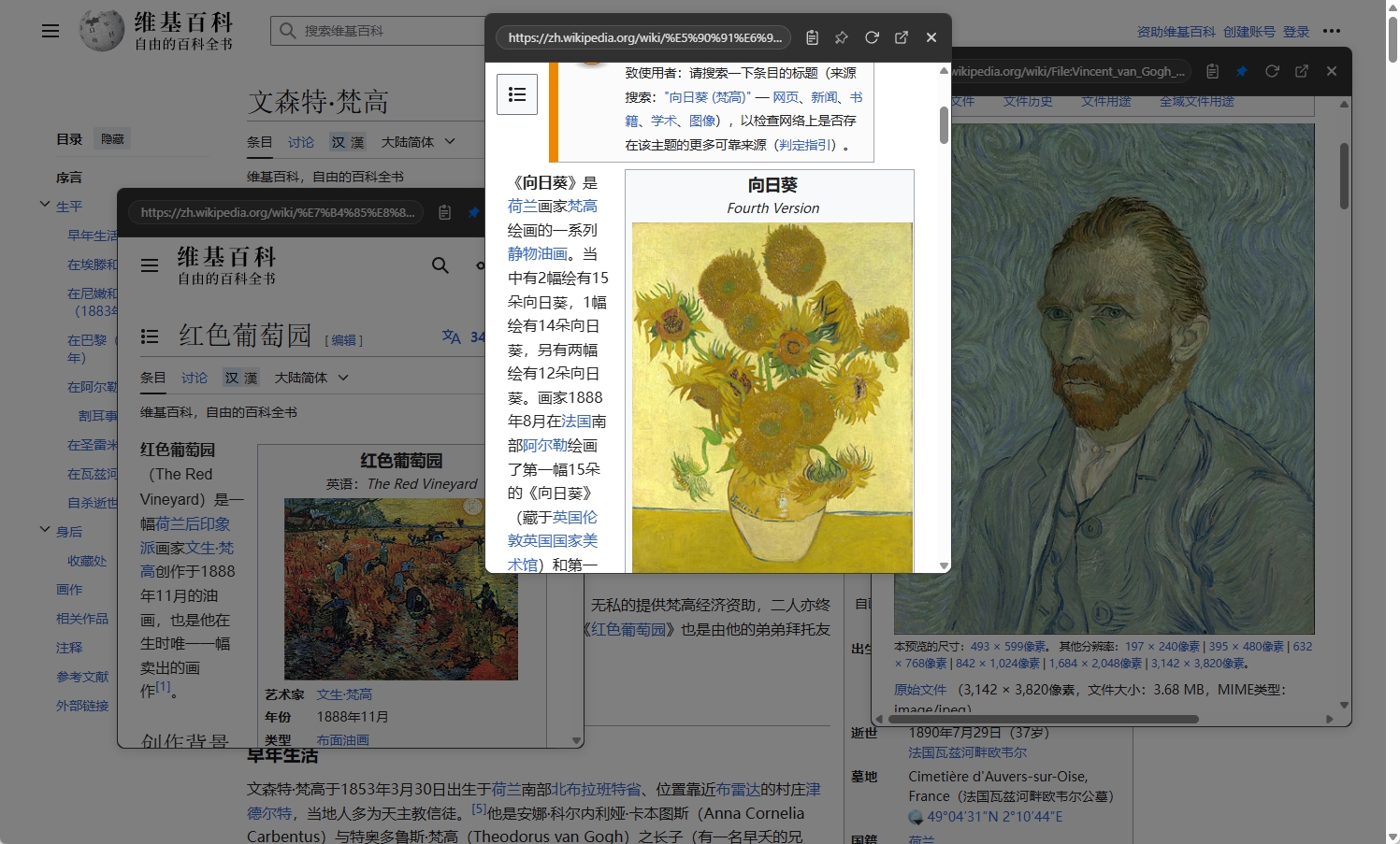
3.3 Seamless Connection for Internal Links and Deep Exploration
Some articles contain numerous references or extended readings, and before I needed to jump countless times, now:
- Clicking on new links within the small window will directly navigate in that window;
- You can completely “browse while browsing,” without needing to return back and forth.
3.4 Quick Search and Instant Translation: No More Stumbling Over Knowledge Points
In addition to the original information, there are occasionally incomprehensible concepts or terms, and NoTab can assist you:
- After selecting a word, just drag it to instantly trigger a quick search and quick translation pop-up;
- Knowledge points on the current page can be understood immediately without interrupting your reading rhythm!

3.5 Immersive Video Playback: Watch and Work, Maximizing Efficiency
For example, I often save foreign interviews and meeting recordings in Inoreader; just drag a YouTube link to NoTab:
- The video window can play in an immersive mode, adjustable in size and background transparency, allowing you to take notes while watching;
- No worries about main tags being blocked—information flow and video flow run parallel!
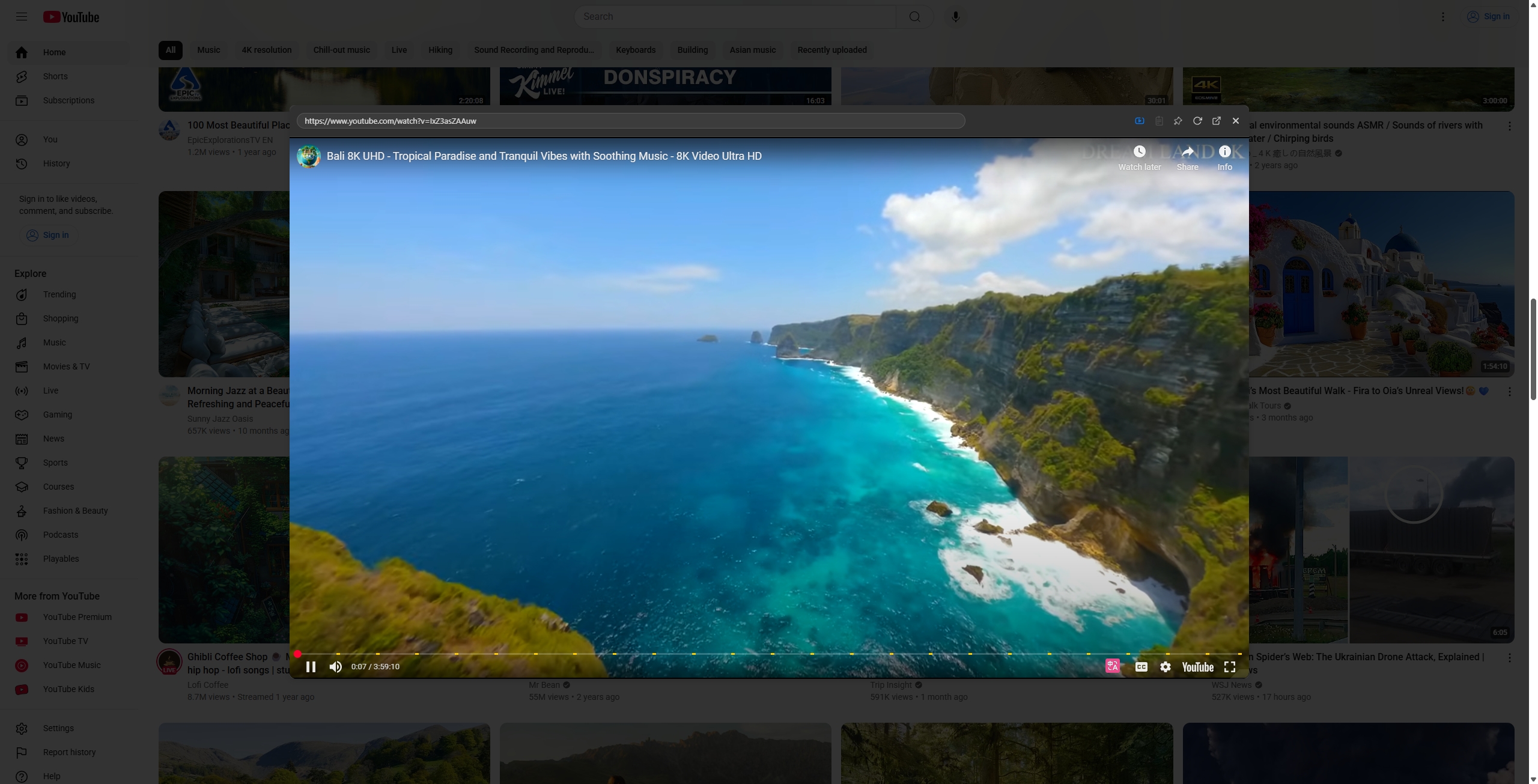
3.6 Compatibility with Notion, Zhihu, Reddit... Your Entire "Information Sphere"
NoTab not only helps in finding information but also works seamlessly with Notion, Zhihu, Reddit, and social communities, making it nearly universal:

3.7 DIY Aesthetics: Choose Themes and Adjust Windows
NoTab supports customization of window size, corner radius, transparency, and various themes to match different aesthetic preferences and habits.
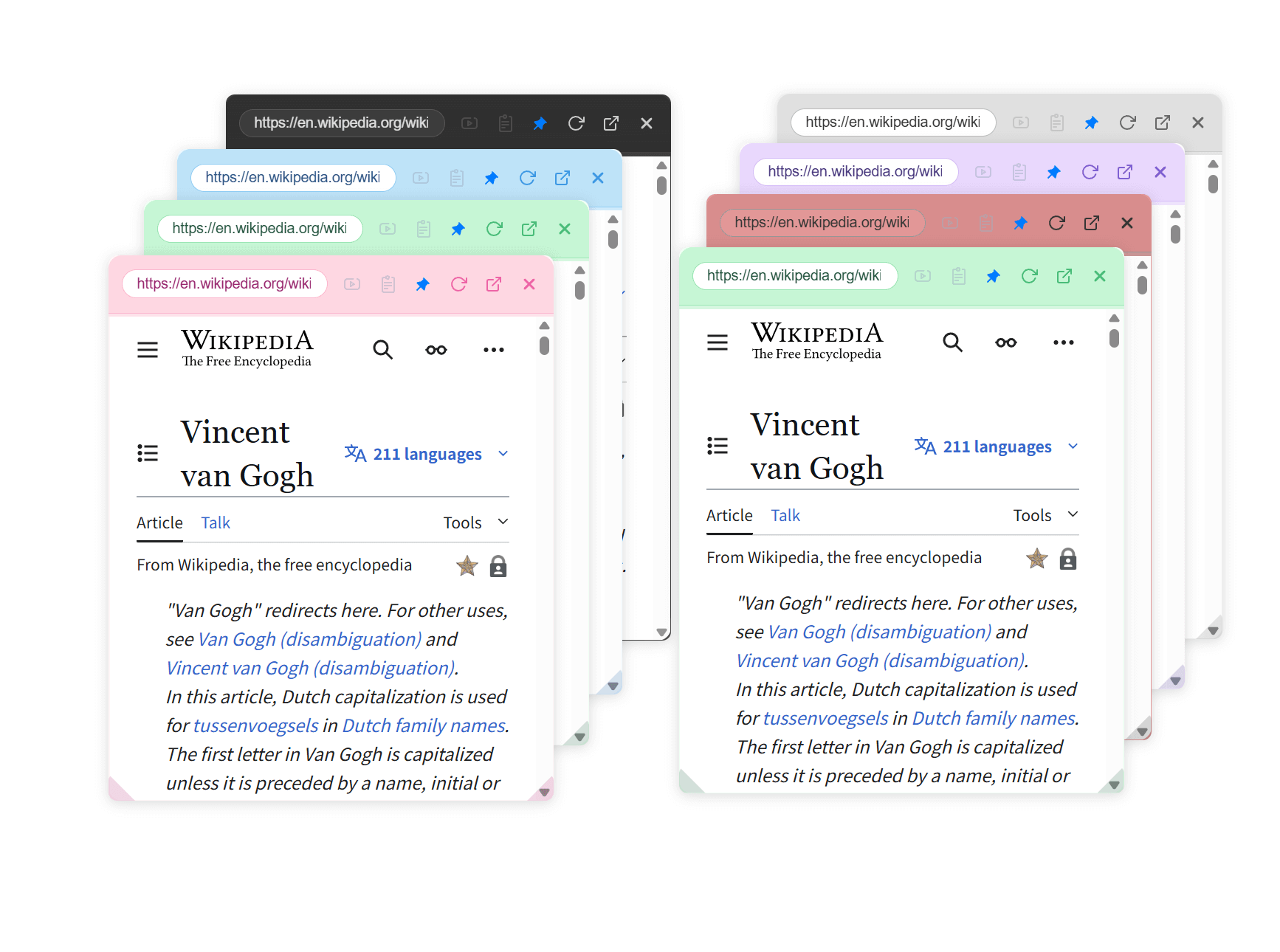
4. Integrated Experience Significantly Enhances Information Processing Capability
My entire process is now as follows:
- Use Inoreader to uniformly fetch information, quickly filtering by tags and stars;
- When encountering queries or interesting links, directly preview them using NoTab in a floating window without opening new pages or switching contexts;
- Need to look up words, compare multiple pieces of information, or immerse in video previews? Everything is completed on the same screen.
- Once you've read/processed, simply close the small window, ensuring a smooth workflow and seamless attention transition.
5. Frequently Asked Questions & Helpful Answers
Q: Does NoTab consume a lot of resources?
A: No! It is extremely lightweight and only pops up when in use, releasing resources once closed, without any residual memory usage—providing an excellent experience.
Q: Does it only support certain types of websites?
A: The vast majority of RSS feeds, news sites, blogs, forums, e-commerce, and educational websites are already compatible. Occasionally, there may be compatibility issues with special pages, but the developers respond quickly!
Q: Is it free?
A: NoTab has a free version with daily usage limits; it refreshes automatically the next day. The Pro version is a one-time purchase and does not expire, which is quite fair.
6. Conclusion and Recommendations
RSS + Inoreader + NoTab = The Ultimate Operating System for Information Stream Processing.
Using this method, I efficiently organize news, research, reports, and social connections from around the world with speed and without distraction, truly achieving a “one-stop integration without being overwhelmed by information.”
If you have similar needs, I highly recommend trying out NoTab.
Three simple steps to help you create your own information stream workstation!
- Configure RSS and Inoreader;
- Install the NoTab extension;
- From now on, information acquisition, filtering, organization, and recording will be efficient and worry-free.
Give it a try, and I believe you'll never want to be without it!
Feel free to discuss your experiences and suggestions, and also welcome feedback to the developers for new needs; every improvement in NoTab comes with your support.